Review: TextWrangler 1.5.1

Developer: Bare Bones Software, Inc.
Price: $49
Requirements: Mac OS X 10.2
Recommended: Mac OS X 10.2.6
Trial: Fully-featured (30 days)
Haven’t We Met Before?
TextWrangler 1.5.1 is the latest and greatest incarnation of Bare Bones’ lightweight text editing and development application. For many years, BBEdit Lite filled this important niche for Bare Bones and TextWrangler inherits much of its legacy. BBEdit Lite is still available as a free download, but is at the end of its development life. TextWrangler includes a number of additional features as a justification for the $49 price tag, including AppleScript support, integrated FTP tools, and the ever-popular “much, much more.”
ATPM didn’t review TextWrangler 1.0, so this article will cover the application as a whole, with some comments on new 1.5 features.
Beautiful, Elegant Text
TextWrangler thrives on text in its many forms and doesn’t pretend otherwise. It’s strongest in the basics of day-to-day programming, particularly for those with a Unix background. If you enjoy hacking out functions and objects, TextWrangler gives you an easy blank slate to work with. If the blank page is just too scary (ask any writer), use the Stationery Window to create a template file to work from.
The easiest-to-spot feature is color-coding support for several languages, including C, C++, Perl, and several others. Colored text breaks up the syntax nicely and makes it easy to spot typing errors before you go to a compiler. The color-coding in TextWrangler is very snappy, with no delay between selecting your language and seeing the pretty colors. Once you’ve experienced it in action, it’s hard to do without.
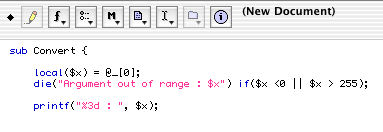
Color Coding
If you’ve used the Find & Replace dialog in another Bare Bones application, you know how handy it is. Besides the typical “Find Peter and Replace with Paul” operations in the active file, you can make replacements across multiple files and directories and use grep patterns. Technically, they’re Perl-Compatible Regular Expressions (PCRE to its friends), but if you know grep and regular expressions, you know PCRE. Fire the army of trained monkeys! Updating blocks of similar text becomes a snap, even for files scattered across a project.
Text editing means different things to different platforms. Windows text files, for example, might mark the end of a line with multiple characters, creating junk characters when opened in Unix or Mac OS. TextWrangler opens files from any platform and can translate the line breaks in the process. If you work across multiple platforms, or are targeting a non-Mac platform, this is quite handy. Nothing grates on the eyes like those Windows-spawned box characters at the end of each line. (I used to picture myself using Godzilla’s radioactive breath to destroy those noisome boxes back in my younger years—but, you know, keep that between us.)
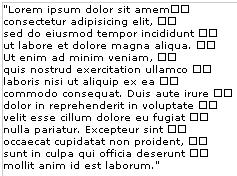
Boxes
Before I forget, TextWrangler includes two handy file features: a disk browser to navigate directories without switching to the Finder and a “Find File by Name” command to locate all files of a given name (such as “error.log”). You’re sure to use both.
Web Editor? Word Processor? Next Window Please
Many people use BBEdit’s included HTML tools for Web site management and editing. That’s not practical for TextWrangler, since you have to handle all the tagging by hand. It would possible to construct a raft of plug-ins for the job, but you’d save time by just buying BBEdit.
TextWrangler supports many BBEdit plug-ins, with the capacity to add your own. It’s likely you’ll never need to add more, but it’s Bare Bones’ way of saying, “Hey, even we don’t know everything.” If you’re interested in creating your own plug-ins, see the Bare Bones Developer Support page.
Use TextWrangler as a word processor only for the simplest of documents. If you like one font, all the same size with no styling, you’re in luck—it even has a spelling checker. It can’t do italics, bold, or anything fancy, though. Stick to AppleWorks or Microsoft Office for “real” word processing.
Clipboards Are Go!
Multiple clipboards seem to be popular these days, what with people actually wanting to remember two (or three!) things at once. Traditional cut and paste works as you’d expect, but check out TextWrangler’s Edit menu for commands to swap between the half-dozen clipboards. There’s also a separate window to view the contents of each. (It’s a shame you can’t edit the Clipboard contents from its window, though.)
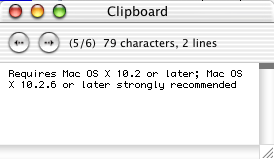
Multiple Clipboards
The notion of multiple clipboards subtly changes how you work in an editor like TextWrangler. With only one, you do a lot of window switching, copy here and paste there. This increases visual fatigue and takes extra time. Remember that you have the extra slots and copy everything you need from one place before pasting in the other.
The More Things Change, the More They Diff
TextWrangler conveniently “diffs” files (compares previous and current versions) and its color-coding makes it simple to recognize and reconcile differences. Diffing is a common programming need, since tracking changes by hand is a quicker headache than juggling hammers.
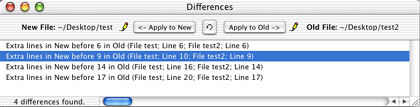
Find Differences
BBEdit has integrated support for source control programs (such as CVS), something TextWrangler doesn’t include. TextWrangler can, however, open files as the administrator (assuming that’s you), to change files you don’t directly “own.”
Depending on the configuration of your source-control and development environment, you could use TextWrangler as your editor, though its directory tools would be limited if you only check out individual files. Project Builder 2.1+ can use it as the integrated external editor.
Splitting
For many, splitting the editor window to track multiple points in the same file is essential to programming. You could set multiple Markers and jump back and forth between them, but then you’re fatiguing those delicate eyes again. TextWrangler is happy to provide a split editor screen for you (one split is the limit, though).
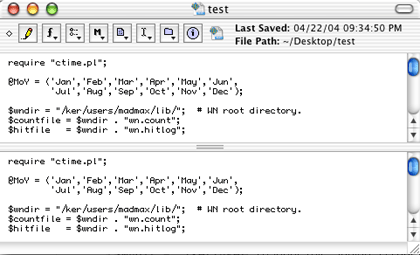
Split Editor
Balancing
If you type a “close” bracket or parenthesis without a matching “open,” the screen “bounces” visually. It surprised me the first time it happened and remains visually intriguing. Sometimes, late at night, I type close brackets just for the bounce. (That’s probably another thing to keep between ourselves.)
New for 1.5
My undercover contacts tell me that TextWrangler 1.0 didn’t have AppleScript support. “Lies!” I said. “It can’t be so!” Yet it was true. Version 1.5 changes this, adding a scripting dictionary and the ability to record actions in the editor. I discovered limitations to recording (you can’t jump to a Marker and copy its paragraph, for example), but that’s small potatoes compared to no AppleScript at all.
The number of color-coded languages expanded significantly in 1.5 to include the aforementioned Unix languages. The complete list: ANSI C, C++, Fortran, Java, Object Pascal, Objective-C, Perl, Python, Rez, Tcl, TeX, and Unix shell scripts.
What the Pundits Say
I’ve seen reviews and opinions that question the utility of including FTP tools and color-coding support for “only” a dozen languages, instead of hitting a wider audience (such as Web client scripting). Given my experience with existing tools and Unix development, the narrower focus makes sense to me. The supported languages are all familiar to the Unix community, and Unix is the core of the Mac OS now. If you want to build a Web site, well, that’s a job for BBEdit. I’m sure TextWrangler holds that line between programmer and Web professional fairly tightly to avoid impacting the more powerful, more expensive product.
Summary
You can still download BBEdit Lite 6.1 for free from Bare Bones’ TextWrangler vs. BBEditLite page. So should you pay $49 for TextWrangler? It’s an excellent product, providing wonderful text-manipulation features and color-coding for many languages. If you find yourself coding more than casually and don’t need BBEdit’s additional tools, TextWrangler is a worthy investment.
Reader Comments (5)
What can I do?
Add A Comment