Segments: Slices from the Macintosh Life
Grandma’s Life as a Video Star
What do you get when you mix one loving grandma, one video camera, great children’s literature, and a Mac? I call them the “Grandma Videos,” and they’re almost as much fun to make as grandma’s cookies.
I live in a land far, far away…well, that’s how my two young granddaughters describe it anyway. They live in Massachusetts; I live in Arizona. I earn a bunch of frequent flyer miles going to see them three or four times a year, but that just isn’t enough. As a Mac user, I’ve found lots of fun ways to stay close to them, even from 2,000 miles away.
I’m a teacher—reading books to kids is a natural. Reading to my granddaughters is a top priority. So, I created what my girls have come to call the Grandma Videos using my favorite Mac tool—the iLife suite. I read books to them via DVD.
I choose a book to match their ages (2 and 4) and attention span. Dr. Seuss’ The Cat in the Hat was my first. I scan each page into my computer with my Epson Perfection 2450, then edit with iPhoto as needed. I store this set of photos in its own album for easy accessibility from within iMovie.
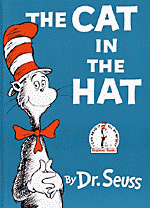
I currently have no formal lights to use when filming myself, so I must plan around when the natural sunlight is coming through my window. It’s not ideal, and I have been shopping around for a light kit to buy. iMovie has no way to adjust for lighting issues.
I set up my Canon Optura Xi video camera on a tabletop tripod and aim it at my rocking chair. After a few adjustments to frame myself just right in the camera lens, I grab my props—the book to be read, my video camera remote, and of course my Dr. Seuss hat—to start reading and filming. I try hard to enunciate and speak slowly enough to be understood, pausing between pages to provide enough footage to play with inside iMovie.
Next, I import the footage into iMovie HD. It is usually a single clip, but as I work with it, I split it every place I finish reading a page, to insert the photo of the page itself from the book. The effect is the same as if I were showing my granddaughters each page I’m reading. After all this splitting and inserting, I adjust the Ken Burns effect for each photo, to highlight the relevant text or image on the page.
When you import photos from iPhoto into iMovie, be sure to keep the Ken Burns effect turned on. Otherwise, they don’t render as part of the video. The consequence of forgetting to keep Ken Burns turned on is that when played on TV, the photos appear very badly—unclear and fuzzy. I also increase the length of time for each photo to appear on screen, to allow for transitions, which are added next.
I create a title slide for the beginning and a credits slide for the end of the video. Then, I search my iTunes library for music to place in the background as I’m reading. I only use instrumental music, and adjust its volume so it doesn’t upstage my reading. iMovie HD allows me to split and add audio at just the right moments, so the music style matches the content of the book. I add a list of music titles and artist names to the credits slide at the end of the movie.
Once I’m done adding music, I play the entire movie through, fixing or adjusting as I go. At this point, I save the video as full quality DV. I repeat the entire process with a second story, so that I can have two videos to burn to DVD.
I choose an iDVD theme (using 4:3 aspect ratio, since this is what my granddaughters’ TV is at home) and bring photos from the two stories into the various drop zones. I don’t add much else to the iDVD workspace except for another song from iTunes. Drag in each video, adjust titles as desired, and make sure I’ve paid attention to the TV-safe zone. That’s it. I always choose to Save as Disc Image, then burn my DVD using Apple’s Disk Utility. I can fit two full-quality DV videos on one DVD. I burn at a slow speed and head off to finish my other housekeeping chores.
After testing the DVD on my own TV, I borrow the LightScribe DVD burner from the office where I work and create a DVD cover, using images from my video, which is laser-burned onto the DVD. No more Sharpies for me! It takes about twenty minutes for the burn.
I pack up the DVD to mail out to Massachusetts. I send a copy of each book, so that my girls can follow along as I’m reading on the TV screen. As they get older, I will choose more involved books, and will probably have to adjust my process, but for now, the Grandma Videos are a hit!
Also in This Series
- About My Particular Macintoshes · May 2012
- From the Darkest Hour · May 2012
- Shrinking Into an Expanding World · May 2012
- Growing Up With Apple · May 2012
- Recollections of ATPM by the Plucky Comic Relief · May 2012
- Making the Leap · March 2012
- Digital > Analog > Digital · February 2012
- An Achievable Dream · February 2012
- Smart Move? · February 2012
- Complete Archive
Reader Comments (9)
But the video idea just takes the cake! Thank you!
Grandpa Shayne
GrandparentsTLC.com
I too, am a MacNana:-)
tDMg
LdsNana
The LDS GrandParent Place
Add A Comment