Software Review
Elements+ 1.1

Developer: As Simple As Photoshop
Price: $12
Requirements: Adobe Photoshop Elements (versions 1-6). Not Universal.
Trial: Feature-limited (9 tools out of 152)
Photoshop Elements is one of those applications that filled a much-needed niche when first introduced, and it has only gotten better since then. A lot of photographers find that Photoshop Elements is all they need—the full Photoshop is overkill for many of us, and the learning curve is notoriously high (though, admittedly, for those who need it the work is more than worth it). Even in my work in professional photography, I have found that Photoshop Elements is sufficient, if not ideal, for all but the most particular needs.
Still, there are those particular needs; and there are a good handful of tools that are, to say the least, less than optimally efficient in accomplishing certain goals. While Photoshop Elements has gotten better through the many (now six) different versions, it is still somewhat “crippled” in terms of the features offered by the full Photoshop.
What is interesting is that a number of these features are still latent within the code of Photoshop Elements. Whether this is a testimony to the common heritage that Photoshop Elements shares with its big brother (likely), or an indication that future versions will include some or all of these features (given the track record of versions one through six, also likely!), this reality presents something of an opportunity, or at least a curiosity: how can we get to those features? Is the mother of all easter eggs awaiting the right combination of mouse-clicks?
Fortunately, we don’t have to wait to find out: Andrei (Andrew) Doubrovski, whose company is As Simple as Photoshop, has developed Elements+, which is a patch that unlocks many of the features that are hidden in Photoshop Elements. All told, Elements+ unlocks up to 152 different features, including Color and Tone tools such as curves, channel mixing, and soft proofs, layer tools, masks, smart filters, and more. (A full list, broken down by category and Photoshop Elements version, is viewable here.)
How Does It Work?
For the most part, Elements+ is a large collection of XML files that take advantage of Photoshop Elements’s extensible architecture—the same thing that makes plugins possible. But they aren’t plugins, and they aren’t simply pre-defined workflows or macros; they are full implementations of the features named.
Elements+ comes with a simple installer, which does all the work for you. You simply quit Photoshop Elements, install, then re-start Photoshop Elements; you’ll find the tools you seek in the “Effects” panel.
How Well Does It Work?
Elements+ does everything promised: it invoked all of the features listed, and they work exactly as promised. There’s not much more to say.
I’ve taken a couple of screenshots to illustrate. In the first one, you’ll see my bare Effects panel in its native state. Four icons or “tabs” are present: Filters, Layer Styles, Photo Effects, and All. You’ll also notice that the contents of the Photo Effects menu is a bit thin, with only six items.
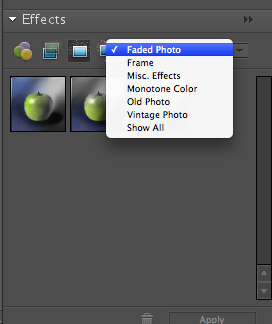
The Photo Effects tab before installation. Note the sparse number of items.
Now notice the second shot of the Photo Effects menu: eleven new categories have been added. These are where you will live for days after you’ve installed Elements+, while you play around with the new tools afforded to you.

The Photo Effects tab after installation. 11 new items!
For example, here I’ve done a basic mask using the tools afforded by Elements+. A simple vignette around this bride might be exactly how I want to present the cover of an album. The first mask took only minutes and was done free-hand; the second was done with a bit more work using a shape, but with the same tool. Both were easy to do, and even just dabbling with this shows how powerful the mask tools are.

Here’s a basic mask I did in just minutes.

This one took a little bit longer, but was still easy thanks to the Masks tools. There’s a lot of room to play here, and much to learn about making good masks.
Likewise, curves are the popular way to impose adjustments on photos these days. They offer a way to exercise an enormous amount of control in adjustments, and they were conspicuously absent in Photoshop Elements. No more—with Elements+, curves are available, with a few presets present, and a handful of options available (as you can see).
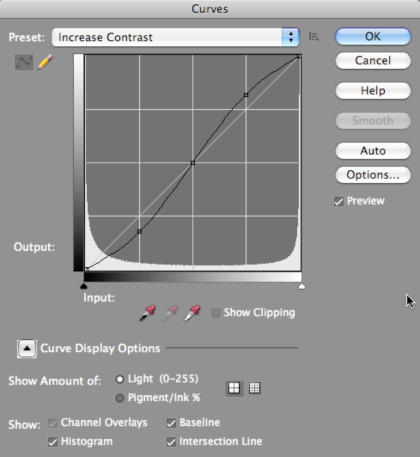
Finally (for many): Curves comes to Photoshop Elements.
Elements+ also has great documentation available on the Web site. Each section is nicely broken down into easy steps and instructions, and it has the feel of a tutorial as much as a manual. This is likely due to the fact that the developer does tutorials as a major part of his work online; but, for whatever reason, the documentation is very helpful.
Any Problems?
Elements+ does not have an elegant installation process: the installer is a simple AppleScript, with no security, progress, or indication of what is being done. You must simply “listen” to progress as various system sounds are fired! There is a dialog box at the end that informs you that the installation is complete, but this is not exactly what most users will be expecting in terms of installation.
My biggest “complaint” is an ironic one: Elements+ introduces a level of complexity that is otherwise absent in Photoshop Elements. That’s the goal, right? Yes, but users must keep in mind that Photoshop Elements is designed to be a fully consumer-level application, while Photoshop is the professional version; this means that the lines are clearly drawn, even if they exclude some features that are desirable to some. Elements+ blurs these lines and brings forth features that you can’t just “click and try” but that require some fundamental knowledge of how they work.
This shortcoming is compensated greatly by the excellent documentation, which can help the most average user overcome any difficulties with the Elements+ features. Still, your copy of Photoshop Elements will no longer be one that just anyone can sit down and fully utilize comfortably.
Summary
To wrap up, Elements+ is a fantastic tool for those of us seeking just a few more key features out of Photoshop Elements. For a price of $12, this will be a huge savings for hundreds of photographers (or more), allowing them to continue using Photoshop Elements and avoid the upgrade costs to the full Photoshop suite.
Elements+ isn’t for everyone, but for those who need it, it is welcome.
Reader Comments (1)
Nice article. Thanks. I'll look at Elements+.
I have a couple of questions about Elements itself. It seems to open every photo on my computer - even those in a sparse image file. Do you know how to avoid that?
Also, Elements seems to want to take over as the default image editor. How dies that get changed?
Thanks!
Bob
Add A Comment