Software Review
Prizmo 1.0.1

Developer: Creaceed
Price: $40
Requirements: Mac OS X 10.5.6. G5 processor. Universal.
Trial: Feature-limited (images are marked unregistered).
If you are a serious aficionado of the paperless office, then you probably already own a scanner to digitize the receipts, memos, and other detritus that finds its way to your desk. If you only deal with the occasional document or have limited space, though, a dedicated scanner might be overkill. On the flip side, most of us have easy access to some type of digital camera, ranging from a serious DSLR setup, down to the camera on the back of your iPhone. Snapping a shot of your receipt is a quick way to get it into digital form, but the results can be less than satisfactory—the image might not be perfectly straight, the document might not be completely flat, or there could be some lens distortion.
While it’s possible to address these issues in an image editor, the process can be time-consuming, since a general-purpose editor isn’t necessarily optimized toward these tasks. Prizmo, from Creaceed, bills itself as a solution to this problem: “how to scan without a scanner.”
“Scanning”
Clearly, you’re not scanning anything without a scanner. Prizmo, however, provides a focused tool set for quickly eliminating many of the issues you see when photographing a document. The interface allows you to quickly select what should be a rectangular portion of the image, be it a receipt, document, business card, or whatever. The selected portion of your image is de-skewed and displayed on the left of the Prizmo interface. To de-skew the image, you need to provide the dimensions of the original document. I wasn’t crazy about this requirement, since it sent me scurrying for a ruler, but I can’t really think of another way for Prizmo to know the original dimensions.
Some presets are included for common document sizes, but it doesn’t appear that you can save a custom size. Additionally, you can get fairly decent results if you’re good at eyeballing such measurements. Since you can see the results of your entered dimensions, you can tweak the values until the resulting image looks at least close to correct.
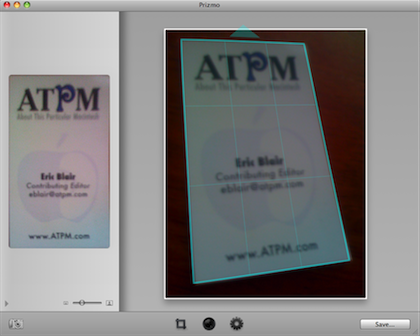
The other camera-related issue Prizmo helps to solve is lens distortion. Prizmo has two different methods for correcting this distortion. The first involves the built-in calibration tool. Prizmo displays a test pattern, then you take several pictures of it from various angles. The calibration tool analyzes the results and determines the corrections necessary for your camera/lens combination. The second method uses an online database of user-contributed corrections. Prizmo can check your camera model against its database and return five presets for your camera. This approach works best when you have a popular camera.
Additionally, Prizmo provides some basic image processing for adjusting the image. There are basic sliders for adjusting contrast, brightness, saturation, and sharpness, along with presets for black and white, grayscale, and boosted colors. If you find yourself frequently using a particular set of adjustments, you can save these as a custom preset. This ability, however, makes it even odder to me that you cannot save custom document dimensions.
Image Acquisition
As you might expect, Prizmo can acquire images from most of the standard sources—you can open files saved to a disk or drag in images from files, iPhoto, Safari, or pretty much any standard source. However, Prizmo can also read images directly from your camera. I found this latter option particularly useful when capturing a number of diagrams—I was able to snap pictures of the diagrams, plug in the camera, and process the images, one at a time, in Prizmo. The import support is fairly similar to iPhoto. Thus, when using an iPhone, you can only import pictures from your Camera Roll.

Importing images directly from an iPhone.
Prizmo doesn’t erase any images from your camera, so you’ll probably end up using your camera to delete the pictures when you’re done. In this case, the functionality of your camera may influence how you use Prizmo’s camera import functionality—if your camera has poor support for batch delete, you may want to start with the camera memory empty.
The only potential glitch with the camera import process is that the display of the camera contents is not live. There’s a small refresh button located next to the camera pop-up menu. What confused me was the button’s placement. The proximity to the camera list made me think that the button would check for new cameras.
Image Output
I was a bit disappointed with Prizmo’s support for outputting images. You can save images to the normal file formats, print images, or drag the processed images into another application. When dragging an image, you’re presented with a fairly large thumbnail surrounded by a square border. The size of the thumbnail complicates dragging to the Dock, since the thumbnail can cover multiple application icons, depending on the Dock’s configuration.
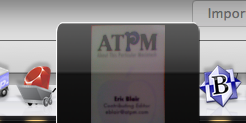
Dragging to the Dock can be complicated by the thumbnail size.
Since Prizmo bills itself as being able to “scan without a scanner,” I had somewhat higher expectations in this regard. Most scanning software I’ve seen includes the ability to automatically route the image to another application, which Prizmo is lacking. Perhaps I’m being a bit harsh, since you can probably accomplish most of what you want via drag and drop, but I was surprised that there was no way for me to automatically send my processed receipts to the EagleFiler library I use to track such things.
Additionally, Prizmo doesn’t support AppleScript, so users or third-party developers cannot write their own Prizmo connections that way.
Conclusion
Over the past few years, digital cameras have become fairly ubiquitous while entry-level scanners have significantly dropped in price. At $40, buying Prizmo on price alone may not make sense, since you may be able to pick up a low-end scanner for just $10 more. However, the Prizmo-digital camera combination will take up significantly less space and offers the additional freedom of being able to capture images without your computer and process them without being tied to the desk with your scanner. If I needed to scan every piece of paper that came across my desk (for, say, tax purposes), I’d probably invest in a dedicated system like Neat Receipts, but Prizmo definitely simplifies working with the occasional paper that I need to e-mail or otherwise digitally archive.
Reader Comments (0)
Add A Comment