Software Review
TaskPaper
TaskPaper for Mac 2.2.2

Function: Simple to-do list.
Developer: Hog Bay Software
Price: $30
Requirements: Mac OS X 10.5. Universal.
Trial: Fully-featured (15 days).
TaskPaper for iPhone 1.1

Function: Simple to-do list.
Developer: Hog Bay Software
Price: $5
Requirements: iPhone OS 3.1.
Trial: None
I love TaskPaper. I love my iPhone. But I don’t love TaskPaper on the iPhone. Don’t get me wrong. I like it very, very much. Yet TaskPaper on the iPhone reveals the limits of both the program and the device. It’s still worth checking out, and it may be that TaskPaper on the iPad turns out to be superlative.
To understand TaskPaper on the iPhone requires understanding TaskPaper on the Mac. Here is an overview.
I assume anyone reading this publication is familiar with the distinction between brute force and elegance in solving programming problems. Although brute force always will have its uses, few would prefer it given elegance as an alternative. In the context of personal project management, other programs, no matter how good, are brute force approaches compared to the elegance of TaskPaper. Whether a person sees the point of an application such as TaskPaper is a good test of their sense of elegance.
TaskPaper is a magical text editor. It presents a familiar digital blank sheet, as you would see in Microsoft Word or in Apple Pages. You can have multiple documents. The developer lives up to his advertising copy: you just type. Everything you need to do, you can do with the keyboard.
There are four types of items: projects, which end with a colon; tasks, which start with a dash; contexts, which are prefixed with the “@” symbol; and notes, which are everything else (and appear in gray). They are arrayed in an outline hierarchy, so you can nest projects and tasks. That’s it. You can cut and paste, drag and drop, and mark both projects and tasks as done, shown with a strike-through. You can archive done projects and tasks. A menu command sends done items to the archive at the bottom, including children of done items.
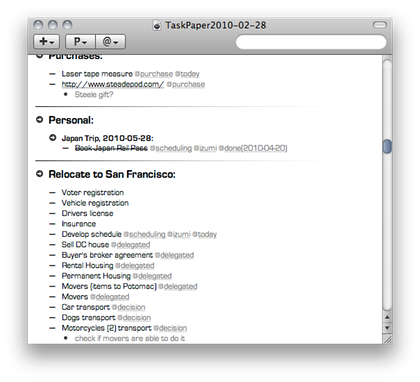
One of the advantages of TaskPaper is the ease with which material can be copied and pasted into or out of it. The agenda for a meeting or notes from it that were generated in TaskPaper can be sent via e-mail or imported from a message into TaskPaper.
Items are easily dragged and dropped, using the signal of their type as a handle of sorts. Tasks and projects also can be arranged in an outline hierarchy, but there is no numbering; they are still prefixed by the same bullet-point-style signal of their type (which for tasks is a dash).
TaskPaper has limits. As with characters in Greek tragedy, the greatest strength is the greatest weakness. TaskPaper’s minimalism is what makes it attractive as well as what renders it less complete than competitors. Adding anything to TaskPaper to enhance its feature set would destroy its characteristic plainness.
Some changes would be appreciated and would be consistent with the philosophy. In Things, if you assign a project to a context, tasks within the project also are assigned to the same context automatically. Not so with TaskPaper. The same flaw exists with sub-tasks, i.e., children are not assigned to the context of the parent, and when you focus you lose the children even if the parent appears. It also would be nice, for example, to be able to sort (alphabetically or by date created)—that is, rearrange the order of projects and of tasks, without manually moving each item. (Some third-party scripts provide extra features.)
TaskPaper’s approach makes it suited to a user who does not procrastinate, or perhaps it will encourage users to follow through more diligently. It cannot, for example, show tasks on a specified date, nor can it assign recurrences. The scheduling of a single item can be accomplished by creating a tag such as “@today,” but that workaround provides only a limited amount of leeway. It also is possible to set numerical priorities. If you standardize the date format, you can run various searches to show and hide items with schedule and due dates earlier or later than a specified limit, but it’s a manual process rather than an automatic one.
The developer, Jesse Grosjean, appears willing to add features that deviate from the purity of his conception. For example, there are tabbed views, user-specified fonts, and themes (including one that mimics the look and feel of Things). With just a few additions, TaskPaper would be comprehensive enough to compete against other personal information managers on their terms, rather than defining its own niche.
I have the tiniest quibbles about the aesthetics of the program. If you are starting to type a new item, you get a dot initially even after you have typed a dash for a new item. Once you start typing text the dot vanishes. Moreover, the dot isn’t exactly where you’d expect it, in terms of the indentation corresponding to the level. There isn’t a reason for the dot to show up at all. This is truly inconsequential though and a matter of taste.
There is a quick entry feature that is called up with keyboard shortcuts. It displays a box in the center of the screen that provides all of TaskPaper’s capabilities: you can add multiple items, using the same indicators for the type. There is a basic but complete query language. It allows you to find individual items quickly, including with date restrictions.
The TaskPaper iPhone application, unfortunately, is not as strong as its Mac counterpart. It suffers by comparison, but I should emphasize that it’s quite good. The basics are identical, with the four types of entries.
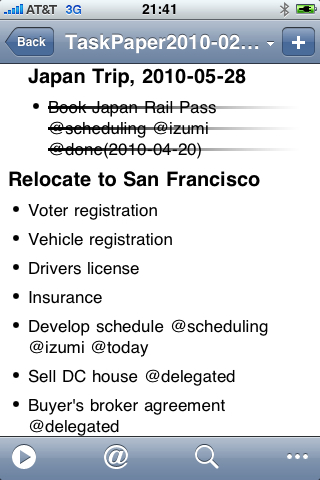
The most significant issue is real estate. Although, like most users, I have become accustomed to the screen size of the iPhone, and I am comfortable using it to surf the Web, and I am surprised at how long an e-mail message I can compose with reasonable speed, it still suffers the inherent limit of its display. So you just can’t see much of your task list, and you can’t see that much of what you’re typing with the virtual keyboard, for that matter. Worse, you can’t tap and copy and paste, etc., with a single touch or gesture; you need one tap to open the menu and a second to choose the command. You can drag with a single gesture, though. You have to access a little menu. To add new items, you tap a plus sign in the upper right.
Otherwise, TaskPaper on the iPhone resembles TaskPaper, but a series of taps and other gestures have been added. Tapping the Return key cycles through item types; double-tapping allows editing; the Spacebar is used for indenting; a left-to-right swipe marks an item as done; a right-to-left swipe invokes the Cut, Copy, Paste menu; tapping and holding allows dragging and dropping. The clever pairing with TextExpander for the iPhone allows keyboard shortcuts to be created, including for contexts. This is handy, because the “@” symbol is on the numeric keyboard, and it would be a hassle to switch to that each time you needed to append a context.
You can search and focus by tag, as well as call up a list of all projects to jump around easily.
The tiniest issue is the difference in the graphics between the two versions of TaskPaper. On the iPhone, projects do not have colons, and tasks have dots rather than dashes. You have to remember what Transcendentalist Ralph Waldo Emerson said about the foolish consistency being the hobgoblin of little minds.
TaskPaper on the Mac and iPhone sync up fine, using a proprietary system that depends on Google. The sync is high-speed, though low-security. I experienced no glitches.
I earlier reviewed OmniFocus, Things, and TaskPaper. At the time, I selected OmniFocus, because it was the most robust program, boasting the greatest feature set, and it came with an accompanying iPhone version. Later, however, I migrated to Things, because its interface was simpler, which enabled me to do tasks rather than play with the organization of my list of tasks. Still, I recommended TaskPaper. I would continue to do so, on both the Mac platform and in its iPhone iteration. It’s just a delightful program, and it’s good to know it exists. Even though I am using it only semi-regularly, I am glad it’s there if I need it, and it’s actually nice to switch between it and Things for variety.
There is another strength to TaskPaper. For a writer, it creates a great single repository for ideas. Rather than having multiple programs open at once, an individual with has many responsibilities, including those requiring creativity, can keep TaskPaper running to store everything that comes up in a day.
TaskPaper reminds me of two other programs: Lotus Agenda and Notational Velocity. Lotus Agenda was an old, DOS-based program that offered free-form task management. Journalist James Fallows, who writes for the high-brow Atlantic Monthly as a correspondent from China, championed it, and it was a wonderful program if you were able to live with its lack of structure, or, rather, its ad hoc, organic, evolving structure. Notational Velocity is text program that allows you to generate a giant database of snippets that shows associations in real time, so as you type all related items appear or disappear. It has earned a cult following, but it too requires embracing the discipline of its input method and the dynamism of its display.
So whether you take to TaskPaper is a matter of taste. On a Mac, it has a great concept and about as good an execution you could ask for. On the iPhone, it could be improved somewhat. I can’t wait to see how it runs on an iPad.
Reader Comments (4)
Using Yep I keep track of all TaskPaper documents. I don't sync them with my iPhone, they're just notices usually residing with a project of some kind.
I do sync the few I'm currently working on, and my general errands and todo lists. I never know when inspiration may strike.
For those lightning strike ideas, then WriteRoom enters the picture on both my iMac and my iPhone.
One of TaskPaper's most marvelous features, the auto-synching between the iPhone and Mac versions. Any note I take down on my touch will appear on my iMac and MacBook without my having to remember to do anything. As hassle prevention, that feature alone is worth its weight in gold.
I've toyed with Things and similar products, but I find that by trying to hard to be good to-do list managers, they've become poor idea managers. By being more general, TaskPaper works better for managing notes and ideas.
Add A Comment