Software Review
Chronories 1.0.5

Function: Journaling software.
Developer: Synium
Price: $29
Requirements: Mac OS 10.5. Universal.
Trial: Fully-featured (10 days)
There always will be skeptics about technology and its benefits. No doubt there are hold-outs out there who wonder what all the fuss is about the Internet, and even those who are sure the computer itself will prove nothing more than a fad. Yet even if you are an early adopter, as I am, there are still products that come along that make you wonder.
This is just such an innovation: Chronories (formerly called Memories) is a computer-assisted journal, which basically takes the activities—such as are recorded in some manner by or on your Mac—and lists them in a template. That’s the whole concept. It’s a journal that writes itself.
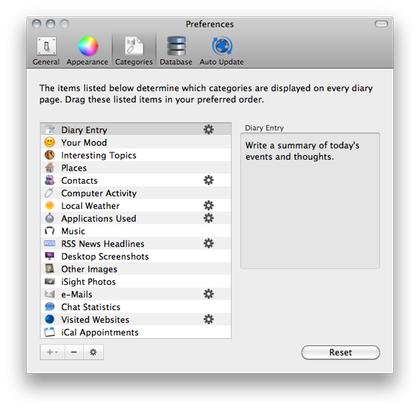
This is the Chronories preferences pane.
You can, of course, supplement the mechanical record with your own reflections, and the expectation is that you will sit down and do that. The program even prompts you via the menu bar, in case you need the reminder as discipline. At the end of the day, or perhaps the end of your days, you will be left with a full accounting of how you spent your hours. I suppose it’s a sign of the changing times, that to type your own diary (or make an audio recording) is the old-fashioned alternative; some may still be using pen and paper, such as the little book with the locking buckle. So if you would rather the “Mac like” alternative, here it is.
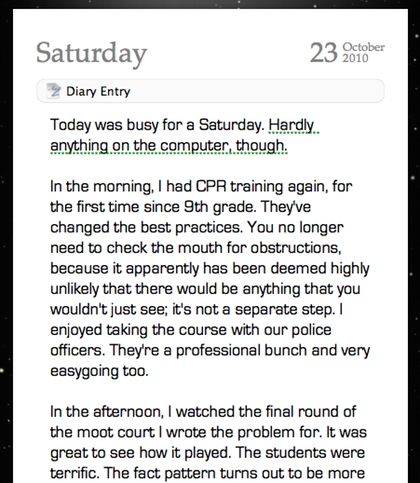
This is the top of the Chronories screen, with the “diary entry” section for text.
The program can be customized. There are six woodgrain patterns, a starfield, and color gradients for the background. Fonts also can be set, using the set available on your machine. You can alter the template itself, so some of the default areas are included and others not. The categories, which can be arranged in your preferred order, include: a text diary; a mood icon; a list of interesting topics; places visited; contacts communicated with; computer activity (times and programs used); weather in the area; music played; RSS headlines (from Safari and Firefox); desktop screenshots; images, including an iSight photo; e-mails sent; chat statistics; Web sites visited (in Safari and Firefox); and iCal appointments.
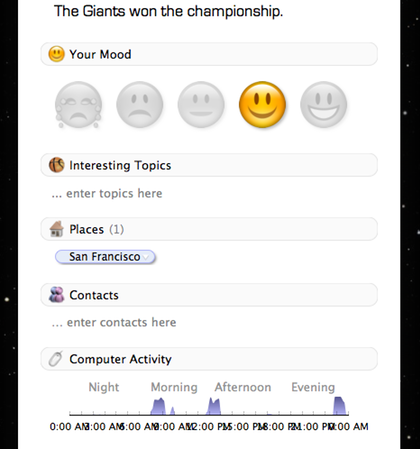
This is the top middle of the Chronories screen, with sections for mood, topics, places, contacts, and a graph showing computer usage.
The beauty of it is that harvesting of data is automatic. Items can be edited, though. You are able to revise your day to suit the image you’d like to have of yourself (or that you’d like others to have of you, if this is ever discovered). So if there are Web sites you browsed or e-mails you received, which you’d just as soon not leave a permanent mark, you can delete those easily enough. If you click on an entry, it will pull up that item in the host program. So if you are looking at your e-mails for a particular date, a double-click on a specific e-mail summary/preview pulls up a separate window showing that message; for iCal entries, a double-click pulls up the actual iCal event.
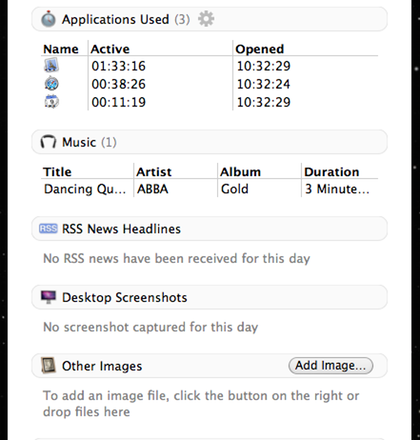
This is the bottom middle of the Chronories screen, showing applications used, music played, RSS headlines, and, if added, a desktop screenshot and other images.
There are multiple features that make the program more than just a compilation of activity. It’s possible to run searches and compile longitudinal charts and distributional charts (pie charts). These charts are available for weather, computer activity, moods, topics, places, and contacts. iSight photos and other images are organized in a “cover flow” interface. A complete list of iCal appointments is available.
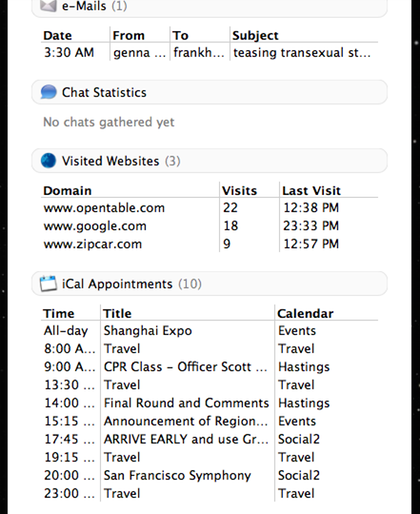
This is the bottom of the Chronories screen. Note the spam e-mail I’ve deliberately included to show what might be recorded (other e-mails have been edited out).
Really, I have no great criticism or insight to add to this description of how this all works. If you want to keep a diary, but can’t be bothered to type it yourself, this is for you. Or if you cannot sustain the habit on your own, this will enforce regularity and offer structure. If you don’t get the point, as I didn’t at first, I’d encourage you to give it a try. You might be persuaded, as I am, that the program adds value. If nothing else, its insistence of doing its work in the background is useful. You won’t forget, “Gee, what was it I did last weekend?”
It appears to be a stable program, albeit a bit slow on launch. It takes little effort. This isn’t quite the same as journaling software designed for bloggers. It isn’t meant for the writing of extensive text. (Chronories competes with the more-established MacJournal. It has a data import feature that converts a MacJournal database, which I did not test.) iOS versions are promised.
It would be great if it logged documents created or changed. And it does depend on a great assumption, which likely holds true for any user contemplating this approach: it only works if all of your life somehow is related to your computer. If you are an individual who spontaneously decides to go for a hike in the woods, an activity not planned out in iCal, well, then, you’ll need to remember for yourself that you did that and you’ll have to generate a description of it without digital assistance.
This software will not turn you into Ralph Waldo Emerson, who perfected the epigram, or his disciple, Henry David Thoreau, whose sojourn into the woods turned into the high school staple Walden. Both Emerson and Thoreau were great writers in their journals, before they published a word. But this program will generate documentary evidence of your days. However mundane they may be, they will be memorialized for posterity. It may be no more profound than our lives. Yet it is worthwhile as are our lives. On its own terms, it works just fine. Whether that is an advance in our development as a literate culture is for others to ponder.
Reader Comments (0)
Add A Comment