Review: Virtual Game Station

 Product Information
Product Information
Published by: Connectix Corporation
2955 Campus Drive
San Mateo, CA 94403
Phone: (800) 950-5880
E-Mail: sales@connectix.com
Web: http://www.virtualgamestation.com
Trial: Feature-limited (no virtual memory cards, no game pad support, 1-player only); download trial.
Recently, Connectix announced the release of Virtual Gamestation, an emulator which allows Macintosh gamers to enjoy the multitude of software available to the Sony Playstation platform. The concept behind VGS is that since there is still a limited collection of entertainment software available for the Macintosh, maybe it’s time to expand the Mac’s cross-platform capabilities.
Sony, apparently, didn’t see things quite the same way as Connectix, as they pursued a lawsuit against Virtual Gamestation. Fortunately, thanks to the release of Version 1.1 of this product, which added anti-piracy provisions to the program, a court has denied Sony’s request for a temporary restraining order halting distribution of VGS.
Unfortunately for older Mac users, this program runs native on the PowerPC G3 processor and can’t be used on any previous chip design (604s or lower). Connectix has also released a statement regarding G3 upgrades and their support of Virtual Gamestation. Connectix states that G3 upgrades should not be used with the program. However, upon visiting Sonnet Technologies’s website, I was informed that they have tested their upgrades and found those with 1 MB caches to run VGS just as well as a Power Macintosh G3 (for compatibility of G3 upgrades check with your upgrade manufacturer).
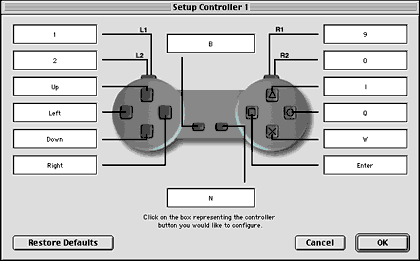
The VGS graphics are dependent on an ATI video driver included with the program and supply similar performance to that of the original Playstation. Currently, Connectix has a fairly good list of compatible games on their Web site, but don’t be disappointed if a favorite game isn’t listed currently, as the list continues to grow. When sitting down to play any game on VGS a video game controller would be an extremely useful add on (for a compatibility list go to http://www.connectix.com). In fact, version 1.0 had a distinct problem in that keyboard controls, when pressed, didn’t affect the game for a few seconds. However, this appears to be remedied with the update to Version 1.1. Overall, the gaming experience is good and the graphics, while not superb, are decent.

The less than perfect quality of the graphics can be attributed to the fact that Playstation games are designed to run on televisions and thus run at a lower resolution than the Macintosh. Some jumps and flickers do occur when the game must go through a complicated set of animations, such as a car crash, but they are corrected fairly swiftly.
If you feel limited by the game market for the Mac and wish to expand your library of games, Virtual Gamestation is a solid choice. It is relatively inexpensive when compared to purchasing one of the other options on the market such as a DOS card, Windows emulator, or even a Playstation. It is both easy to install and to use. The program has modest requirements in terms of RAM and hard disk space, but it does require a G3.
This program attains a rating of Very Nice, with definite room for improvement in the graphics department. Another welcome addition would be a version for older Macs which have an ATI graphics card.
![]() Copyright © 1999 William M. Gordon, WmLax43@aol.com. Reviewing in ATPM is open to anyone. If you’re interested, write to us at reviews@atpm.com.
Copyright © 1999 William M. Gordon, WmLax43@aol.com. Reviewing in ATPM is open to anyone. If you’re interested, write to us at reviews@atpm.com.
Reader Comments (94)
C'est la vie.
About the list of games that Connectix VGS supports, you can find it at this Connectix page and print it!
About the download of VGS now that it's not for sale anymore, use Hotline or Carracho.
Have fun!
Best regards,
Florimond
Florimond, if you had simply scrolled up just a tiny bit from where your made your comment, you'd have seen a note from "Lady Sacha" that includes a link to where you'll find a list of compatible games.
Bear in mind (another comment you probably didn't read, a bit higher up) that since Connectix ceased development of the VGS last year, it stands to reason they also ceased updating this list of compatible games.
As stated several times above, Connectix has ceased development of the VGS. It is no longer available for purchase--at least not from Connectix.
Shaab, if you look up about 16-17 comments above yours, you'll see that the page you seek has already been pointed to. And don't forget, as has been stated many times on this page, the VGS is no longer being developed, so the list of compatible games is going to get older and older as months go by, and while new games that are released just might work on the VGS if you obtained one before they were discontinued, the list of compatible games on Connectix' site is likely not going to be updated any more.
You have, like, 2,000 comments about "How do I make a memory card?" And you all decide instead to waste time griping at the idiots wasting time by asking "When is the update, when is the update?"
Someone answer the bloody question of how to make/use/WHATEVER memory cards! I need to know too.
So you create it by creating it.
You know, you're really not answering the question.
All right, look, I go to preferences and it says "Memory card: None" and all of the options underneath are greyed out. Maybe someone can answer the question now.
Thomas, to create a memory card file, you go into preferencees and select 'create memory card.' If you can't select the option, I would advise you to trash the preferences file and reinstall the software package.
P.S. - the link offered in a previous comment for a compatibility list no longer works.
How do you get sound? I have none.
No, the VGS will not work with PS2.
No, you cannot use GameShark.
To make a memory card, I believe you hit Command-K, then click on Create Memory Card.
And once more—development of the VGS has been discontinued. There will no further updates, enhancements, or additions. This information is nearly 2 years old now.
Kids, stop asking about VGS. Enjoy what you probably inherited from the prior computer owner or got for free from some neighborhood shmoe whose acne is indeed an eternal curse. If VGS is not working the way it should, stop obsessing about it and go play outside. And, if you're over 18 years of age and asking why your copy of "The Little Mermaid" for PS2 doesn't work, the problem goes way beyond VGS and the demise of Connectix. Please get help.
I hope this little piece of tough love furthers your cause, ATPM.com. Rock on, Lee Bennett.
There are many arcade and console emulators available for the Mac, but many do not match the quality, usefulness, and stability of VGS because they are not developed by companies with large resources. Even so, there are many options for arcade, computer, and game emulation: Basilisk II, Bochs, Flarestorm, Generator, Genesis Plus, MacMAME, MacMESS, MaxUAE, OSXII, SMS Plus, SNES9X, Virtual ][, and vMac, just to name a few.
Go to MacUpdate or VersionTracker and search through their software listings. I would suggest searching for "Playstation" or "emulator," since many are obviously unable to figure that one out. There are also many open source projects that offer emulation. Try searching SourceForge.net for open source emulators. There's more there than you could shake a stick at.
I enjoy a lot of this emulator, but it's useless to me without memo cards. If someone know how I can get this or how I can get a full version of this emulator, please, tell me.
[email protected]
thanks
Brasil, state MG, city Ipatinga.
or on which website can I download gameshark for VGS or EPSXE.
I'm not saying Sony shouldn't make an emulator. I'm only saying that I don't imagine they have much motivation to do so.