Review: iBook: A Laptop for the Home User

Company: Apple Computer, Inc.
Web: http://www.apple.com
Price: $1599
 When Steve Jobs introduced the iBook, I knew I had to have one. At the time, I owned a PowerBook 2400c and was looking for a machine to replace it. I didn’t need, nor could I afford, a machine that had all the bells and whistles. What I needed was a machine that could handle word processing, Internet access, and play games on the go. Most of all, I wanted a machine that would compliment my desktop machine. The iBook fit the bill almost perfectly: its price was decent (if a bit high), it had solid construction, and the 300 MHz G3 processor was exactly what I needed for the tasks I had in mind. Its good looks were just icing on the cake! I ordered my iBook just hours after it became available at The Apple Store.
When Steve Jobs introduced the iBook, I knew I had to have one. At the time, I owned a PowerBook 2400c and was looking for a machine to replace it. I didn’t need, nor could I afford, a machine that had all the bells and whistles. What I needed was a machine that could handle word processing, Internet access, and play games on the go. Most of all, I wanted a machine that would compliment my desktop machine. The iBook fit the bill almost perfectly: its price was decent (if a bit high), it had solid construction, and the 300 MHz G3 processor was exactly what I needed for the tasks I had in mind. Its good looks were just icing on the cake! I ordered my iBook just hours after it became available at The Apple Store.
The iBook fills a vacancy in the Macintosh lineup. Where the PowerBook is geared for higher end professionals, the iBook is geared for the average consumer—home or college users. With that in mind, the iBook is a truly great machine. Many reviewers giving the iBook low marks seem to forget that point. If you plan to do some non-linear video editing or some other highly intensive graphics work, don’t be cheap and buy an iBook thinking it will do the job. An iBook customer is most interested in a machine that:
- Is all-in-one, meaning everything you need comes with it.
- Can access the Internet easily and quickly.
- Can run many applications, particularly games and word processing programs.
- Costs less than a PowerBook, but performs fast enough for an average user.
It’s All in the Details
One of the first things I noticed when I opened up the box was the iBook’s size. It’s larger than I imagined, which disappointed me at first. But after using it a while, I grew to appreciate its size, which makes it damage-resistant. The computer itself has a thick, rubberized shell around it, making it somewhat large. While I don’t know how much protection the casing really offers, it feels sturdy enough that I trust myself to carry it by the handle.
The iBook’s oversized shell becomes especially noticeable when you open it. The LCD screen has the most protective plastic around it, making it look top heavy. Rumors of the display being so top heavy that it tips over the whole machine at sharp angles are untrue. I sat the iBook on a table and it wouldn’t tip over at any angle.
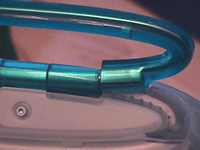 The carrying handle is another excellent feature that men may be apprehensive about using. Yes, when carried by its handle, the iBook looks like a purse. Few people poke fun at my iBook, however, because they’re always in awe of it!
The carrying handle is another excellent feature that men may be apprehensive about using. Yes, when carried by its handle, the iBook looks like a purse. Few people poke fun at my iBook, however, because they’re always in awe of it!
Because the iBook doesn’t have the traditional security slot, Apple states that you can run a security cable through the handle and it will do just fine. At first I found that to be of little comfort, but the handle actually appears to be very sturdy, with a metal bar running through the middle of it. When it comes to someone trying to steal your iBook, I figure if they really want it, they will find a way to take it no matter how attached to the desk it is. But a thief would probably either destroy the iBook in the process of disconnecting the handle or would need a very loud saw to cut through it. It’s a very tempting target for thieves—I just make it a point to not leave my laptop unattended.
When I show off my iBook to colleagues, the first thing I do is let them try to open it up. Because of the clamshell design—and it is like a clamshell—virgin iBookers tend to have trouble opening it up. I enjoy watching people fiddle around with it for a while, unsuccessfully trying to open it. At first, people are very gentle with it, but soon they are pulling and tugging on it in the strangest ways! Just before they use a crowbar to pry it open, I stop them and show them how to open it. They are amazed at the elegant simplicity of it.
The keyboard is similar to that of the iMac. Personally, I love the feel of the keyboard and think it is very responsive. Several friends have given negative feedback about the keyboard, saying that it feels a little loose and that the top right part of the keyboard bends up a bit. This will happen if you don’t reattach the keyboard correctly after making an installation. Speaking of installations...
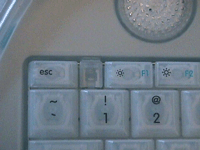
|
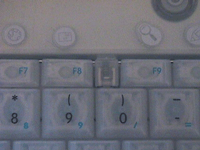
|
Apple has made access to the internal components easier than ever. There are two small latches on the keyboard, located between the sets of function keys. When unlatched, the keyboard lifts up, revealing the hard drive, AirPort card, RAM, and CD drive. You can easily add RAM—there’s even a diagram printed inside showing you how to do it! There really isn’t access to anything else, and it would void your warranty anyway if you opened it up any more.
There are two problems with this easy access: first, it is too easy to open. A child could remove the keyboard in five seconds and wreak all sorts of havoc. Worse, a thief could steal your RAM or AirPort card in a matter of seconds. Given a few minutes, a thief could also remove your hard drive and CD drive. The only security device “locking” the keyboard down is a tiny screw that, when given a 1/2 turn, is supposed to hold it down. Don’t rely on it. All a thief would have to do is give the keyboard a hard yank and it will break off from its other (plastic) hinges.
The second problem becomes obvious when you lift the keyboard. You realize that the keyboard itself is fragile when not attached. Most alarming is the strip of cable connecting the keyboard to the computer. If you’re not careful, you could rip the cable right out of the machine. The strip is just long enough to move the keyboard aside and make installations, no more. This needs to be redesigned.
As with PowerBooks, the iBook has a trackpad. There are three differences. The trackpad itself is silver, a nice cosmetic touch. The button is extra large and is wider than the trackpad itself. Also extra large is the wrist rest. You’ll really appreciate these features when the laptop is on your lap for three or four hours on a plane.
Three or four hours may be all the time you’ll get to use that iBook while on a plane. Apple claims the iBook’s battery will last six hours—more than enough for a trans-atlantic flight. From my totally non-scientific tests, the iBook runs out of fuel somewhere over England. With a full charge, I can expect to get around four hours of usage. During my tests, I did a variety of things, like play Nanosaur, surf the Web, work in AppleWorks, and edit some images in Photoshop. I even left the machine idle for a good hour. I don’t know how Apple figured the battery would last for six hours—with a full charge, the battery level indicator never topped 5 hours, 10 minutes of estimated life. The actual battery life, which is around three hours, is fairly typical for laptops, so my only problem is with the false advertising. The typical iBook customer probably isn’t going to be doing lots of work on long flights anyway. Again, if you’re doing office or graphics work, the iBook wasn’t intended for you.
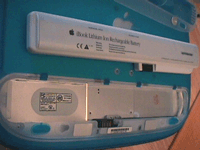
|
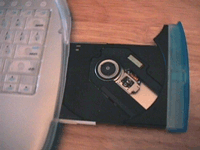
|
Apple redesigned the battery for the iBook. The battery is slim and long, located underneath the machine. To access it you need a penny to turn two large screws, which remove a cover plate, underneath which lies the battery. Unfortunately, you cannot swap the batteries with the machine asleep.
Preinstalled Software
The iBook comes preinstalled with enough software to get a beginner off on the right foot. Among the software included is: Mac OS 8.6, AppleWorks, Microsoft Internet Explorer & Outlook Express, Netscape Communicator, Acrobat Reader, Nanosaur, Bugdom, and QuickTime 4.
The included OS 8.6 has some new features for the iBook. There is improved power management as well as two sleep modes. The first is the traditional sleep mode. The second sleep mode, when selected, will save the contents in memory to your machine. In the event that power is completely cut off from the iBook, whatever you were working on would be safe if this option were selected.
Shortcomings
The single biggest problem with the iBook is the lack of RAM. It comes with 32 megabytes, which doesn’t allow the 300 MHz processor to perform very well. Almost all users will want to immediately install more RAM. I upgraded to the maximum of 160 MB and there was a noticeable and much needed speed boost. Playing Quake 2 or running Virtual PC is smooth (as smooth as Virtual PC gets, that is).
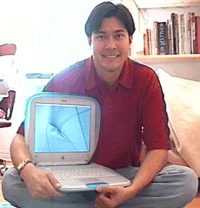 Another problem with the iBook is its display. Its maximum resolution is 800x600 with millions of colors. I constantly have windows stacked on top of each other. Forget doing touch-up work in Photoshop with the iBook—the palettes all but completely cover the actual image. To its credit, the display is extremely bright and colors are exceptionally vibrant for a LCD.
Another problem with the iBook is its display. Its maximum resolution is 800x600 with millions of colors. I constantly have windows stacked on top of each other. Forget doing touch-up work in Photoshop with the iBook—the palettes all but completely cover the actual image. To its credit, the display is extremely bright and colors are exceptionally vibrant for a LCD.
Graphics for game play is good, but not exceptional. The iMac does a better job, as expected, but if you’ve got to play Unreal while on that long flight, you won’t be disappointed. I noticed that the CD drive was a bit slow at times when playing games. When a CD is in the drive, the iBook becomes rather loud.
The speaker sitting on the base of the laptop is barely acceptable. It can barely be heard at medium volume. With the volume at maximum, the speaker sounds awful. (Except for system beeps—they sound great!)
One of the features touted was an instant wake-up from sleep mode. While the waking up speed is faster, it’s not instant. Sometimes the computer is ready after two or three seconds. Other times, it takes ten seconds or more. Most of the time it wakes up quickly, but sometimes I still see the pointer turn to a watch.
Is it for You?
What makes the iBook such an extraordinary machine are the small touches that went into the design. From a glowing sleep indicator to a sheet of stickers that let you label the function keys, a lot of thought went into this machine. It’s not designed for high end work of any kind, so keep that in mind. If you love the iMac and are happy with its features, you’ll love the iBook.
Technical Specifications |
Bundled Software |
|
|
Reader Comments (186)
It might not be available anymore by the time anyone reads this, but one good example is that I just found a refurbished iBook (ice version) on MacConnection for $849.
Greg
For your other questions ... what is it you want to transfer from Windows? Documents? Sure, so long as you have some sort of application on your Mac that reads that document. The Mac won't run Windows applications unless you purchase and install Virtual PC to emulate Windows on your Mac.
iBooks and all of the newest Macintosh computers do not have floppy drives. You can, however, purchase an external drive that plugs directly into the USB port. These drives are available from any Mac mail order vendor. And yes, the Mac will read a PC-formatted floppy disk.
...from Columbia, South America
I can not find one. Some on eBay are damaged. I seek one in mint or excellent/good condition.
I know you can not buy this model any more and am so upset about it.
Does anyone know where I can search this out?
I don't mean to scare you, but eBay is what it is.
Also (bear in mind I am computer illiterate), can a laptop be hooked up to DSL or must it run on a 56K modem? How difficult is it to figure out how to use the internet on the Mac? I have a PC with DSL, but would like a laptop to type on when I am in bed and maybe search the internet on. Will I be able to do this?
Yes, you can absolutely connect an iBook to a DSL line. If you're running Mac OS X, configuring it is insanely easy. Most broadband services provide the network information automatically, so you simply open the Network System Preference window select whether you're connecting with an ethernet cord, or if you have a wireless connection, and chose the setting to retrieve network information automatically. Your internet provider can tell you whether this is how they are set up, or if you have to enter specific network information and/or login information. If the latter is the case, contact us and we can try to assist.
I got very used to storeing my documets on USB pendrives , will G3 have any problems with that device?
My iBook has only 64 MB RAM , do I need to buy some kind of special memory or can I put any (ex. one from my PC desktop)?
Additionally is there some alternative to AirPort cards( they tend to get kinda pricey where i live) is there some substitue?
Will my new iBook work in an wireless environment created for PC computers?
The only options other than an Apple AirPort card is a third-party PCMCIA card or perhaps a wireless ethernet bridge. Never mind the fact that not many of these cards have Macintosh drivers, iBooks do not have PC Card slots. There are devices that you plug into the ethernet port and convert the connection to Wi-Fi. You could research those, such as the Linksys WET11.
Mike
[email protected]
Can i replace the standard cd-rom unit with a new dvd-+r/rw one?
Thank you!
I unscrewed visible screws; do the 4 screws underneath, in the battery compartment, have to also be removed?
While a 300MHz iBook will definitely run Mac OS X 10.3 and essentially any software written for OS X, I'm afraid it will seem a little pokey. Maxing out its RAM will help, but not drastically. More RAM doesn't make a computer faster, but it does allow more stuff to stay in memory instead of having to take more time to load it off the hard drive.
I've been helping a colleague with his 333MHz iMac. It does okay for what they need—e-mail, web, and running QuickBooks—but I sure wouldn't want to do much else on it.
So, if budget really is an issue, yes, this iBook would perform probably just well enough to justify the low cost (and if you pay much more than $200, I think it's not a bargain).
If you don't need the portability, you should look at eMacs which can be had for just $800, or $1,000 if you want a bigger hard drive and a DVD burner.
does anyone have experience running an ibook 300 tangerine with the latest os 10.3.7-9?? about to buy one for my girl, but im sceptical if it will work??
Loading osx on the ibook, I eventually reloaded it without BSD, after partioning the drive and loading OS 9 on one partition. Then, loading OSX it senses the drive is too small and comes up with a custom install screen which allows delselection.
Of course, once I get a bigger internal hard drive in the ibook, such things wont be an issue. But osx seems to run better on the 300mhz ibook than it does on my G3 BW 350 - mainly I guess as I was using Microsoft office under OS9 and sometimes the keyboard input with weird. Since I install (free) OpenOffice for OSX with X11 I have had no problems. OpenOffice for OSX (sun microsystems website) is good and free so by bye Microsoft office...
Paul
According to Apple's support pages, the minimum iBook required to run Mac OS X 10.4 (Tiger) is an iBook with FireWire or iBook SE with FireWire. If your iBook is the one without a FireWire port, as far as I can tell, Tiger is not compatible. In addition, you must have a DVD-ROM drive to install Tiger, unless you've ordered the replacement CDs from Apple.
I have an ibook g3 300 just the same green one as shown in this page. my prolblem is to conect it via phone with its internal modem. some friends says i'll have to install the o.s 10.3etc, 'cos my old 9.2 does not recognize my internal modem. or-i can down load a modem drive and than install in my computer, etc...
my question for you: wath is the right thing to do?
If Apple System Profiler doesn't recognise that the modem is installed, you'll need to try re-seating it or replacing it.
cl
P.S. Is there anyway to establish the gender of your computer - I've tried turning upside down but to no avail. Is it just the old blue for boys and tangerine for girls...
As for the computer gender—ahem, well, that's between you and the computer, I'm afraid! :-)
.....Jenna from Indiana
kervin from manila
Then, you'll need a wireless router to send the signal from your broadband modem (we're assuming you have cable or DSL) to your laptop. I've been considering buying a Motorola router from CompUSA that's on sale for $20 and has all the latest encryption standards, but I know nothing of its reputation. If you'd rather err on the side of well-known brands, consider either a Linksys BEFW11S4 or a Netgear MR814.
That should essentially be all you need. Follow the router's instructions and built-in Apple help for enabling AirPort and setting up the router, though if you don't want to worry about encrypting your connection, the router may work right out of the box with no settings changed.
As for discounted prices, again, that's just a matter of digging through e-tailer web sites. Because original AirPort cards are so hard to come by these days and demand is somewhat high, they're selling for about as much as an AirPort Extreme. The cheapest I found on Amazon is about 80 bucks. Unfortunately, you cannot use a third-part wi-fi adapter because the iBook has no PC-Card slot. Even if it did, there aren't many PC-Card slot wi-fi adapters that include Mac drivers.
With the router, CompUSA has the MR814 for about $40 and it's often on sale for less. Newegg.com has it for $16 right now! Snag it if that's the one you want! Zipzoomfly.com is another good source of inexpensive computer products.
Ben
I've put 30 gig harddrives and 288MB RAM in both of them. I also run OS X 10.3.9 in both and it works without any problems at all. T change the harddrives was a hassle, but the result rendered a reapairman-job for 6 months... I love my clammies!!!
I am going back to school and am thinking about buying G3. My question is, I need Microsoft Office for class. Are the applications pretty much the same in PC or Mac? I really want a Mac, but know that PC is dominant in the workforce. Do both Office programs work the same? I also need Access, which I can't seem to find the equivalent to Apple? Any suggestions? And is there any place to buy a brand new G3, even though they have been discontinued?
As for Word and Excel, they operate mostly similarly. There are certainly a lot of operational differences between the platforms, but both can accomplish the tasks, and you can take documents from one platform to another with little trouble. The same is probably true for PowerPoint, though I've heard it can be quirkier in hopping across platforms.
Also keep in mind that the e-mail program, Entourage (which is pretty decent) is not exactly the same as Outlook for Windows.
Good luck finding an unopened G3. I'm not going to say they no longer exist because as soon as I do, someone would pop in and say, "here ya go." All we can suggest is, keep searching eBay and Amazon shops. But don't hold your breath.
I just bought a clamshell 300 Tangerine and I would like to know the reference of the HD to put in as I am considering a 40 Gig as well as the reference of the 512 RAM please.
Best,
Cyril
I bought a iBook blueberry 300-Mhz, 192-MEG memory, used at the San Luis Obispo, California Flea market in July of 2005. It had a dead battery but functioned properly on 120AC. The first procedure I did was to upgrade to OSX. Its CD drive works but does not stay closed. I had to tape the door closed when OSX loaded. What can be done to repair the door so it properly closes and would you replace the dead battery with a geniune apple battery cell and pay the premium expense?
Enjoy,
Glenn
im looking to buy an clamshell iBook g3, but i have only seen blue ones on ebay and 1 tangerine. are there any other colors and how much is to much to pay for an iBook? also is it easy to use for a teenager if it is there first laptop?
Price of an iBook completely depends on which model, how old it is, or if it's a brand new iBook G4, what condition it's in, and simply how much it's worth to you. It's difficult to say "an iBook is worth X amount." We can, however, say that any used iBook shouldn't cost more than several hundred dollars, seeing as how the low-end version of a brand-new iBook G4 only costs $999.
For your last question, that's tough, too. We're sort of biased. We'd like to tell you "absolutely" an iBook is a great machine for a teenager's first laptop. But it will largely depend on what you want your computer to do. If you simply need a machine to access the internet and perhaps type a few papers, it would be superb. If you need to be compatible with Windows applications your school uses and/or play a lot of popular games, it may not be the best choice......though many games are now showing up for both Mac and PC, so that's less of an issue.
Just in case anyone wonders, I got mine for $160 cash with very good condition and a one hour battery. The other guy sold the same model with maxed-out memory, 60GB HDD and Aiport Card included for $300. Don't pay more for your seller if they don't match. (Laptops are so cheap today)
I have an iBook G3 900 MHz (the model before the iBook G4 was released). For wireless networking, is there any alternative to finding an old Airport card? A salesperson at my local electronics box-store said that it can be done with a PC card of some sort and a little fancy driver-hunting online.
Thanks!
You might be able to find a wireless ethernet bridge—something that connects to a wi-fi signal and attaches to your ethernet port—but it would be an extra device that would be tethered to your laptop and they generally require being plugged into a power source.
The shorter answer to all this is, you're really best off acquiring an original-style AirPort card.
I want to add it a bigger hard drive..is it possible to install it by yourself or is it very challenging..??
Thanks! Our school will thank you. We are on budget and we need to get these fixed for our students.
Sue
http://www.pbparts.com/shop/_i
If you wish, you can also open the Menu Extras folder located inside
/System/Library/CoreServices/Menu Extras
and double-click the Eject.menu item to create an Eject icon in your menu bar.
Simon (London, UK)
Yes, you do need an AirPort card to achieve wireless access on your iBook. Be sure to purchase an original-style AirPort card, as the newer AirPort Extreme will not fit.
There are also links above (ATPM always encourages skimming prior comments before posting your own) for RAM sources—places like Chip Merchant, Crucial, and RAM Watch.
here is a link that will help...
www.pbfixit.com
Thank You
I cannot find a users manual/ instruction manual of any kind on line, in London there is no manuals.
Is it possible for someone to copy one for me or give me one that is not used by an old mac user..
This is my first Mac and i am only familar with PC`s
So would like to get to know the G3
Out of curiostiy are you still using your original iBook Clamshell? Also, what do you think would be a fair price to purchase a clamshell at these days? Some people feel the price of the clamshell is going up. I am not sure..
Your best resources for gauging the value of an old iBook would either be to look at the average final selling price of them on eBay (make sure to compare similarly equipped models) or to peruse Low End Mac.
Alternatively, you could try a wireless ethernet bridge. This is a device that you plug into your ethernet port and the box converts your ethernet line to a wireless adapter. To set it up to connect to a network, you log into the box with a special IP address—just like you would a router. This would be cheaper, but it would mean an extra small box you'd have to carry around and have sitting somewhere nearby. They also require being plugged into a power source, so you wouldn't be able to use it on the go if you couldn't plug in.
I have been a big fan of the Clamshell Ibooks for a long time, but sadly I was unable to buy a new one because it was discontinued. I am now searching again for it but this time with 466MHZ not 300MHZ. I was curious...if I was able to a High Quality used one...what would be upgradable? I want one so badly...I'd buy a new battery but I kinda need more ram or possibly even more space than 10GBs if possible (although I doubt it can pass 10GBs) due to the amount of work I'd do on it because of school.
Basically can anyone give me the best upgrade-advice about the Ibook 466MHZ?? or even a 300MHZ? I'd really appreciate it.
We recommend www.lowendmac.com for information about how you can upgrade older computers as well as some pointers for where to buy them. And of course, keeping watch on eBay is always the usual advice.
Kim - Apple certainly doesn't make them available any longer, and you can't legally download the later versions of Mac OS 8 or any release of OS 9. Keep using Google and eBay.
I intend to buy a second hand clamshell, and I would also consider to buy a new external USB DVD/ CD-RW to use with it.
Have anyone tried to use an USB CDRW-DVD combo in any of the clamshells?
Which models? (300 or 366mhz?)
How was the playback of movies? (Salving the size of screen and resolution, was the playback good enough?)
And the burning of CDs?
What about software compatibility?
Cause I suppose that the original OS9 or even the OSX once installed in a clamshell may not have a DVD player. Is there any other way around for that?
Thanks a lot in advance for the replies.
Cheers
Jon
I want to buy an OS X to install on my clamshell.
Initially I'll have only 128mb of RAM (I'll need to save some more before a proper RAM upgrade, as my Phd fees are quite 'demanding'), so which one will perform better? Jaguar or Panther? (I don't know much about Aqua, but everyone seems to think that is the worst so far). And I guess that Tiger is too much for such a little machine. In terms of price I guess that jaguar will be much cheaper, as is also older.
Also, as I'll have either an external cdrw-dvd or internal (if I manage to swap the cd), does any of these OS have embedded any DVD software player and CD burning programs?
Well, something else that I'll need is some sort of office program, but I read somewhere that OpenOffice X is quite good, so I can save some pennies in buying it from Microsoft.
Well, that's all folks.
Thanks a lot in advance for your replies.
Jon
Moreso, I can tell you from experience—a colleague of mine tried running OS X (and it was 10.2, not the current 10.4) on a 333MHz iMac with the RAM maxed out, and it was still dog-slow. So even though you can run OS X on a clamshell iBook, it may not be all that pleasant.
I mentioned the RAM requirements which I believe Panther (10.3) also required. Jaguar (10.2) may have worked with 128, but I'm not sure there. But it may be of little consequence since it could be very difficult to find a copy of prior versions for sale. Scour Amazon and Google. Apple itself will only sell the most recent version.
If you do get them going, all versions of Mac OS X included a DVD Player application and built-in CD burning support, so no worries there.
I'd appreciate any help you can spare.
-rain-
Great help site.
I've got original 300 MHz 3GB clammy with 128MB added. Not many problems with running - a little slow maybe and can only open about 3 apps. at a time.
Can you confirm that my sturdy but aging baby will take the 512MB card. And what's the fastest and biggest hard drive I can put on it.
Also, the phone line socket and the power socket are loose and the cables need to be weighted down all the time. Are they both on the logic/mother board.
Also, Shift, Control, Option and Apple buttons don't work - are these related to the logic/mother board as well [fingers crossed].
Would be great if you could start me off on my overhaul of my tangy clammy.
Use it for itunes/web/business banking.
Added 256mb sodimm pc133 CL=2 3.3v ram to inside to max out ram. Didn't notice that much differece to the 128 I had b4.
Apart from the 800 x 600 display, I think they are great machines. I have a main Sony vaio PC which I use for Gaming/ebay/surfing and as a main PC with broadband. Have got the ibook connected vai a crossover cable via the network slot in the sony vaio and ibooks. The ibook can surf the web now at broadband speed and I can see the ibook from my sony pc. May change to a G5 laptop later next year 2007, and sell both the sony and ibook for one system.
But for now the Mac is great.
When I have attempted to install it will not even recognize the CDs when I am attempting to install... it comes up with a response that the CD is not formated and would I like to re-format it.
The CDs are from the installs for my eMac, and while I love my eMac I need some mobility with school.
Any thoughts? I have searched on google a lot but your website was the first I found to be helpful.
The problem you are likely having is that the system discs that come with a computer are designed to only allow boot-up and installation on the model computer they were shipped with. This cuts down on illegal installations of the OS. For example, it's not legal to buy a brand new Mac and use the bundled discs to upgrade the OS on an older computer you already own. You're supposed to purchase a copy of the version of OS X you want to install on that older machine, or purchase a family pack of five licenses (which sells for less than the cost of two normal licenses).
Since Apple is only going to sell the current version of OS X which will not run on non-Firewire iBooks, you'll need to do some searching around for a vendor (or via eBay) who still has some boxes of Jaguar or Panther.
-rain-
Thanks...Marcus
Don't count on getting any form of VGA output easily, but there may be a way of getting a composite video signal that you can plug into the projector's video input. If I find details on that, I'll post again.
If you have one of the earlier two versions of iBooks, you may simply be out of luck. No offense intended, but if there actually is a hack to get video out from an original iBook, my bet is that based on your earlier questions which admittedly labeled you as anything but an expert in computer hardware, it's reasonable to assume you wouldn't possess the necessary skill to perform the hack.
You could try lowendmac.com which tracks availability of discontinued hardware, but the sources/vendors listed usually aren't representative of the cheapest price you could get because they're marking up to make a little bit of profit. Buying direct from an owner (through your local classifieds or an online auction) is nearly always the cheapest way to buy something because the owner is usually looking to get what the item is worth, unlike a business trying to sell for what it's worth plus whatever amount of additional profit they can make.
Yes, you can replace the iBook hard drive. Here's one page with pictures that may be of help, but if it's not clear enough, just do some additional Googling for "replace g3 ibook hard drive" and you should find more help.
Yes, you can transfer your songs. It's a matter of enabling File Sharing on the computer you want to send to, and connecting to it using the Chooser (in OS 9 and earlier) from the computer you're sending songs from. Copy them over then drag them into the new copy of iTunes on the destination computer.
G3 300 Mhz
runing osx 10.39
320 MB Ram
runing like a champ!!
www.amyblue.net
You need to get an OS install CD set (I don't think the iBook had a DVD option - make sure you don't buy an installer DVD). I believe the iBook will run 10.2 or 10.3. The installed CD has a Reset Password command that should fix you're problem. Here's one set of instructions I found on the web..
You should be able to find the older OS versions on sale at either small Mac retail shops or on the web. I know OWC has the 10.2 CDs for $30. 10.3 CDs might be harder to find.
I just recently purchased a used ibook G3 (800 mhz) off ebay and was hoping to use it for the purpose of doing some live music recording. I purchased a ram upgrade to max it out at 620mb. Whate else should i do to it to make it ideal for recording? What program should i use (can it even run protools or anything similar)? What kind usb device do i need to run mics through? I dont know much about macs as i have been a pc man since birth, but after losing the only recording of my bands best performance to date, I find i have no option but to use an ibook.
cheers
Bob
Overclocked to 400MHz and 100% stable, I've tried 433MHz as well and stress tested it for 2 weeks, just after 2 weeks it gave the first problems...
THanks!
The Way to get video output on a clamshell before the third revision is by using the "my view" box by EsKape ( hauppage ).
This connects to the USB port to give a composite and s-video output @ 640x480 in thousands of coulours. Not really good enough for a projector but still something!
Regards,
Amit
Well, I have an Original (one owner) iBook BlueBerry Clamshell. We bought it for $1599 back in 1999. 300 MHz, orginally 6 gig hd (noicy sucker!!!...WINE Wine). I added a 256 Meg chip long ago..so memory says 320 Megs total. I have OS 9.22 on it, OSX 10.2.8 and OSX 10.3.9. I recently updated the Hard drive..took HOURS... very tricky but now SOOO QUIET....VERY QUIET...and not hot at all (compaired to my Compaq 2145US (that died after 2.5 years).
The iBook cooks on 9.22 and runs very well web pages/Word 2001. Problem with OS9 is Internet explorer is SO old (5.1.7) that many web pages will NOT LOAD.
So, OSX 10.2 or OSX 10.3.9 run very nicely. Pages with moving graphics or videos (like ABCnews.com) do poorly. Great WiFi range (400 ft vs 80 feet for my dead Compaq). I have MS Word Office X for Mac... runs great. AOL for X also but a bit slow. Again, videos kill the poor ibook but iTunes works fine (the lastest and greatest).
I do like the tough case that iBook Clamshells have. When we first got it, my son, Jesse, (age 2) started jumping up and down on the closed iBook. We yelled at him but no damage done.
So presently 7 years, some cracks on the hard plastic and one missing key (z key). Had to replace the batters years ago... one has 1 hour left, the other has 2.5 hours remaining. Sending the bad batter off to Replacement Land.
Well, we just purchased for $1450 a new Core Duo (two hearts in Latin) Mac Book. 1 Gig Memory, 80 Gig HD. VERY fast compaired to the old iBook and A LOT HOTTER. She loves it, BRIGHT SCREEN, 4 hours battery and great WiFi Range. It does have trouble overheating ..especially if you close the lit BEFORE it shuts down completely.
Well, the old iBook is sitting around so I descided to updated it. Ordered a Hitachi 8 mm 40 Gig drive... found the directions but NOT FOR THE FAINT OF HEART. Took me 7 hours... dropped screws here and there, nearly broke the poor mac. Was worth it, quiet as a dead mouse.....very little heat.
Well, my two cents worth. The old iBook is great for e-mail/Word.... enjoy.
hi, i have also iboook g3 but how can i find the english operating system.
i have the italian one and also the keyboard.
so, how can i have these things?
thanks
Also, does anyone know where to get a cheap iMac G3??? i really want one for my aunt and all she does is Email, IM and web stuff, thanks again!
Keep watch on eBay, too.
Is there anything I can do without spending alot of $$?
I am very new to Apple and have read enough on the subject to be very confused.
Thank you,
Dave
Many questions answered many more though.
~ how expensive/hard is it to upgrade GB
~ is there a way to use firewire devices on the ibook? I have an external HD that is firewire.
~ my itunes wont upgrade. I want to use a middle version of itunes (the version that will recognize your ipod but not pull a bigbrother on it and take your music like the newest version does)
Do you know which I would need for a 30gb photo Ipod to connect?
Thank you mac supporters
To my knowledge, there's no feasible way to add firewire to an older iBook that did not originally have it.
As for your iTunes/iPod, I'm not even going to address the "pull a big brother" comment since no one is pulling a big brother. If you rip your own music, it's business as usual. You can choose not to buy songs from the iTunes Music Store and you're not subject to any of the DRM that comes with it. But I will say that the "newest version" does not just "take your music." Why don't you try elaborating on what you mean. Just because you have a problem with how something worked (or didn't work) doesn't mean everyone else did, too. I use iTunes 7 and am quite content with its operation.
If you want an older version of iTunes, you'll have to search through Apple's support/downloads pages. It may be that it simply isn't available any longer. You might find it on the original CD that came with your iPod photo.
Also, thanks for the link.
I am bummed about the firewire not working.
What I experienced with The later version of Itunes was a bunch of my songs (meaning songs I wrote, recorded and put on my Ipod) and a few other items were erased when I plugged into a friends computer. Kinda upset me is all. I have heard other complaints from folks.
As an independent musician I respect what apple does to protect us.
iTunes would have warned you before it performed the sync that it detected a previous library on the iPod and that it has to erase it before syncing the new library. Are you one of those people who just click "OK" or "Accept" without reading what it is you're approving?
Conversely, you can use manual synchronization and have an iPod contain contents from more than one library, but this means highlighting a number of songs and dragging them to the iPod icon in the list on the left side of the iTunes window.
People shouldn't be complaining about something that's caused by their own inability to not understand the technology they're using. This has nothing to do with Apple protecting you. It's a matter of your choice—use auto sync and mirror one library at a time, or use manual sync and put files from any library you wish. Simple.
You can never have too much RAM. OS X is going to poke along badly enough on a 366MHz iBook. Don't give it even more of a reason to crawl. Max out the RAM in that sucker.
I wish they still made the same style
thats what made them sell,the look was so wild.
Olly.
Regarding USB wi-fi adapters, in my experience, there has been very limited driver support for those. If you have or can find software for them, it may only be available for OS X. Obviously you cannot use a PCMCIA wi-fi card since the iBook didn't have a PCMCIA slot. The ideal choice would be to search eBay and other online e-tailers to find an old Apple AirPort card that your iBook is compatible with. You might want to check to be sure you don't already have an AirPort card installed.
Once you have a properly recognized USB adapter or an AirPort card you should be fine to connect to metro wi-fi hotspots.
you know... just in case...?
thanks :)
thanks, geo
I turned it on and a window pops up telling me to set time or applications may run funny. I followed per instructions in OS 9.1 Went to system pref. opened control panel doubled clicked the time/ date settings, After I did this I hear I think 2 chimes and it will not let me change the time or date.
Anyone know whats going on and why it's not letting me change the time and date.
Thanks
I have a orange clamshell g3 with osX and have a couple questions....
what is the best version of itunes to use?
are those airport wireless cards still the best way to go for wifi connections?
Also how do you defragment (or what it is you do to a mac that cleans up its data)? I think I remember open apple cntrl at the start up?
is osx the best for the g3?
1 - the latest version is the best to use—or whatever the last version is that an old G3 is capable of running.
2 - Airport cards might be your only way to go. They're the only cards that will go into the Airport slot inside the laptop. Even if you found a 3rd party PCMCIA (PC-Card) wireless card with software to work on a Mac (which is rare), the iBooks didn't have PCMCIA slots anyway.
3 - There are numerous utilities for defragging a drive, though there's not generally a huge need to do so. I don't know of any command you can invoke to have the Mac do it automatically.
4 - The G3 iBook should at least be fine running OS X 10.3. It *might* run 10.4, but would struggle. I seriously doubt it can run 10.5 and even if it can, it'd be so slow, you'd wonder why you bothered.
any ideas on how to open the cd rom so I can see where the latch is either disengaged or broken??
gordon
By the way, if you can run OS10.4 on your ibook, you can buy a USB wireless adapter rather than hunting for - and paying a great deal - for the compatible airport card. And a 512 mb ram upgrade works very well!
I'm not sure that the clamshells can run Mac OS X 10.5, but if you can find a copy of 10.3 and max out the RAM, it should do well, and OS X has the AirPort software built in. Not to mention OS X will be more stable and secure than OS 9.
You need to get the original (no extreme) Airport card, it's around 30-35 bucks on eBay. I'm not familiar with OS9 but under Tiger (with Dashboard and Spotlight disabled) my clamshell (466, 320 mb, 10 HD) is doing almost perfectly. The network was detected at once! For websurfing I recommend using iCab or Camino (Safari is a memory hog) and no Youtube for you inside the browser, it's horribly slow (but you can access the mobile version, that runs flawlessly). I've done some Word documents while listening to music and being in Adium and no problems until I opened Camino, went a little slow, but that can be fixed by disabling flash temporally. Good luck with your project!
The guy said the only problem is that the door wont stay shut , you have to hold it shut...can that be fixed???? i looked it up on the net and it shows that sometimes the doors get STUCK and you can unstick them from the control panel??
I am looking to sell my tangerine iBook G3/300. I stumbled across this website and thought I might see if anyone is interested. I bought it off ebay for $220. It works great, but I am going off to college and a specific laptop is required. The iBook was upgraded and comes with an airport card. More specs for interested buyers. Please post a reply if you are interested!
George Gomez
When she Visits some websights like Webkins some pages display to large. Is there a way to terminal and change the resolution? thanks
Depending on what version of Mac OS and web browsing you are running (I recommend Firefox), there is a simple workaround: decrease the level of zoom; this will make the webpages display correctly but the text will most likely appear considerably smaller.
This iBook has Firewire and 8 MB of VRAM. I asked both my father and my brother if it`s worth it, and they said NO but I want an answer from a third part.
thanks.
If you want a useful everyday computer get at least a G4 at 1.33Ghz or more. They are going for about $300.00 and can run Leopard. (not Snow Leopard). That's my opinion. In the end it's what you want. A novelty or a truly useful laptop.
Hope that helps.
Daniel
Add A Comment