Review: Kyma 5.0

Developer: Symbolic Sound, Inc.
Web: http://www.SymbolicSound.com
Price: $3300 with base Capybara 320 hardware system (upgrades extra).
Requirements: Power Mac with PCI or PowerBook with PCMCIA, or ’040 Mac with NuBus.
As anyone who’s had the opportunity will tell you, beta testing a great piece of software is a rewarding experience. I, along with my colleagues at Future Music Oregon, recently had this opportunity with the beta versions of Kyma 5.0. I had already worked with Kyma for a few years on and off, and, when I saw what was coming in this new version—the Sound Browser, the redesigned Virtual Control Surface, and especially the brand new Time Line—I knew that it represented a major breakthrough in ease of use.
There were bugs of course, as there always are in beta software, but Carla Scaletti and Kurt Hebel (co-founders of Symbolic Sound) maintain a close relationship with the individuals and institutions that use Kyma systems, and they listen closely to feedback. They were also wise not to rush out a complete version. Instead they took their time, and, as far as I can tell, caught all the bugs. As a result of their efforts (and much feedback from regular customers like us), Kyma 5.0 is an exceptional piece of software.
Kyma is, for the uninitiated, a software interface for the Capybara 320, a black box, multiprocessing, synthesis, and sample processing monster. The Capybara represents both the power and the flexibility of the system, combining an open architecture with pure number crunching muscle. Kyma is the interface and the organizer, telling the Capybara what it is to be (FM synthesizer, granular sample processor, reverb chamber, etc.) and allowing the user to control the resulting “instrument.” With each version, the people at Symbolic Sound have made the impressive power of the Capybara easier to use. Kyma 5.0 is not an incremental improvement in this area, though; it is a genuine breakthrough.
The Sound Browser
The Sound Browser is a great place to start for both newbies and veterans. An improvement upon the File Organizer, the Sound Browser adds auditioning capabilities, allowing you to preview the Sound before opening it. You can also direct either audio inputs or other Sounds directly into the Sound Browser, which is an easy way to test different processes before you begin editing the Sounds directly. With its extensive categorical organization, the Sound Browser is a powerful alternative to the venerable Prototypes window. My only qualm (file this under the category “room for improvement”) is the use of fairly vague colors and icons. I personally have trouble seeing the gray text of unselected items, and still have no idea which specific files types correspond with the different colored boxes across the top of the Sound Browser. My recommendations for a future version include clearer icons for file types, and a graphic style closer to the Mac interface, with folder and file icons.
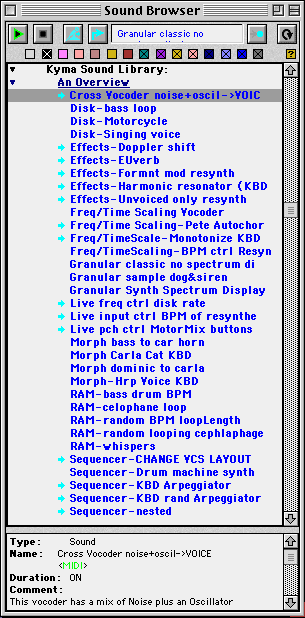 |
Speaking of Prototypes
Kyma 5.0 boasts new categories in the Prototypes window, which group Prototypes by function. The complete list is as follows: spectral processing, vocoders, sample processing, additive synthesis, synthesis, sequencers, pitch/formant shifters, effects, envelopes, and miscellaneous. A number of new Prototypes have been added, while one, Concatenation (which strings Sounds in a sequence), has been retired. In general, the Time Line window (discussed below) takes over the function of the mixers. For old patches with Concatenation, an Overlapping Mixer with an overlap time of zero will be substituted. As a whole, the organization is clearer, and the Prototypes themselves are more complex and therefore can act as “presets” for a new user.
And the Sounds Themselves
At the core of Kyma are the Sounds. These self-contained modules are usually constructed out of other simpler Sounds. As with previous versions, clicking on an input shows the source of that input to the left, and double-clicking on a Sound opens its parameters. Version 5.0 adds color coding—red for source, blue for modulator, yellow for control, and black for algorithmic sources. Most significantly, it eliminates the duration field. Instead of having to set the duration of each Sound individually, you either add a Set Duration prototype to the end of the chain or modify the length in the Time Line. Either approach is a great improvement, and, after the Time Line itself, this is my favorite improvement in Kyma 5.0. I think back to all the times I had to click open ten or fifteen modules in a complex Sound just to reset its duration. What a hassle! Now the duration is in one place and one place only. Hooray!
Which Brings Me to the Time Line
Take away all the other improvements in Kyma 5.0, and it would still earn an Excellent rating by virtue of the Time Line window alone. This is the interface component I’ve been waiting for. In the past, one had mixers and Concatenation, but keeping track of when every event was happening was almost impossible. I quickly hit a wall with Kyma 4.5. I was generating impressive dynamic Sounds, but needed other, clearer methods (Pro Tools or Studio Vision) to bring them together in a complete piece. (This is, in fact, how I realized Equinox, my first composition involving Kyma.) When I first saw the time line in a beta version of Kyma 5.0, my immediate reaction was “of course, this is exactly what I’ve wanted all along.”
My experience in computer music is based first and foremost in sequencers and hard disk recorders, both of which use a similar approach to representing events (either MIDI or audio) over time. In adopting a similar method to depict Sounds (which incorporate MIDI, audio, and just about every other process Kyma is capable of realizing), Kyma 5.0 gives its users the ability to easily control the flow of events over time.
Interacting with the Time Line window is easy. Sounds can be dragged either from a Sound File window or directly from the Prototypes window, placed at any point, and stretched to any length. Multiple Sounds can be layered on separate tracks, which can be muted or soloed, as in any hard disk recorder. The tracks can also accept audio input and MIDI control, and they can be routed to any of the Capybara’s four (expandable to eight) outputs.
Select a Sound, and you can alter every parameter available within it. This includes both universal settings, like FadeInOut, Panner, and Distance; and hot fields (i.e. parameters set to receive control input) set within the individual Sound. Four edit points are provided, but many more can be added simply by option-clicking or control-clicking. You can also open and edit Sounds in the Time Line window just as you can in the Sound File window. Overall, the Time Line window makes controlling both Sounds and their parameters over time much easier than before. Thanks to all these new features, I was able to realize the entire electronic part of a composition for double bass and electronics (Cirrus…Cumulus…Nimbus) while beta testing Kyma 5.0. A portion of the time line for this work provides the above example.
While on the Subject of Control
The venerable Virtual Control Surface is back and better than ever. It sports a new look, which, though still not particularly Mac-like, is an improvement. And it gives one a great deal of editing power through the Graphic Editor window. Widget type, placement, MIDI mapping, and numeric range (not just 0 to 1 or -1 to 1 anymore) are all editable, and multi-level surfaces can be designed, which helps separate parameters by their component Sound. Adding the Spectrum Analyzer and/or the Oscilloscope Display to the end of the signal path adds real-time visual display to the Virtual Control Surface (see example below, which includes the Oscilloscope Display). This is a great addition, particularly as a teaching tool. Multiple sets of fader settings can be saved as presets, and values can be reassigned randomly or locked to prevent their reassignment. This is a wonderful way to find new Sounds. Just lock the parameters you want to keep and vary the others, locking as you go perhaps and narrowing in on that “perfect” setting that you may have never found otherwise.
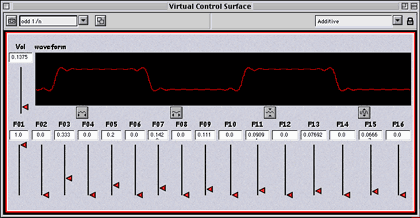 |
What About the Price?
Yes, Kyma 5.0 is expensive (unless you are upgrading and already own a Capybara 320, in which case I say “Get it right now!”), and it is not for everyone. If you’re on a tight budget, there are software-only platforms (Metasynth and MAX/MSP jump to mind) that provide a good open-ended sound design environment. You get what you pay for, and, for the price, Kyma 5.0 is an unbelievable bargain. For the same cost as a typical keyboard workstation you get a true black box (with a cool blue LED)—synthesis, sampling, MIDI, audio processing, algorithmic composition, and real-time interaction; it’s all there.
And with all its improvements, Kyma 5.0 finally brings the learning curve low enough for novices. The interface is much easier, without sacrificing any of the power that experienced users have come to expect. My only complaints (nothing in life is perfect after all) are minor ones involving legibility of gray text in the Sound Browser, and the generally obscure appearance of many buttons. These don’t even begin to threaten Kyma’s Excellent rating. There is nothing else that compares to it, for the price it’s an incredible bargain, and, most importantly, the interface is much clearer than ever. Kudos to Symbolic Sound. You have truly outdone yourselves.
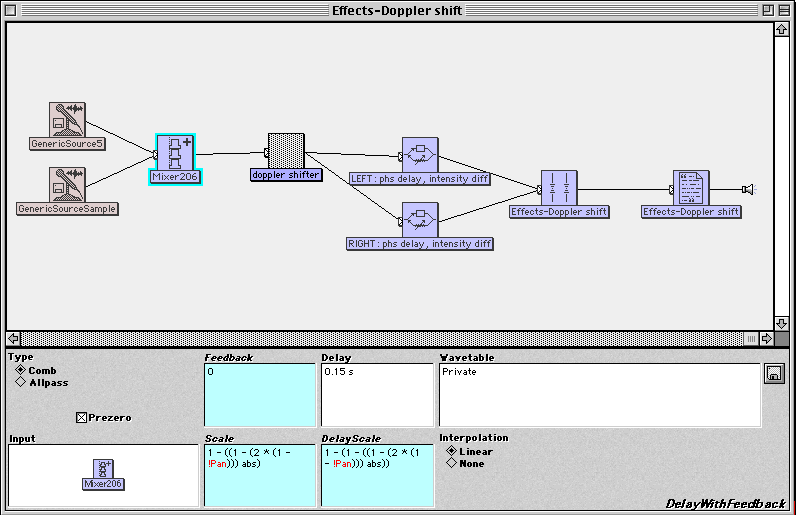
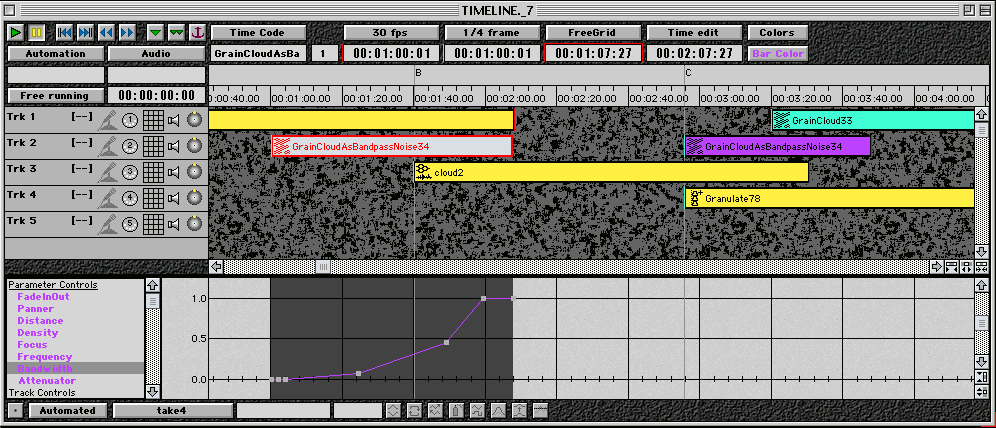
Reader Comments (12)
The fastest Motorola DSPs available run at 400 MHz.
It's a bit different from the general purpose stuff inside your peecee.
Add A Comment