Review: Macintosh Chess Downloads (Part I)
ATPM reviewed five chess software programs in the September 1999 issue. Since that review, Sigma Chess was upgraded, and Vanessa Chess was released. Since Macintosh chess software is my hobby (I own dozens of Macintosh chess programs, and maintain the Macintosh Chess Software Index), I volunteered to write about them.
Sigma Chess 5.12 is the strongest Macintosh freeware/shareware chess program reviewed in ATPM. I’ve played 100-game matches between each of five programs using the excellent freeware chess umpire/database program, ExaChess Lite 2.1. Sigma Chess beat all the others—their score against Sigma Chess was: Crafty 14.11B (47%), MacChess 4.0e (39%), Screamer 1.0 (25%), and Vanessa Chess 2.01 (10%).
These days, chess strength should seldom be your primary decision factor in selecting a chess program. With the power of modern Macs, even Vanessa Chess is a much stronger player than most humans when set to full strength. For an opponent that is challenging, rather than unbeatable, one must usually set the computer to an “easy” level, or limit the number of moves the program looks ahead to one or two moves (“fixed depth 1” or “fixed depth 2” in computer chess argot).
Price and convenience of acquisition are important factors, and commercial programs can’t touch the price of freeware/shareware programs (Vanessa Chess is $10 shareware, the other four are freeware) or the convenience of downloading.
For those of you who find chess program strength of supreme importance, HIARCS 7.0, available online at Your Move Chess and Games and GambitSoft, is by far the strongest Mac chess program.
Two other important factors are ease of use and features, which is why I’m not reviewing Crafty: Most of Crafty’s features can only be accessed through a command line interface.
Sigma Chess

Developer: Ole K. Christensen (product page)
Price: free
Requirements: PowerPC-based Mac with System 7.5.
Recommended: 800x600 display with thousands of colors, 10 MB of application RAM.
Sigma Chess is the strongest, prettiest, and most full-featured freeware/shareware GUI Mac chess program.
It has many nice things no other Mac freeware/shareware chess program includes, such as a double-clickable chess tutorial (“Rules of Chess”), an illustrated online manual, and a collection of instructive games, endgames, combinations, and chess problems. The last ATPM review rated Sigma Chess 4.02 higher than all the rest, and Sigma Chess 5.1.2 is much better than 4.0.2, with many major improvements and a host of minor improvements.
Starting with Sigma Chess 5, Sigma Chess was optimized for Power Macintosh, making it much stronger.
If the “Novice Levels” in Sigma Chess are too easy for you, Sigma Chess 5.0 now has a “Playing Strength” feature, where you can set Sigma Chess’s approximate strength numerically (higher numbers are stronger), as an alternative to setting the time Sigma uses or the number of moves it looks ahead.
Sigma is the only free Macintosh program with the option of displaying the board in a 3D view using “true perspective” pieces like those in the commercial chess programs Chessmaster 6000 and Virtual Chess.
The 3D display has been polished since the earlier version. The menu bar is now visible in 3D mode, the optional digital clocks are less obtrusive, and the side to move is now indicated by glowing yellow LEDs embedded in the right edge of the wood board. These changes are representative of the many improvements made throughout the program.
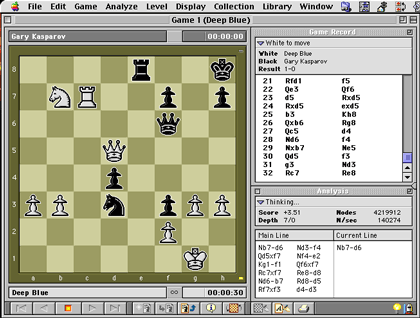
The Sigma Chess 2D Display
I personally prefer the 2D display, which I think is the nicest looking Macintosh chess interface available at any price. The pieces are gorgeous, and the on-screen control buttons save a lot of time otherwise spent in travelling to the menu bar. The menu selections each have color menu icons. I like these icons, but those who don’t can turn them off in “Preferences.” I also love the digitized sound of the felted pieces landing on the wooden board, and the “clack” of wood on wood when pieces are captured, though I usually have this turned off in “Preferences” so as not to annoy others.
For those who like chess puzzles of the “White to move and mate in 2” variety, Sigma Chess is the only Mac program whose “Mate Finder” mode is not only guaranteed to find such a mate if it exists, but which will find all such mates, if you tell it to.
Sigma Chess has scores of other features, including rating your play, annotating your games, and printing them in double-column format with diagrams and comments. If there is something you want Sigma Chess to do, you can probably find out how in the online manual.
Vanessa Chess

Developer: Schubert-it (product page)
Price: $10 (shareware)
Requirements: 200 MHz PowerPC-based Mac, Mac OS 8.6, 12 MB application RAM.
Recommended: G4-based Mac with Mac OS 9.
Trial: Fully-featured (30 days)
Vanessa Chess has a nice-looking interface and a reasonably complete set of features (albeit far fewer than Sigma Chess).
Three things about Vanessa chess might make it a better choice than Sigma Chess for some tasks: it can read games out loud, it is much weaker than Sigma Chess, and it can print formatted game scores with color chess diagrams.
The ability to have games read out loud is one I wished for when studying games from chess books. When playing such games on a physical board, I found my attention distracted by the need to look back and forth between the book and the board to follow the game. Almost all modern computer programs are an improvement in the sense that games stored in the computer can be viewed on-screen without needing to look away. However, some feel that the best way to study for over-the-board play is to play games out on a real board. With a program that reads chess game moves out loud, this can be done while keeping one’s attention on the board. The only other downloadable program that does this is the $10 shareware program PGNTalk, which doesn’t play chess or print games.
The tournament results indicate that Vanessa Chess is about a tenth as strong as Sigma Chess. Paradoxically, this can be a good thing. If you find other chess programs too overwhelming, it may be easier to configure Vanessa Chess to a comfortable level. Besides the usual ability to limit the computer’s thinking by setting a time limit or the number of moves it looks ahead, Vanessa Chess offers a unique “Adaptive strength” feature that is supposed to match its strength to yours, but I have not used it enough to know how well it works.
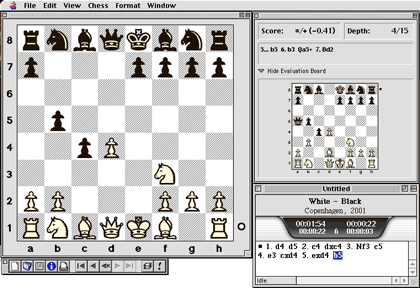
The Vanessa Chess Interface
One use of computer chess programs is printing games with diagrams and notes. Vanessa Chess and Sigma Chess Lite are the only Mac freeware/shareware chess playing programs that let you do this. Vanessa Chess is the more capable program in this regard. While Vanessa Chess does not permit printing in figurine notation (mini-icons rather than letters for pieces) like Sigma Chess, it is the only program that allows your printed game to include color chess diagrams, multiple diagram formats, and multiple annotation fonts and styles. If you want to print nice-looking chess output, Vanessa Chess might be worth considering for this alone.
Also in This Series
- Review: Macintosh Chess Downloads (Part I) · February 2001
Reader Comments (92)
I live in Nigeria where access to a standard chess board is expensive. I thought your site will provide me with the opportunity of down loading. I just started playing chess not quite long ago. I could have appreciated you better if i was able to get the download. Anyway, thanks for having a site on the web.
Remi.
Is there any chance of doing an updated Mac chess round-up?
I will gladly pay for the full version of either Sigma or Vector. I suppose I will have to try the demos once I get my Mac. I am also wondering about the feasibility of running Fritz or CM9000 through VirtualPC or the like. Any insight?
BTW, I would kill to have the ChessMaster series resumed for the Mac. CM9000 is very, very good.
I've used SigmaChess a bit, and I like it. —Chris Lawson
We published a mini-roundup of two chess programs and the article also makes reference to an older bunch of chess program reviews. (The article claims to be part 1, but part 2 never happened.) —Paul Fatula
However, Sigma Chess is up to version 6.03 and updated for OS X, and the OS X version of Vanessa Chess is Vector 3. The Macintosh Chess Software Index has links to 64 Macintosh chess software pages, including Sigma Chess and Vector 3. Chessmaster 6000 is still available for the Mac, even though 9000 is not.
Regarding Virtual PC, I have used it in the (long) past to run a number of Windows chess programs, so I would expect it to work, though the program speed won't be as fast as on a Windows hardware machine.
Before you get your Mac, you can read the full manual of Sigma Chess on the web.
Update: For those of you who find chess program strength of supreme importance, HIARCS 7.0, available online at Your Move Chess and Games, is by far the strongest Mac chess program.
This announcement came out today:
Macintosh HIARCS
----------------
The new Mac HIARCS product is nearing completion and we hope to have it
available before Christmas. We believe it will be the strongest chess
software ever on Macintosh computers and will also have a high quality
graphical user interface. We will be updating the website accordingly over
the next week to explain the product offering in more detail.
Thank you for the wealth of information you have provided and for your many insights into chess programs for the MAC.On behalf of the world's chess community, we appreciate your efforts !
Yours in chess,
Scott Pfeiffer
Thanks for help
A direct method is for both players to play each other over the Internet or intranet using the free program, ChessWorks. Both players would download ChessWorks for their operating system from Ekim.
A very popular method is for both players to log into one of the Internet "chess server" sites such as the Internet Chess Club and the Free Internet Chess Club. Many such sites let you to play using your Web browser, or you can download a freeware interface program, such as Fixation. Your Windows opponent will have similar choices. Most sites offer "free trial" memberships, or you can login as a "guest". If you are both logging in as "guest", you will typically be assigned a random user ID at each session, and will need to contact each other somehow (email, instant message, or phone) to figure out the ID of your intended opponent.
For more Macintosh links about person-person chess over the Internet, see the links at dmoz
Is anyone having problems with the HIARCS feature in SigmaChess
(registered) product. It appears that HIARCS is not recognizing my
KEY number.
With 10.3.8 I had no problems.
how do I watch the old games from the library with the famous players?
I opened them up, and each game starts in the FINISHED position?
so I click "undo all" and it appears to be the start position, then I click "go" each move and it appears to be making the moves of the famous game, then suddenly it stops, then I have to click "stop" and then "go" and it seems to start again
but then... it says it "resigns I win" or some such thing, which makes me think it's no longer playing the famous game at all, then at the end it asks me if I want to save the game?
but it's a game that is already saved from the library
what gives?
this is supposed to be the best chess program?
when I had the old Chessmaster 2000 or 3000 I can't remember which, it was so simple to view famous games
Fritz does not run native on the Mac, and while Crafty could be compiled to take advantage of multiple processors on the Mac, I'm not aware of anyone who has done it. Unless that is done, I would expect the differences between the platforms you mention to be slight.
However, Deep Shredder 9 for Macintosh:
http://www.shredderchess.com/chess-program/shredder-9-mac.html
will take advantage of multiple processors. Since computer strength generally increases by about 60 rating points with a doubling of speed or number of processors, and Shredder is one of the strongest chess programs in the world (many times World Computer Chess Champion), this program should have awesome strength on the Quad.
Like so many things, it is extremely simple, once you know how.
Don't use the "Go" button when replaying games - the "Go" button starts the chess engine thinking.
The most natural way, for me, is to use the "left cursor arrow" key to back up, and the "right cursor key" to move forward. If you keep either key held down continuously, then the program will move continuously. Use "OPTION- left cursor arrow" to rewind all the way to the front.
If you want to use the on-screen buttons rather than the keys:
Use the "undo all" button to rewind to the start,
Use the "redo" button to single-step through the game.
If you tire of rewinding every game to get to the start, there is a preference option to have opened games begin from the starting position. Go to the Sigma Chess menu, and under
Preferences: Games:: When Opening a game", click on the radio
button "Show Initial Position" (the default is "Show Final Position".
http://www.sigmachess.com
Since Sigma Chess now supports "plug-in" chess engines using the UCI chess protocol, including the use of the Nalimov endgame tablebases, it can act as the control console for many of the world's most powerful chess engines, including Shredder, HIARCS, Fruit, Ruffian and Deep Sjeng. The most powerful free UCI chess engine is probably Fruit 2.1.
"November 27th, 2005 (Corrections) -- Some new Quad-Core owners ... when we ran ... Deep Shredder (Chess game analysis) we saw usage of over 390%"
indicating that the Quad will get almost full use of all four processor cores in parallel with Deep Shredder.
http://www.shredderchess.com/chess-program/shredder-9-mac.html
Which is currently the best free UCI chess engine available for download?
Thanks, International Master Jovan Petronic
http://www.jovanpetronic.com
seems to be Toga II 1.1, an offshoot of the free Fruit 2.1. See
http://www.husvankempen.de/nunn/cegtrating4040all.html
Download links for both Toga II 1.1 and Fruit 2.1 are at:
http://uciengines.de/UCI-Engines/TogaII/togaii.html
Toga II is an offshoot of Fruit, and Fruit 2.2.1 (not free - $35) is currently at the top of most of the computer chess
software rating lists, including the SSDF and Computer Schach und Spiele. There are links to most of the rating lists at
http://www.fruitchess.com/playing-strength.htm
These UCI engines can be run from the free Sigma Chess Lite GUI
http://www.sigmachess.com
or the free Scatha
http://www.glaurungchess.com/.
I have Crafty-19.19 using both G5 processors on my (2GHz) Power Mac. Here's some data:
Crafty v19.19 (2 cpus)
White(1): bench
Running benchmark. . .
......
Total nodes: 93432137
Raw nodes per second: 2458740
Total elapsed time: 38
SMP time-to-ply measurement: 16.842105
Got Crafty 19.17 doing 2 CPUS:
What I did was modify the Darwin target in makefile like so: darwin:
the lines will probably wrap badly here, but in the makefile each line ends with the backslash. And make sure to preserve the original indenting exactly. If you happen to have a quad core, try setting -DCPUS=4
Crafty 20 changed the way threading is done, and I haven't yet got that to compile multi-threaded.
another package worth checking out is Jose: http://jose-chess.sourceforge.net/
Which is a UCI and Xboard interface, as well as a DB front-end. Comes packaged with Toga II as the default engine.
Yes, I did more or less what Kenny did, but using Crafty-19.19:
I too need help getting Crafty-20.* to use more than one processor on my dual G5 mac.
Full version (paid): Unlimited downloads.
Free version: Limitations to 100 games per folder.
From the above-
To go to the first move click on undo all.
Becareful not to move the pieces with the move.
Use the arrows only. Else you erase the game.
Should that happen. Close the game, and do not save.
Then start over.
Note: You can enter notes in Sigma.
Shredder is now available for Macintosh as well.
Shredder is the most powerful program out.
Perhaps you can help me find the chess game I am looking for?
I am looking for the name of a computer chess game I remember playing years ago at a friends house. He had a Mac, and so do I now. It was an animated chess game where the queen dies a bloody death and turns into a bird and flies away. Do you know the name of the game I am talking about? Is it downloadable off the web?
Marlene
[email protected]
I have been using Macs since the Franklin (A mac Clone) machine, and have owned 8 or more macs since.
Chess:
The earliest chess for Macintosh was Sargon. Sargon II came later, and Apple gave the program away with a purchase of one of the later color computers. Chess Master 1 and Hypercard Chess were also available. CM1 came on a floppy disk, and was hand written.
From the description: You are describing BATTLE CHESS. Battle Chess came into the Mac family, and then dropped out. It probably will not work with OS 7 to 10. It will crash. There is a website of old Macintosh programs. Some may work. Most will not. The Battle Chess people probably saw Mac sales decline and dropped out of making Mac programs. Battle Chess in color is currently only available for Windows. A later chess game came out for children in the Mac format. And that game had active pieces.
Current Mac programs are available at www.Sigmachess.com. Sigma has a page listing for current Mac Chess. Such as Vanessa. THe strongest program is Shredder available at Apple.com downloads. The full product cost $49 and up. The "up" is for Windows users, and some sort of special Mac computers. HIARCS 9.6 and 10 come with Sigma Chess. The full products cost - $15 for Sigma, and $35 approx. for HIARCS. HIARCS claims to be 2800+ rated. But I would give it for average computer users around 2700. Shredder is the top rated machine in the World. Gary Kasparov uses HIARCS for Macintosh as far as I can determine.
Note: Sigma CHess has piece downloads from Children's pieces to European set pieces. Because the architecture of Mac and Windows has changed I would advise either purchasing an old Black & White Macintosh such as the SE30. You see them sometimes in shops. And ask a user group for OS 5 or 6 none higher. Copy Battle Chess to a floppy. Or purchase a DOS computer for about the same money and copy a disk, or CD with Battle Chess for DOS. But do not up grade the system or it will crash the computer.
The following site claims to have Battle Chess for Macintosh: http://www.gamedb.com/ssps/0/1/00391 - But it appears to work only in 2D not 3D. Cost $10. Date of CD 1993. I am more than guessing. The product will not work on newer Macs. Probably any one with OS 7 and up. There are cheats available for the product. One is BLOODWORTH. I do not know what the cheat does.
I have a copy of CM9000 for PC. However, I have now changed to using mac and am trying to get it to run on virtual pc but it comes up with an error "32-bit Setup Launcher has encountered a problem and needs to close". Do you have any solutions?
Thanks
A good place to buy Macintosh chess software, including CM9000 for Mac, is Chess Central:
http://www.chesscentral.com/software/mac-chess-software.htm
http://www.geocities.com/lifemasteraj/best_moves.html
http://www.xs4all.nl/~timkr/chess/fant100.htm
There are also lots of chess games/positions available in the text .pgn and .epd formats that can be played over with programs like the free Sigma Chess Lite:
http://www.sigmachess.com/
http://www.apple.com/downloads/dashboard/games/chesspuzzle.html
Best wishes,
Ben
New Products:
The strongest chess product for Macintosh is now Shredder, available for a download at http://shredderchess.com/. My comment: Shredder Chess is in the Grandmaster category. Do not expect to beat the machine. But, the machine is very good for one reason. It teaches you to play Chess. Over a period of time you should become a good player.
Sigma Chess 6.1 or higher can have Hiarcs added. THe cost $15 for Sigma Chess, and $35 for Hiarcs. Sigma Chess website has downloads for PGN games. Some new. SigmaChess also now has additional boards, and pieces. With the program off, you add the board and pieces to the Plug in File. Chessville.com also has a download page for PGN.
Kasparov Chess: Kasparov Chess available at MacPlay is a program which allows you to modify strength. So if you are a beginner you use a low setting and go from there. Kasparov Chess does not allow downloads. It is strictly a chess game, player vs. player or player vs. computer. Including the Internet.
Final note: Since someone asked about CM9000 for Windows. Microsoft indicated it will no longer support Virtual PC. So as the Mac system upgrades to 10.5 and up the program may not work. So if you have chess books from Chessbase on Alekhine, Lasker, Tal and so on retain the computer, and keep it at 10.4.
As Apple upgrades to 10.5 and another cat, buy a second machine. Or buy a used laptop for Virtual PC and use for chess-(Virtual PC).
Chess Puzzles: There are chess puzzles available online. Go to http://wtharvey.com/ Use Sigma Chess or some of the others to set up the position to solve. 1000's of puzzles.
Training Manual: There is a teaching Manual for Chess available. It is no longer available online. However I have a copy. Also Chessville.com -Forum Page has a copy as well. The training manual is very good for teaching children. If you are a beginner this may be the manual for you. It is 352 pages. The Manual is used in the Canadian school system K-12.
The manual is in PDF. If you send me an email I will send you a copy.
The above programs note do not require a CD or DVD to remain in the drive. CM9000 does.
Shredder and SigmaChess have free downloads. Also free technical support. I use both.
http://www.chessvariants.com/d.font/index.html
There are others, but the above are free. Note that SigmaChess has a full page, and third party chess pieces and boards which can be added to the program.
Dr. Henseler has created 6 chess variation games for Macintosh. Board 6x6. 6x6 Board was the board created for the original chess program if not mistaken back in the 40's or early 50's. The games are filed under BOUG (Bag of Unusual Games).
Random Chess: Random Chess is a chess game invented by Fischer. Although Wilhem Steinitz provided notes to a game of Random Chess almost 175 years ago.
Random Chess is setting up the chess board, back ranked pieces randomly placed. One rule is the King must be between the two rooks.
To set up a random chess game on a Mac, use Sigma Chess, (the best product). Other chess products may not accept the changes.
There is an open source program in the Application Folder of the Mac. The Chess program is just as good as commercial products. It plays a tough game for the average player.
JIN: http://www.jinchess.com/
Is an internet chess product for ICC.
Big Bang Chess: Appears from time to time in the OS X
catalog of Apple.com. It is a very weak program.
bugtrack http://macchess.internetcontact.be/phpBugTracker/ Internet based
Apple chess http://www.apple.com/macosx/ X
Apple X11 (*) http://www.apple.com/macosx/features/x11/ X (10.1 and up)
MacChess http://members.aol.com/Macchess/ 7 till classic
GNU Chess (*) http://www.gnu.org/software/chess/ all systems
Sigma chess http://www.sigmachess.com 9, X
Vector 3 http://www.schubert-it.com X
Vanessa http://www.schubert-it.com/vanessa/ 8.6 till 9.2
Jose chess database http://jose-chess.sourceforge.net/ X (10.3 and up)
Big bang chess http://www.freeverse.com/bigbangchess/ X (10.3 and up)
Chess browser http://kevingong.com/ChessBrowser/ X
Chessic http://baldwin.orcsoftware.com/~jocke/ X (10.1 and up)
ExaChess http://www.exachess.com/index.html 8.6 till X
ChessWorks http://www.ekimsw.com/chessworks/ 8.6 till X
Crafty 14.11B http://www.limunltd.com/crafty/ ?
Crafty 18.08 (*) ftp://ftp.cis.uab.edu/pub/hyatt/macintosh/ Xboard
Chessmaster http://www.feralinteractive.com/chessmaster9k X
Chess-Rikus http://www.rikus.com/Chess/index.html
Fixation http://www3.sk.sympatico.ca/cknelsen/
fixation/fixation.html 7.6 till X
Jin http://www.jinchess.com/ X
j2chess http://www.j2chess.com/ X
Project
Gridlock http://homepage.mac.com/seppak/
ProjectGridlock/ X (10.2 and up)
Scid http://scid.sourceforge.net/index.html Apple X11
Hiarcs http://www.acc-ltd.demon.co.uk/
Open Source: There are various open source programs, and Winboards for Macintosh.
HIARCS for Macintosh: Avoid older versions of HIARCS.
They will not run on OS X or OS 9. Some online stores still sell the product. Instead go to the HIARCS website and buy the current product from HIARCS.
Other products:
Fruit is sold by Chess Central. The claim is it has beaten other computer programs.
New to Chess: Go to http://www.chesscentral.com/software/mac-chess-software.htm
and go to the bottom of the page.
And there are countless others.
Game Collections:
Chess Master 9000 will not import Chess Games from PGN collections.
Sigma Chess 6.3 does.
There is an old Chess Base product which contains all games played from ? to 1995. It will not run on OS X.
You need OS 9. But there are now better options in PGN to create game collections.
They are: HIARCS 10, Fruit 2.2.1 and Shredder 10. All three will run as "plug-in" engines in Sigma Chess.
For links to these and other Mac UCI chess engines (including some free ones) go to:
http://www.sigmachess.com/_chesslinks/chesslinks.html#UCI
[1] Per the 9/2006 SSDF computer chess rating list at
http://web.telia.com/~u85924109/ssdf/list.htm
There are three products available with Macintosh.
Deep Shredder 9
Shredder 9
Shredder Classic.
Differences:
Deep Shredder 9 is for Mac users with dual processors.
The Intel Macs.
OS: 10.3 (Panther) or higher. Note Macintosh is working on a new operating system to replace Tiger.
Deep Shredder 9 is the strongest program available, but unless you are using a dual processor Mac do not buy it. Shredder 9 like the above is the latest Shredder Product for Macintosh, (since 1993). It will work with dual processors also. I use Shredder 9 on an Emac.
The cost for Shredder 9 is 49.95 in USD. The company gives full technical support.
Shredder Classic is a starter program. The engine is the same as Shredder 9, but the calculations are slower.
The Engine: Sigma Chess 6.3 accepts engines from other products. Hiarcs for Macintosh is one of the engines. Shredder 9 is another engine. With Sigma you can import PGN and have the Shredder engine analyze the game. You can also add notes. Shredder products by themselves do not accept PGN imports. Shredder however does provide for Comments.
Difference between Sigma/Hiarcs and Shredder:
Sigma/Hiarcs does not have +- = in the comment section. Shredder has a whole assortment of comment add ons.
Thanks,
Swami
'Shredder products by themselves do not accept PGN imports.'
This is misleading. It doesn't have an import option because it reads and writes PGN files directly. Either a single game file or multiple game file ('database'.) It seems to parse comments well enough. Also cut and paste works well from ExaChess, either as position or full game.
It hangs on trying to load a (very) big PGN database file, but seems ok with a few hundreds (thousands?) of games. Which is fine. I use it side by side with Exachess. It's pretty good!
The best Chess Database for mac is Exachess. See comments above.
Levon,
Rybka does not run on a Mac, so the comparison is meaningless. Rybka was written specifically to be good at beating other computer programs, so it would probably beat the mac programs the same as it beats other windows programs.
The new URL is:
Macintosh Chess Index at dmoz
I would be grateful if you could tell me where I can download a free chess programm that would run on an old Mac Powerbook 190cs?
Thankyou,
Ryszard
"MacChess [2.5.1] requires a Macintosh with at least a 68020 processor and System 7."
Use the download link midway down the page:
http://members.aol.com/Macchess/
Sigma Chess Lite 4.02, which is still downloadable from:
http://users.cybercity.dk/~bst10651/sigma-chess-402-lite.hqx
"Sigma Chess Lite [4.02] runs on any Mac sold since 1992 ( details: requires 68020 or higher CPU, System 7 or higher, 640x480 monitor resolution with at least 16 colors/grays, 4Mb free RAM and 10 MB free hard drive space).
HIARCS 11.1 Mac and SigmaChess 6.1.4 were released yesterday.
http://www.hiarcs.com/mac_chess_hiarcs.htm
http://www.sigmachess.com
HIARCS 11.1 is the strongest Mac chess program at the moment. (Rybka is not available for the Mac.) This was expected based on the PC rankings of chess engines available on both Macs and PCs, and confirmed with engine-engine testing on my Mac G4s. Here are the results of my engine-engine matches at 5 min/game (done during beta testing - obviously there hasn't been enough time since release to run these)
HIARCS 11.1's relative strength is even greater on Intel Macs or multiprocessor machines, since:
(a) HIARCS 11.1 is a Universal Binary - runs native on Intel Macs.
(b) HIARCS 11.1 MP supports multiple processors.
My Mac G4 match results are consistent with the PC rankings of chess engines available on both PC and Mac:
Latest CEGT: http://www.husvankempen.de/nunn/40_4_Ratinglist/40_4_AllVersion/rangliste.html
CEGT Ratings of the PC versions of the Top Mac UCI Engines (March 18, 2007)
Columns are: Engine, Elo, +error, -error, Elo below HIARCS 11.1 UCI
*** Dual CPU ***
*** Single CPU ***
(Estimated for a Pentium 4 2 Ghz at time control of 40/4, GUI book, 5 man EGTB, 256 Mb hash)
http://www.husvankempen.de/nunn/testers/testers.htm
Licensed users Sigma can just upgrade through a download.
HIARCS licensed users according to HIARCS should receive an email to upgrade with a discount in price.
Observation: There is a change and a glitch in the 'Analyse Game' mode - at least on my copy.
Change: The analysis is not stored in the moves list. Once HIARCS moves to the next move for analysis, the previous move's analysis is lost.
Glitch: When the setting 'Only Analyse for White (or Black)' is checked, HIARCS will analyse for sides anyway.
Otherwise - Fantastic! Worth the money.
Running 10.4.9 on 2 GHz Intel Core 2 Duo imac
Howard
Latest HIARCS tournament opening book and accessible directly from the engine
Engine book and position learning are built in helping HIARCS improve as it plays or analyses
Upgrading to Sigma 6.14 from 6.13 without running HIARCS 11.1.
Go to Sigma Chess, Analyze, and click on engine.
Then search for HIARCS 10.
The program with then run with 6.14 and HIARCS 10.
The question I would like to know will HIARCS 11.1 or
higher run on Leopard, when Leopard comes out?
http://www.atpm.com/7.02/chess.shtml#29618
I passed your comments about "Analyse Game" on to the author. My experience is that the HIARCS analysis is kept in the move list, for the most part. However, I do see the analysis being discarded for a fair percentage of moves that I did not ask to be filtered out. ( Certainly, the "Analyse Game ... filter settings can be set to discard a lot of the analysis, so be sure to check those.) I'll update this when I learn more.
http://www.atpm.com/7.02/chess.shtml?reload#29620 )
My understanding is that "Latest HIARCS tournament opening book and accessible directly from the Engine book and position learning are built in helping HIARCS improve as it plays or analyses" refers to two things: (1)The HIARCS opening book has been updated (new) and you can select it from the engine console (not new, I don't think, but you can use this to access the new book from HIARCS 9.6/10 in the engine console, I believe). (2) HIARCS will learn from bad experiences (not new - it keeps a file called with a .lrn extension in its folder that contains information on positions/openings it has had bad experiences with).
Regarding Leopard - I would expect HIARCS to work in Leopard. The things Leopard will drop are things like G3 support and Classic support. Since Sigma and HIARCS work currently on Intel Macs, they are way ahead of the Apple feature obsolescence curve. Sigma is a Carbon App, but Apple has said Leopard will support Carbon "now and well into the future" http://developer.apple.com/leopard/overview/apptech.html
- I suggest you email [email protected]
I don't see any way to access tablebases in either the Mac Shredder GUI, or the Mac Shredder UCI engine. That is odd, there's no reason Shredder Mac should not use them - Shredder PC does, and I use the Nalimov tablebases on the Mac with HIARCS (registered), Ruffian and Deep Sjeng.
The 3-4 man tablebases come with Deep Sjeng, and I bought the Convekta DVD for the full 3-4-5 man tablebases - see the bottom of this page:
http://www.sigmachess.com/_usersmanual/ManualData/UCI.html
For downloading tablebases, see the reference links here:
http://en.wikipedia.org/wiki/Endgame_tablebase
Majour feature that is a plus in Hiarcs, compared to Fruit 2.2.1, is the hability to set a particular Elo and play under Sigma Chess rated match statistics, with graph evolution and so. Except for Hiarcs, only the proper Sigma Chess engine have that feature, but Sigma Chess engine is buggy managing the clock and loses most of the games on time (close to 100%, in fact), when playing under the clock conditions required to play rated.
I create chess problems, and I was wondering what software you recommend for the longer puzzles. I have been using sigma chess with hiarchs, but some of the multiple move problems really slow it down. I thought about getting Shredder, but don't know if it solves mate in over 10 +. Sigma will attempt mate up to 25 moves, but realistically, who has months to wait! I really like sigma's interface and don't want to buy software that plays a strong game, but cannot solve a mate in 15 or 20 within a few hours or a day. What can you tell me? Thanks for your time,
Richard
Of the chess problem solving software listed at Wikipedia:
http://en.wikipedia.org/wiki/Software_for_handling_chess_problems
the only package cited as running on the Mac is Popeye (Popeye link is in the Wikipedia article above), and this is pretty barebones - the C source code is provided, and you are expected to compile it.
Another lead, sometimes cited as the fastest direct mate solver, is Chest. It is oddly overlooked in the Wikipedia, but the source code is freely downloadable from the author:
http://www.drb.insel.de/~heiner/Chess/chest.html .
The ideal thing would be to compile Chest with a UCI adapter, like the ChestUCI package, so you could use Sigma Chess as a GUI front end to Chest. However, the ChestUCI code does not seem to be downloadable from the site.
Macintosh Chess Software, particularly Sigma, HIARCS, and
Shredder will answer questions on their software.
HIARCS in fact almost immediately.
If you are using the "FREE" product rather than the full product, I would suggest you ask the programmer of the above software what additional features there are in the paid full version. Particularly for your needs.
UBI, (CHESSMASTER) has answered questions I asked as opposed to (CHESSMASTER 6) which was owned by a "parent" company.
for a possible answer Fritz to Pgn.
Just create a new PGN database and copy the games from the Fritz database to the PGN database.
1) Very few mentions of the Mac's Chess here
2) Is it because, on 10.3.9, after a while it has trouble repainting and even crashes/freezes eventually?
3) Is there a cure for that other than going to sigma etc? In particular, is it due to Chess or to 10.3.9 as opposed to 10.4.9?
Hopeful regards
--schremmer
So, MacChess runs under Classic, at best. I have not tried running it in a while, and I'm not familiar with its stabilty in Classic under 10.3.9 vs 10.4.9
I have been playing chess for quite a while now, I am playing around 1200 to 1500, and I have noticed that my evolution has stopped since too long. I love that game and I wish to greatly improve my skills using computarised tutorials. Would Chessmate 9000 for mac be a wise choice. I dont mind spending on a good and well constructed piece of software?
Cheers
Updated information for Macintosh Chess.
SigmaChess/HIarcs. 2 Versions. Intel and non-Intel Macs:
http://www.sigmachess.com/
Download site:
http://www.sigmachess.com/_download/download.html
HIARCS Shareware sold separately:
http://www.hiarcs.com/mac_chess_hiarcs.htm
http://www.hiarcs.com/mac_hiarcs.htm
The above product will not work on newer macs, or even OS 9.2.2.
For OS 8 and below.
Website for Macintosh Chess users:
http://www.macchess.be/
Chess Products free and shareware:
http://jose-chess.sourceforge.net/
http://www.schubert-it.de/vektor3/
http://www.exachess.com/downloads.html
http://www.aqueoussoftware.com/gambit/index.lasso
http://www.glaurungchess.com/
http://www.j2chess.com/
Vanessa Chess:
http://www.tucows.com/preview/205782
System 7 or later:
Chess King 1,0
Challenge a friend to a game.
http://www.macupdate.com/info.php/id/201
ChessMate: 6.3.5
http://www.macupdate.com/info.php/id/201
RCHESS 2.2.3
http://www.macupdate.com/info.php/id/10343
Engines:
This downloads when you click.
http://www.info-mac.org/download.html?file=game/brd/screamer-chess-57.hqx
GNU:
The Macintosh Chess product is dated from 1991. Has not been revised since.
See:
http://www.tim-mann.org/gnuchess.html
ICC products for Macintosh:
http://www.chessclub.com/helpcenter/interface/mac_download.php
Commercial:
Chessmaster 9000 - for OS X
http://www.feralinteractive.com/?game=chessmaster9k&language=english§ion=
http://www.shredderchess.com/mac.html
For Beginners:
http://www.apple.com/downloads/macosx/games/cards_puzzle/bigbangboardgames.html
http://www.chesscentral.com/chess_software_mac_apple_
(A list of commercial Macintosh Chess products sold by Chess Central).
Widgets:
http://www.applepi.com/chesspuzzle/
http://www.apple.com/downloads/dashboard/games/chess.html
This widget shows the latest games from the free online chess database
http://www.wildchess.org .Next to regular chess one can also choose variants
such as Crazyhouse, Suicide Chess, Losers, Atomic and various wild styles.
Knight's Tour:
http://www.apple.com/downloads/dashboard/games/knightstour.html
Chinese Chess:
http://www.apple.com/downloads/macosx/games/cards_puzzle/hoxchess.html
Similar to Reinfeld's 1001 Chess puzzles:
http://download.chip.eu/en/Chess-Puzzle-Widget-2.1.4_1323259.html
The above has 6000 chess puzzles.
Macintosh Chess Review:
http://www.atpm.com/7.02/chess.shtml
http://search.techrepublic.com.com/search/apple+macintosh+and+chess.html
Chessville - Free Downloadable eBooks - electronic chess books
http://www.chessville.com/downloads/ebooks.htm
I have separated the books by category:
Problems-
75 Chess Problems by John Thursby
200 Chess Problems by Frank Healey
700 Chess Problems by Mrs. W.J. Baird
777 Chess Miniatures in Three Ed. E. Wallis
American Chess Nuts - A Collection of Problems by Composers of the Western World
Canadian Chess Problems
The Chess Euclid; A Collection of Two Hundred Chess Problems and End-Games,
Composed by Joseph Kling
Crumbs From the Chess-Board, by Charles A. Gilberg
English Chess Problems
Globe Problem and Solution Tourney No. 2
Problem Solving tourney (1888)
The Two-Move Chess Problem by Benjamin Glover Laws
On the Game of Chess
Analysis of the Game of Chess by François-André Danican Philidor
The Elements of Chess by François Danican Philidor
(Includes Philidor games).
A Selection of Games At Chess, Actually Played by Philidor and His
Contemporaries by George Walker
The Works of Damiano, Ruy-Lopez, and Salvio, on the Game of Chess by J.H.
Sarratt
The Works of Gíanutío, and Gustavus Selenus on the Game of Chess, translated and
arranged by J.H. Sarratt
The Art of Chess by James Mason
Chess History and Reminiscences, by H. E. Bird
(The above is a must read book).
Chess In Iceland and Icelandic Literature by Willard Fiske
The History of Chess by Duncan Forbes
British Chess Magazine(s) 1892; 1903
The Chess World - Volume III Volume IV (1860's).
How to play:
Chess And Checkers : The Way To Mastership, by Edward Lasker
Chess Openings:
Chess Openings by Frank J. Marshall
Chess Openings, 2nd Edition, by Robert B. Wormald
Smith-Morra Gambit
The Tactical Grob by Claude Bloodgood
Chess Manuals:
The Chess-Player's Handbook by Howard Staunton
Chess Strategy by Edward Lasker
Giochino Greco On the Game of Chess
The Grand Tactics of Chess by Franklin Knowles Young
The Major Tactics of Chess by Franklin Knowles Young
The Manual of Chess by Charles Kenny
The Modern Chess Instructor by William Steinitz
Players:
The Exploits and Triumphs in Europe of Paul Morphy the Chess Champion
Tournament Books:
1851 The Chess Tournament by Howard Staunton
The Chess Congress of 1862 [London] Edited and Games Annotated by J.J. Löwenthal
The Fifth American Chess Congress by Charles A. Gilberg
The Hastings Chess Tournament 1895, Edited by Horace F Cheshire
Souvenir of the Bristol Chess Club Containing 100 Original Games of Chess, by E.
Williams
Misc. (Novels) and articles.
Maelzel's Chess Player by Edgar Allen Poe
The Chessmen of Mars by Edgar Rice Burroughs
Shredder Chess: Will accept Pgn files. Originally I thought it was not possible. I asked the programmer, received an unclear answer. But I tried a download in pgn into Shredder and it worked.
Sigma Chess with HIARCS is still the best Chess for Macintosh.
Recommended: Purchased a licensed product of both.
Sigma will then allow unlimited files up to 1 million games per file. Note there are files larger than 1 million. So you might have to use Stuffit to divide the file.
JOSE Chess is also for Macintosh.
If you have an Intel Mac you can run any Windows Chess product. Recommended: Fritz, Chess Base.
Of course there are others.
There is also Macintosh Chess in Yahoo!
I downloaded books photos and files on the site.
A Yahoo! sign in is free.
Add A Comment