Review: PowerBook G4 Titanium

Developer: Apple Computer (product page)
Price: $2,599 (400 MHz machine reviewed) to $3,997 (high-end configuration)
Requirements: None
Trial: None
The PowerBook G4 Titanium—All Dressed Up for Work
One of the things I love about Apple is its constant innovation. Throughout its colorful life, Apple has given birth to a wide range of products. Some, such as the Macintosh II series and the early Power Macs, have been solid performers technically, but somehow have fallen far short in the style and visual appeal category. Others, like the original iMac “puck” mouse and the woefully under-powered Color Classic, looked great but had some fundamental shortcomings when it came to actually using them. Every so often, though, the engineers and industrial design staffers at Apple put together a perfect mix of visual aesthetics and usability. The first PowerBooks and the original iMac were both powerful systems in their time, but they also looked cool. They were somehow more than computers—they were also a sort of high art—to be used, but also to be displayed.

Apple has hit upon this magical mix of form and function again with the PowerBook G4 Titanium. The “TiBook” is like a hefty construction worker dressed up in an Armani suit—it looks fabulous, but it’ll also get even the toughest job done. I was fortunate enough to become the proud user of one of these wonder machines when my employer sprung for new machines for the staff, and after almost a month getting to know the new kid on the block, I’m convinced that Apple has a real winner with this latest addition to the PowerBook dynasty.
First Impressions
I can sum up the my first impression of the TiBook in two words—tiny and shiny. The TiBook is only an inch thick and weighs in at a sprightly 5.3 pounds. This is only a pound and a half lighter than the original iBook, but believe me, after spending a day on the go with this machine, your shoulder will notice the difference.
The TiBook’s case is made of commercially pure titanium, the same metal used in aircraft construction and spacecraft. Not only is titanium strong, but it is also lightweight and oh-so-shiny. The silver-white glow of the Apple logo on the machine’s lid adds to the visual appeal of this head-turner. The case does tend to collect fingerprints and smudges quickly, however.

The TiBook is also equipped with the most beautiful screen I have ever seen on a laptop. The “mega-wide” 15.2 inch LCD is crisp and clear, and very handy for viewing two-page spreads.
Under the Hood
The TiBook is more than just great looks. The core of this machine is a PowerPC G4 processor running at either 400 or 500 MHz, providing plenty of speed for all of your processor-intensive applications. The graphics subsystem is driven by a Rage Mobility 128 on a 2x AGP bus. What does all of this mean? It means that the TiBook has speed to spare—great for those people who hate waiting. In practice, I found my TiBook to be significantly faster than the G3/266 desktop I had been using at work in processor tasks, but about the same in disk-intensive work.
In order to bleed off all the heat generated by the G4 processor inside the TiBook, Apple used the metal case as one big heat sink. As a result, the TiBook tends to get warm (but not uncomfortably so) after extended use. A fan also kicks in, when required, to cool the innards of the machine, and air vents on either side of the machine help to keep things cool as well.
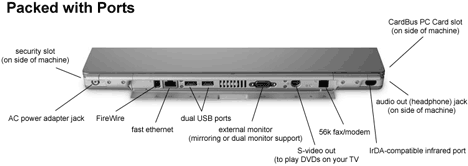
The TiBook may be light and skinny, but it’s no lightweight, and Apple didn’t skimp on connections for all your favorite accessories either. (Photo courtesy of Apple Computer, Inc.)
The TiBook has a now-familiar array of ports hidden behind its back cover: dual USB, single FireWire, fast Ethernet, 56K fax/modem, infrared, and video out. An audio out jack is conveniently located on the left side of the machine, for those moments when you want to plug in a pair of headphones. There is no audio input (mic) jack, but in today’s era of USB audio headsets and microphones, for most users this should not be a problem. I especially liked the inclusion of an S-video out port, which allows the TiBook to be connected to an LCD projector for presentations. (OK, it also allows you to watch DVD movies on your large screen television, but this is a work machine, right?)
The TiBook comes AirPort-ready, and my AirPort equipped machine performed flawlessly when connecting to the office base station.
Down to Work
The TiBook’s full-sized keyboard is easily the best laptop keyboard I have typed on, which surprised me just a bit considering the machine’s thinness. I had no problems at all typing for hours on the TiBook, and found it very difficult to go back to my old PowerBook 3400 once I had gotten used to the TiBook keyboard’s responsive feel and firmness. I also liked the fact that some of the function keys at the top double as volume and brightness controls.
The trackpad was a bit more problematic, however. The sensitive area is a bit large, and I found myself accidentally tapping the trackpad as I was typing, inadvertently sending my cursor off to some other part of my document. I also found that when I reached for the trackpad button, often my thumb fell a bit short and hit the sensitive area instead. Finally, the trackpad button was apt to un-click during drags, depositing files in unexpected places. I never was a big fan of trackpads for extended use or for detailed work, but with the TiBook I make sure that I pack an external USB mouse when I go on the road.
The TiBook’s slot-loading DVD-ROM drive performed flawlessly. I was initially a bit concerned that a disc might get stuck in the drive, leaving me with no way to eject it due to the lack of a paperclip hole. However, I was worrying for nothing—I’ve ejected well over a hundred different audio and software CDs with no problems.
One possible shortcoming of the TiBook is its lack of any removable storage (and the lack of a swappable media bay to add a third-party internal Zip or CD-RW drive). Since my livelihood depends on the files that live on my hard drive, backing up is an absolute necessity. While backup to a network server is certainly an option, some of the files I work with tend to be large, and I’m a bit old-fashioned when it comes to backups—I want to be able to hold a copy of my work in my hand. It would have been nice if Apple had offered a CD-ReWritable drive or a combination DVD/CD-RW “combo-drive” as an option on the TiBook. However, this is likely on the way for the next model, and in the meantime Apple is bundling VST external FireWire CD-RW drives with all TiBook purchases in the US and Canada.
My employer is not yet supporting Mac OS X as a work environment (most of our main tools are not yet available in OS X native versions), so my experience with Mac OS X on the TiBook is limited to an hour or so exploring a colleague’s machine. Things seemed a bit sluggish at times, particularly in the OS X Finder, but this probably has more to do with the gradual evolution and fine-tuning of a new operating system and less to do with the TiBook.

The TiBook easily handled every Classic application I threw at it. Most of my time on this machine has been spent using MS Office, Outlook Express, Internet Explorer, Adobe Acrobat, and Adobe LiveMotion. All of these applications ran very well on the TiBook. Using Virtual PC 4, the TiBook also made a very capable Windows 98 laptop—the emulation was quick enough that for a moment, I thought I was using a real Windows laptop (before I remembered that no Windows laptop even comes close to looking as good as the TiBook).
The Last Word
All of this sleek, stylist power doesn’t come cheaply. The Apple Store’s list price for a low-end 400 MHz TiBook is US$2,599. A 500 MHz model comes in at a whopping US$3,499. Apple’s top-of-the line configuration, which differs from the midrange machine only in hard drive size and the inclusion of an extra battery and power adapter, runs for US$3,997.
These are pricey machines, but not overly so. The TiBooks are, really, no more expensive than Apple’s past offerings in professional laptops. Once upon a time, my now vintage PowerBook 3400 commanded the same price. With its speed, wide array of ports, large screen, and excellent keyboard, the TiBook makes a good desktop replacement, so you may be able to save a bundle on a stationary machine with a TiBook and the right peripherals.
If you can justify the cost of a TiBook and need the speed, PC Card slot, and large screen, go for it. You won’t be disappointed.
Reader Comments (62)
Pam
It's certainly rare for a brand new TiBook to have trouble like you described so soon after you bought it, but it's not out of the question. There's no telling what the cause might have been: anything from a defective part installed in the first place to damage that occurred during shipping to the dealer that sold it to you.
The point is, Apple's warranty service is pretty nice, so long as you have one. On that note, I feel fairly safe in saying all of us at ATPM would advise that any PowerBook should be purchased along with a three-year AppleCare plan. I've heard people gripe that the cost of the AppleCare plan is steep, but not when you consider what the cost might be if you have to replace the machine sooner than you intended. If you never have to use AppleCare, think of the cost of getting it as a small price that ensured a perfectly working machine for that length of time.
Thanks!
I'd buy one again, if I had the chance. I looked at PCs. They were hugely disappointing.
Lance
Is getting a new motherboard really the only solution to fixing the port? If so I guess now's as good a time as any to go wireless!
Granted, my experience may be on the unique side, but it was a time of grief I wouldn't wish upon my worst enemy.
Some years ago, my office got a brand new beige G3/333 to do my desktop publishing work. We put out the next issue of our newsletter on it without a hitch. But then, the ethernet went out on it. Upon discovering that the ethernet circuitry was integrated into the motherboard and replacing the motherboard was the only way to fix it, I took the machine in for warranty repair work. It came back with a new motherboard and the report that all the hardware now checked out. HAH! I never once was able to get the machine back to a working state. Kept getting bus errors at startup or random lockups for no good reason. The problems got worse...to the point that I'd resorted to using my personal PowerBook 3400 to do office work. After numerous Apple Support-recommended hard drive initializations, OS reinstallations, and other tests I'd never previously heard of, one of the "top dog" support reps finally conceded that the machine was truly DOA. This, after I'd even taken it back to the repair shop twice to confirm that the hardware checked out. Suffice to say they'll never get my business again, nor that of anyone else who asks me for recommendations.
Unfortunately, by this time, the machine was out of warranty. I was up the creek without a paddle. To this day, the thing sits upstairs in an unused office in the event someone thinks the perfectly good tower, internal CD and Zip drives, hard drive, and RAM is worth salvaging.
Suffice to say, when I finally convinced the office to buy another machine (dual 800MHz G4), I was sure to also get the AppleCare extended warranty. I will never go through that again.
If I'd known, in advance, this would happen, I'd have just spent $50 or less on a 3rd party ethernet card and slide it into a PCI slot. Done. Allow me to suggest you just get a PCMCIA ethernet card for your PowerBook.
Mathias
Lance
I imagine the only thing you'd be able to do is start calling lots of shops that deal with Apple equipment to see if they have someone's laptop that, for one reason or another, is dead but the case is still in good shape.
You could have a tech look at it, but chances are it'd be cheaper to just replace the whole drive since labor ain't cheap and the drives aren't hugely expensive.
It doesn't seem like a software issue to me - if you were lacking the proper drivers under OS 9 this behavior might be the result. Under OS X I don't see how this could occur due to software.
I'm willing to listen to everyone
Or where to go how much I'm looking at spending to it least get the dvd/cd fixed??? My fiance says if he can get the instructions on how to do it it shouldn't be an issue. If anyone can help please.
[email protected]
help
i'm in saint louis missouri
This sounds like there is a problem with the video cable along the spine of your powerbook. I would recommend taking your Powerbook in for service, as the cable assembly along the spine isn't user serviceable.
I recently upgraded from Panther to Tiger, and the drive behavior is the same, so I'm assuming this is a hardware problem. I just wanted to see if this was a common problem with aging combo drives. Thanks!
Heduino
And Apple's support options are quite fair. One year warranty, free, 90 days phone support, free. Apple's in the business of making computers that make them money. Providing unlimited free support isn't part of that business model.
In future correspondence, I highly recommend such writing features as apostrophes, periods and commas. They make your comments easier to read.
Your diagnosis does sound to be the correct one: a flaky optical drive. If you can, take your powerbook to a service provider with a few of the discs that you've been having problems with, so you can demonstrate the issue that you're receiving. Also, you can always use the hardware test disc that came with your computer to do initial checkwork.
Thanks
http://docs.info.apple.com/article.html?artnum=14449
Scroll down to find the instructions for your specific PowerBook.
You can invest as much more as you want in an HP/Dell/etc., you still won't get as good of an operating system or easy to use laptop for your money. I suggest you take a detour to this link : http://www.ifixit.com/cart/customer/help.php?section=id
Good luck
i bought old tig4 400/256/10 without any cd's, manuals etc.
now i find out that harddrive is broken.
i placed new one but i cant startup machine with cd. -it only blinking some folders with tiny heads... please tell me how to get new software to hd because i want to use this g4.
Only have 28 days left on warranty. What should I look out for in faulty LCD screens?
fsck -yfThis process may take a while, so wait for a command prompt to return. Some people suggest doing this more than once. Pay attention to some of the errors that are mentioned and what the system claims to be doing about them. On the second run, you'd theoretically not see any error reports. When you're done, type
rebootHopefully, your system will now boot up properly. Once up, Open up Disk Utility and run a Permissions Repair. Then go back and verify it. Repeat until the verification reports no problems.
I own a 17 inch powerbook G4 running Mac OSX and have experienced major problems since purchasing it roughly 12months ago. It's actually a replacement model as apple gave me a new one after my first powerbook had its motherboard collapse after a mere 3 months!
Aside from the general issues of overheating and constantly freezing after about 1 hour, my powerbook currently refuses to load properly. I can get it to restart and it makes it through the initial grey coloured screen but once it gets to the blue mac osx screen which should load fairly quickly it gets stuck. It doesnt freeze as such but just stays on that screen 'thinking.' the only way to get out of this is to restart the computer manually and go through the whole process again. Ive tried inserting the original disks and holding the 'c' button to perform a repair on the disk etc and tried performing an extended hardware test by holding the option button after restarting the computer. But nothing seems to work. I can only assume the hard-drive has crashed. Is there honestly anything else I can do to try and get it working again? I find this model so frustrating! Plus the fact that no one in my household is 'mac fluent' isnt much help:) any help would be much appreciated or can be mailed to [email protected]
Ta.
Do you know of any sites that give instructions on how to replace the LCD Screen ?
I am buying a new laptop (PC for cost) and am still planning on using this Powerbook G4 for surfing the internet without concern of viruses, spyware etc..
I am so impressed with this machine, I cant endorse it enough. I can only hope my new Lenovo W510 will last as long.
Add A Comment