Review: Black & White 1.1.3

Developer: Lionhead Studios Ltd.; published by Feral Interactive Ltd. and Graphic Simulations
Price: $50 (direct from Feral Interactive); $65 (bundle with Summoner)
Requirements: Mac OS 8.6, 333 MHz PowerPC with 128 MB of RAM, 750 MB disk space, 8 MB 3D accelerator, CarbonLib 1.4, OpenGL 1.2; or Mac OS X 10.1, 500 MHz PowerPC, 128 MB of RAM, 750 MB disk space, 16 MB 3D accelerator, latest CarbonLib, OpenGL 1.2.1.
Recommended: Mac OS 9 or later, 500 MHz PowerPC, 256 MB of RAM, 1 GB disk space, 24x CD-ROM, 32 MB 3D accelerator.
Trial: None

Overview
Imagine a real-time strategy game that melds the village growth and resource management of Warcraft, the citizen happiness creation of Caesar or SimCity, the quests of Warlords, the virtual pet-keeping of Tamagotchi, and the 3D perspectives and controls of Myth. That’s a rough approximation of Black and White. Except, unlike any of those other games, you can be a good or evil god.
Installation
The game comes on two CDs: Black & White Game and Black & White Data. Insert the Game CD to launch the installer. (Note: If you have two CD drives, do not put the Data CD into the second drive! The installer will not be able to find the CD, and you will be forced to stop the installation.) You have two installation options: standard install (605 MB) or full install (860 MB). The full installation is recommended. The installer allows you to choose a drive and folder location for the installation. No files are installed anywhere other than the Black & White folder.
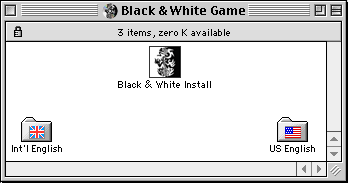
Black & White Game CD Files
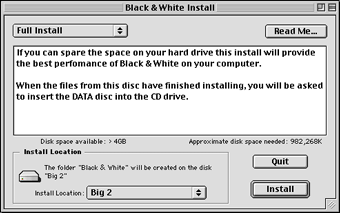
Installer Window
Game Play
The game begins with a somewhat lengthy tutorial that introduces you to the terrain and your first villagers. You initially learn how to navigate and how to change your viewpoint—two very important skills for playing Black & White. Movement occurs by double-clicking on a place or by click-hold-dragging. You can jump to special locations via key combinations or function keys F1 to F9. (You can practice movement and interaction skills at any time by visiting The Gods’ Playground.)

Your First Contact with the People
The tutorial continues and shows you how to interact with villagers, get information, take or move objects, go on quests, etc. You are guided by two small characters (Spiritual Advisors) that represent the good and evil aspects of your conscience. During the tutorial you rescue a drowning child, follow the parents back to a village, become their god, direct the building of a temple, go on a few simple quests, learn how to interact with and support your villagers, choose a creature, and begin the creature’s training. Training your creature is very important, since it keeps your villagers faithful and can be used to impress (and thereby recruit people from) other villages. Your creature will also fight the creatures of rival gods, so you must train it to fight well.

Your Spiritual Advisors
You also have one or more villages to direct. You need to keep your villages fed, housed, and worshipping. You may keep them happy or fearful, depending on your god persona. You manage the village itself à la Civilization or Caesar, but you also direct the actions of individual villages à la Warcraft. You can create disciples to aid in the management of your villages. Miracles change resources and landscape, or are used for warfare. Miracles rely on energy generated from worshipful villagers (Prayer Power). Since miracles are a key aspect to winning, it is important to have many villagers available who believe in you and who can be summoned to pray at your Worship Site.
When you have met your villagers’ needs, trained your creature, completed required quests, acquired miracles, and learned how to throw things, you can face the opposing god. If you are victorious, you move to a new land, where you get to do the same thing again. Land 5 contains the toughest opponent, the god Nemesis.
In summary, being a god in Black & White is difficult. You must learn how to navigate the 3D world, acquire and train a creature, impress and nurture villagers, direct the development of villages, recruit and oversee disciples, go on quests, learn how to cast miracles, and contend with rival gods.
Game Settings
The options menu lets you adjust the volumes of sound effects (SFX) and music. You can adjust the detail level of the terrain and objects, video resolution, and color depth using the arrows beside each choice. You can also toggle the setting for high-resolution textures. You will need a powerful Macintosh with a 32 MB video card to use all the highest settings. You must restart the game if you changed any of the video settings.

Sound and Video Options Translucent Window
Instructions and Help
Black & White comes with a small 46-page manual that describes the basic functioning of the game. It contains little advice on strategy or tactics. The manual is difficult to read because it uses an atypical, small, light-weight font overlying light gray drawings of creatures. During game play you can get information from signposts by clicking on them with the action button (control-click). Moving your hand cursor over objects in the game displays tooltips (if that preference is chosen). If tooltips are off, you can still see them by pressing the F1 key while your hand is over an object.
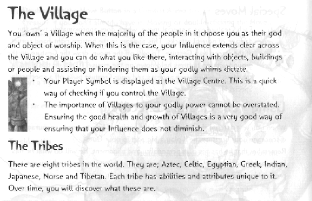
A Snippet from the Printed Manual
The Graphics Simulation Black & White Web site has a FAQs section that provides some help. Other Web sites provide tips, hints, strategies, cheats, etc. for Black & White:
- Planet Black & White
- Black & White Center
- Cheating Planet
- GameSpot Black & White Game Guide
- A Nocturne in Black & White
A complete listing of Black & White related sites is provided by Gone Gold. Many of the sites also provide high-resolution screen shots or even movie sequences.
GameSpot’s guide is quite thorough and can be downloaded as a PDF file if you are a registered user. 3D Gamers sells its Black & White PC Book for $17. Both books are geared towards the Windows version of Black & White, but the tips and strategies should be fully applicable to the Macintosh version.
Bugs and Omissions
I had difficulty slapping my creature during the tutorial, but it was the only bug I encountered. Rapid mouse movements did not work well, which also made throwing rocks difficult.
Black & White does not support Voodoo or 3dfx video cards (such as the GameWizard Voodoo 2 PCI card in my Macintosh), although it may work with them.
Summary
Black & White is an interesting game, and its beauty and attention to detail are remarkable (especially if your Macintosh has the horsepower to handle high detail graphics and high-resolution textures). Reviewers speak highly of the artificial intelligence within the game, but I did not advance far enough to assess this feature. Most reviewers have given Black & White great ratings (see a listing of a few other reviews below). However, I didn’t enjoy playing Black & White. Movement is difficult and awkward, especially when trying to navigate mountain passes. The villagers are too needy, the creature is a pain to train and control, and there are far too many village management chores. Major interactions trigger movie sequences that cannot be interrupted, and most of the movies progress slowly or are ridiculously hokey. (The dancing and singing shipbuilders made me want to crush them and their half-built ship! But, I didn’t have the power to do so.) I wanted to feel like a god, but Black & White made me feel like the lone caretaker for a village of the helpless with their giant, hungry, ill-behaved pet. No, thanks. It’s back to Civilization for me.
Other Black & White Reviews
- Inside Mac Games: reviewer rating of 8.25 out of 10; average reader rating of 7.82 out of 10.
- MacGamer: overall rating by reviewer 90 per cent, but game play category’s score was only 78 per cent.
- TFH Gaming.com: reviewer rating of 4.5 out of 5.
- PC Gamer (UK): overall score from reviewer 94 per cent.
- PC Zone (UK): reviewer rating of 9 out of 10.
- Ars Technica: reviewer rating of 5 out of 10.
- Salon.com
Reader Comments (52)
That said, if you properly purchased the software, then the developer usually has ways of assisting those who've lost their serial number by confirming with other methods that you actually did purchase a copy. They can do this even more easily if the devloper has a registration process and you actually registered...though I suspect games don't have registration nearly as often as utility apps.
Anyway, developer contact info is at the top of this page and you should inquire with them for assistance with a lost serial number.
Please stop writing with requests for Black & White serial numbers. If you want a serial number, buy the game. It costs no more than many Playstation or X-Box games, and it certainly represents a tremendous amount of effort from the staff at Lionhead Studios. They deserve compensation for their work.
Having said that, ATPM.com generally has only reviewed these products and has no direct affiliation with the developer. Consequently, we have no registration codes to hand out. Developer contact information is usually always given at the top of the page, under the title of the review. If you can prove to their satisfaction that you have a legit. copy of the game, they should be able to help you with a new registration code.
*sigh* but of course I know how some people are, or rather how their computer rooms are, with all the stuff they've bought for the computer tossed around all over the place, boxes get stepped on and accidentally picked up with other stuff on the floor that was supposed to be trash and ... well, you get the idea.
Telephone, e-mail, and snail mail addresses are provided on their contacts page.
And to all the people who keep requesting for someone to post serial codes (and who have probably noticed their comments have been removed), it won't happen. And if a reader decides to make it happen, we must remove that info, too. ATPM.com does not support or condone illegal serial code swapping. If it's not your fault that you lost it because your dear old dad threw it away, then you'll need to either explain the situation to Graphic Simulations (who may very well provide a new code to you if you can prove you own a copy of the game with, for example, a photocopy of the CD), or have your dear old dad pay for his mistake by purchasing another copy for you.
Sorry, but yes—it's harsh but it's the way software licensing works.
I have serials for both mine and my brother's, just not for my friend's. How can I go about getting one without doing anything "wrong?"
Anyway, Mr. Anonymous, just read my comment that immediately preceeded yours. It explains that Graphic Simulations is the place to check for a replacement serial.
Since far too many people think nothing of pirating software and games, Feral Interactive opted to protect its investment in Black & White by using activation codes (as many other companies do). At least they didn't use hardware-based antipiracy devices or distribute CDs that cannot be copied.
This will be my last response to serial/activation numbers, anti-piracy issues, etc. I've said more than I want to on this topic.
I will continue to reply to questions or comments about game play.
Contacting the developer directly would be the better choice.
I have Mac OS X 10.2 and all of the needed specs. I have tried to install the game on the different drives (Space and System) and am totally clueless on what else to do. Any help would be greatly appreciated.
The Black and White installer should not be "Getting names from Outlook Express." Something is amiss. Perhaps the installer is corrupted. Are you installing directly from the CD or from files copied to your hard drive? If the former, then perhaps something about your system is incompatible with the Black and White installer.
I checked Feral Interactive's web site (see URL at top of review) and noted that they have a downloadable 1.1.9 update that (among other things) fixes a shared library error with OS X 10.1.x. Check your version to see if it is 1.1.9 and get the update if it isn't. That might address your problem. If not, I recommend contacting Feral Interactive by e-mail.
Thanks.
Vice versa: if I find a solution I will post here. But right now, I cannot even get it to work in OS 9.2.
I am using the platinum pack. Is that the same for you guys?
-Robert
Please help me, who can i contact and how?
And, I'm afraid you won't get any help here at ATPM. We simply cannot be a source for software installation codes. Period. No exceptions.