Review: Shareware Roundup
Scrabble and Boggle
It’s summertime and although you might be outside catching those UV Rays (don’t forget the sunscreen), there’s nothing wrong with an hour or two indoors building your vocabulary with the help of some word games. In this Shareware Roundup, I’ll give you the word on Scrabble and Boggle.
X-Words Deluxe 2.1

Developer: Andrew Trevorrow & Freeverse Software
Price: $19.95
Requirements: Mac OS 9 or Mac OS X
Trial: Feature-limited
X-Words is just like Scrabble, only better, because the developers have included challenging variations, or scenarios, on the standard Scrabble game.
Antique Scenario
As in the board game, use seven letters (using most or all of the letters means more points) to create words either horizontally or vertically on the board with no empty squares in between. The first word spelled must cover the center square. If you get a blank tile, you can make it any letter. Once the word is completed with the blank tile on the board, a small popup window will ask you to indicate which letter you’d like to make it.
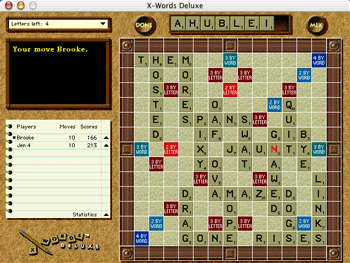
Here’s the Antique Scenario (i.e., regular Scrabble) game that I was playing against Jen 4 (the computer).
There are also three other scenarios: CrossWords, Pirate’s Booty, and Race to the End. In the first two, the object of the game is like the Antique Scenario, but there are added bonus words. Spell out these words (if you can) during game play and you’ll get bonus points. In Pirate’s Booty the bonus words all have to do with seafaring. There are even forbidden squares for an added challenge. For example, in Pirate’s Booty, you can’t place letters on the water squares or on any of the “picture” squares, e.g. the sun or the seagulls.
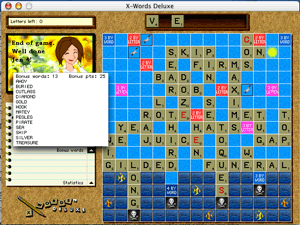
Here’s a screenshot of Pirate’s Booty.
If you like the challenge of these Scenarios, you can keep them while playing without the Bonus Words. Under the Scenario menu, choose Edit Scenario then Bonus Words. Click on the Enabled box to turn these words on or off without deleting them.
For an even harder challenge, try Race to the End. Start in the upper left hand corner and build words until you get to the lower right hand corner. This one’s tough!
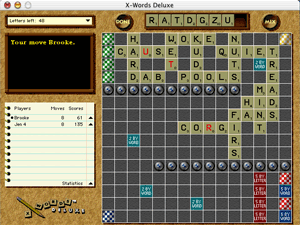
Watch the turns!
This was truly a fun set of games. Slick graphics, a nice interface, and cool sounds add to the enjoyment. The scenarios give X-Words that extra challenge for veteran Scrabble players. Well worth it.
CrossCards 2.1

Developer: Andrew Trevorrow & Freeverse Software
Price: $14.95
Requirements: Mac OS 9 or Mac OS X
Trial: Feature-limited
If you like X-Words, but need a little break from all those words, try CrossCards. It’s the same premise as X-Words, but instead of creating words, you’re creating your best poker hand. Place five playing cards in a row (either horizontally or vertically) to form any legitimate hand—royal flush, straight flush, five of a kind, straight, flush, or full house. The better the hand, the more points you accumulate.
Again, as in X-Words, there are various scenarios that keep the game challenging.
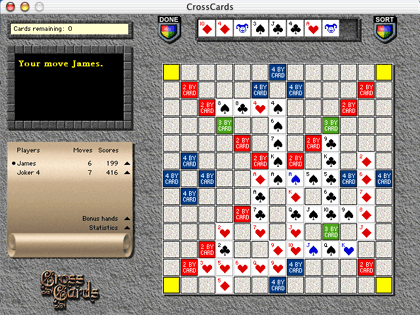
Very similar to X-Words, except the letters are now playing cards.
Great graphics and overall ease of play. But don’t forget to get back to the word games!
Ortograf 1.0

Developer: Gilles Blanchette
Price: $20 ($35 Canadian)
Requirements: System 6.0.7 or later and 2 MB of RAM
Trial: Feature-limited
This is certainly the oldest of the games in this review, but it’s still enjoyable. The interface is simple and basic, and the green board looks like the original Scrabble board. As in X-Words, it’s hard to win against the computer in Ortograf, even in the beginner option. But that’s what makes it challenging, forcing you to unscramble letters and create words.
Originally in French, this is the first release of the game in English. To play the demo version, you must type in a six-digit code (given) and hit OK. There are a few restrictions in the demo version. Before each game, 20 letters are removed from the letter “bag” and you can’t save or open a game. The computer can play only in Beginner’s mode. (Intermediate, Expert, and Champ will work with the full version.) And the other games—Duplicate, Belgian, and Prepared—will end after four moves. So if you’re curious about these, you’ll need to register.
How to Play
Select New Game from the File menu, then choose your players. Next, go to the Rack menu and click on your name. Seven tiles will appear in the Rack “window.” Spell a word and don’t forget to cover the center square (it has the star on it) on the first move of the game. Close the Rack window and then choose Rack again and click on Mac (or the next person clicks on her name if you’re playing with a friend). A new Rack (with seven new letters) will appear for the Mac or the human player.
I found Ortograf a bit frustrating: on first glance it’s not as intuitive as I would have liked. For instance, to get the letters I had to go to the Rack menu to click on my name to show my seven wooden tiles. I just didn’t find that this was very self-evident. It took me a few minutes to figure it out. Once I created my word, I then had to close that Rack window, and because I was playing against the computer, go back to the Rack menu and choose Mac so the computer could take its turn. (Later, I found out that one of the preferences allows you to set the “Period of unactivity before computer takes its rack.” I’ve now put this to two seconds! Don’t forget to do this.)
Despite my refusal to read the instructions, Ortograf is still good and there are lots of preferences: the “Period of unactivity…” I mentioned, “No time limit to play a turn,” “No lost turn on invalid word,” and lots of others. It may not be the smoothest playing game, especially when you compare it with X-Words for the same price, but it still does the job. And it’s designed by one of my countrymen. Vive le Canadien!
C.DEV Boogle 2.0
In Boogle, 25 lettered cubes are in a grid. The object is to create as many words as possible (with letters adjacent to each other) before the time (three minutes) runs out. Just like the original board game (Boggle), but without the annoying sound of the shaking lettered cubes in the plastic covered tray (although you can click on the sound option to hear it if you like). Boogle 2.0 is lots of fun and keeps your word vocabulary challenged. Oh, and if you want to hear something funny, wait until the timer runs out and a little computer voice says “Your time is up and the lid is on the box.”
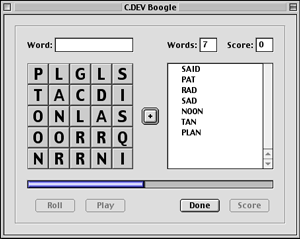
Here are the words I’ve found so far.
This is a fun game. There are three difficulty levels: Beginner, Novice, and Advanced. You can also look at the statistics (which you can reset): Total Words Guessed, Average Points Per Game, and Average Points Per Word. You can also Rotate the letters so you can see a different angle of the board as well as pause the game.
And if you want to fancy up the interface, try New Game (Theme) from the File menu. Choose from six schemes already loaded or download new ones from Kaleidoscope.
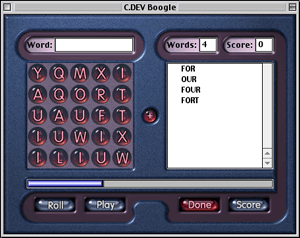
Here is the Deep Kiss scheme.
Overall this is a very good game. There are lots of stats and it plays smoothly. Just remember to register because the annoying reminder will appear every once in a while during play time and you’ll have to wait 10 seconds before you can return to the game.
Boogle Slimline 1.0
The read-me describes Boogle Slimline as “Boogle without the fat.” This basically means that is doesn’t take up as much RAM as the other version and it can fit on a floppy, making it portable (for those coffee breaks at work). Basically you just play the game!
You can add the Play Sounds if you want and there’s a High Score tracker. Under the File menu you can still Rotate the letters or pause the game. But there are no statistics.
However, although the read-me says you can get a fancy interface with schemes from Kaleidoscope, I couldn’t see this in the actual game. This is just for the full version of Boogle (see review above).
The best part is that if you already have the full version of Boogle, you don’t have to pay the shareware fee for Slimline. Not too shabby.
Also in This Series
- Count Your Pennies · February 2003
- Reading, Writing, and Arithmetic: Educational Tools · January 2003
- Scrabble and Boggle · August 2002
- Weblog Tools · June 2002
- Financial Help · January 2002
- Games for Mac OS X · December 2001
- Screensavers · October 2001
- Stickies and Notepads—Part Two · July 2001
- Stickies and Notepads—Part One · June 2001
- Complete Archive

Reader Comments (0)
Add A Comment