Review: Inspiration 7.0a

Developer: Inspiration Software, Inc.
Price: $55; $35 (upgrade)
Requirements: System 7.1 or Mac OS X
Recommended: Color printer, Internet connection, microphone
Trial: Fully-featured (30 days)
Overview
Inspiration organizes information as flow charts, concept maps, storyboards, and other diagrams. Inspiration can switch between diagram and outline views. Diagram creation is simplified by the use of templates. Inspiration diagrams can be exported as Web pages.
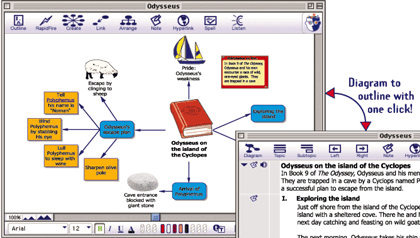
Diagram and outline views juxtaposed.
Installation
The installer lets you choose the location for the Inspiration folder. The default location is the Applications folder of the startup drive. The full installation includes all symbol libraries, spell-checking dictionaries, help files, PDF documentation, templates (52), and examples (22). The installer also places a series of nested folders into the Preferences folder. Inspiration is ready to use immediately after installation. Previous versions of Inspiration are unaffected by installation of version 7.
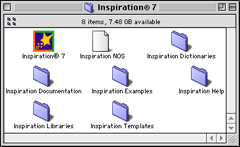
Full installation of Inspiration
An update is available for download. It converts Inspiration 7.0 to 7.0a. When you launch the updater, it locates Inspiration 7.0 and asks you to update it. The updated application can be used immediately.
Significant New Features in Version 7
- Notes can be viewed in diagram mode.
- Hyperlinking to any file.
- Gather Hyperlinked Files command for putting copies of linked files into one folder.
- Audio notes supported.
- Spoken text and interface elements.
- Quick controls to hide or show topics or notes and to play audio notes.
- Formatting toolbar at bottom of main window.
- Multiple levels of undo and redo.
- Power outlining.
- Template creation and editing wizard.
- Improved HTML export including Web site skeleton creation.
Using Inspiration
You can create new documents by modifying a blank diagram or outline or by using a template. You can also import outlines which Inspiration will convert to diagrams. The general use of Inspiration is more fully described in my review of Inspiration 6. Inspiration’s Getting Started manual has tutorials on creating and modifying diagrams and outlines.
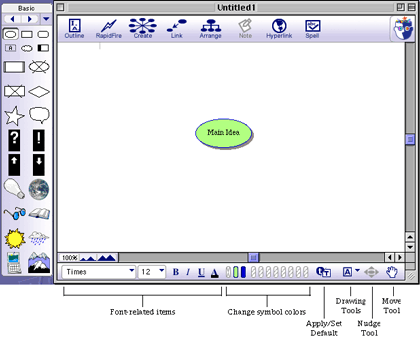
A new diagram window with labels added for the Formatting palette.
Inspiration’s diagram and outline toolbars were modified and improved in Version 7, but their basic functionality has not changed. Inspiration opens in its diagram view with a single “Main Idea” topic box in the middle of the window. The symbol library palette lies to the left of the content window. The pop-up menu at the top of that palette lets you switch between libraries. A tool palette appears at the top of the main window with the following buttons: Outline (switch to outline view), RapidFire (quickly make sequential topic entries), Create (add a symbol box), Link (add a link), Arrange (display the arrange options window), Note (add a text note), Hyperlink (add a link to an external file), and Spell (check spelling throughout document).
The formatting palette appears below the content window. It has menus for changing the font and font size, buttons for toggling font styles, buttons for changing symbol colors, a button for applying or changing default settings, a pop-up menu of drawing tools, a nudge tool, and a move tool (hand). The formatting tool palette does make it easier to change characteristics of a diagram element. In previous versions, you needed to go through menus and either submenus or dialog boxes to make relatively simple changes.
For many situations, starting with an Inspiration template works best. Version 7 added 25 pre-built templates. These are organized by topic and are accessed via the Open Template… item in the File menu. Educational topics predominate, since Inspiration is mostly found in school settings. The templates come with textual explanations and suggestions. Templates can be modified and saved as custom templates. You also can find downloadable templates on Internet Web sites.
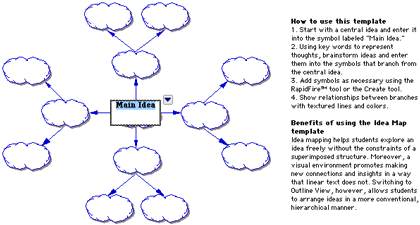
A blank template.
Inspiration’s outlining tools are adequate. Built-in outline prefix styles include Roman Numerals (and letters), Alphanumerals, Legal, Numeric, Bullets, and Power (where every item is labeled with its level number). You also can create a custom outline style (for example, one that mixes alphanumeric with bullets). You can create or modify templates to specify the text characteristics for each level of your outline. However, you cannot specify line spacing for each outline level.
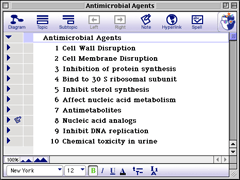
Compatibility
Inspiration 7 can open the following file types: Inspiration 5 and 6 with all features retained (older versions can be opened with some changes and substitutions), Kidspiration, RTF (rich text format), and plain text. When text files are imported, the first sentence of each paragraph becomes an outline topic and the remaining text becomes notes. Inspiration can export outlines as RTF (for Microsoft Word, Microsoft PowerPoint, or AppleWorks), plain text, and HTML. Inspiration can export diagrams as PICT, GIF, JPEG, BMP, or WMF graphics. It also can export diagrams as a single HTML Web page or as a “site skeleton” with diagram links converted to hyperlinks.
Online Help
Inspiration uses the QuickHelp application. Initially, a Welcome to Help window appears. You can enter keywords for topics. You can get more detailed help by clicking the Help Topics button. A new window appears with tabs for Contents, Index, and Find. Clicking on a topic reveals nested subtopics. Clicking a subtopic entry (or an index entry) displays the relevant help information in the original QuickHelp window. The Find tab reveals a window that lets you create complex boolean searches of the Help file. Help topics that match your search criteria are displayed in section 2 of the window. Double-clicking on an entry brings up the Help window with your keywords highlighted. Inspiration’s online help system is one of the best I have used.
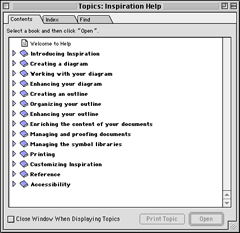
List of online help topics.
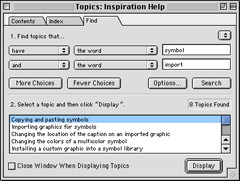
Boolean searches of the Inspiration Help file.
Documentation
Inspiration comes with printed Getting Started (68 pages) and Template Guide (60 pages) manuals. These manuals are also available as Adobe Acrobat (PDF) files. Two other Adobe Acrobat files are included: Symbol Guide (26 pages) and User’s Manual (198 pages). The Getting Started manual has installation instructions, a program overview, and three tutorials. The Template Guide shows all the pre-built templates and gives suggestions on how to use them. The Symbol Guide displays all the elements of each symbol library. The User’s Manual thoroughly describes how to use Inspiration. It includes a table of contents, bookmarks, and an extensive index. Hyperlinks are used throughout the table of contents and index.
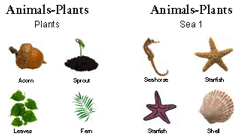
Portion of a page in the Symbol Guide booklet.
Technical Support
Inspiration Software maintains a technical support Web page that can be accessed within Inspiration (choose Help on the Web from the Help menu). This site features installation and upgrade information, frequently asked questions organized by category, and “Inspired Tips.” Technical support is also available by telephone (serial number required) Monday through Friday from 8 AM to 5 PM PST. Technical support can be requested by fax, e-mail, or Web form.
Bugs
No reproducible bugs were found during my review.
My Wish List
Version 7 addressed many diagram-creation shortcomings. Outlining remains the weakest component of Inspiration. Page breaks for outlines cannot be created in the Print Preview window. There is no way to change the size of the indents used to distinguish subtopic levels in outlines. An existing outline cannot automatically be converted into a template: you still must specify the font characteristics for each topic and subtopic level. Outline spacing is not customizable by level. The Page Setup dialog box only gives four line-spacing options: single, 1.5, double, and triple.
Summary
Inspiration is a bargain at its reduced price of $55. It is a great tool for creating flow charts, diagrams, concept maps, and outlines. Version 7 added significant improvements to diagramming and Web site creation. A question for owners of previous editions is whether they should upgrade. Owners of Version 5 or older definitely would benefit from upgrading. Owners of Version 6 would benefit from upgrading, but perhaps not enough to justify the cost. The best way to assess the benefits is to download a trial version which gives you 30 days to decide.
Reader Comments (0)
Add A Comment