Review: iCurve

Developer: Griffin Technology
Price: $40
Requirements: Any notebook computer, though it is designed specifically for a PowerBook or iBook.
Trial: None
Run, do not walk, or click, to your nearest Griffin Technology retailer and buy an iCurve. You will not regret it. Thus concludes the shortest product review in ATPM history.
Now, you don’t think our friendly neighborhood publisher is going to let me get away with that, do you?
Let’s face it, a lot of Mac users care about style. Whether it’s the curves of the hardware, the GUI of the operating system, or that one application with a little something special interface-wise, one thing that sets Mac users apart is style. The myriad offerings from Apple since Steve Jobs’ return, coupled with the promotion of Jonathan Ive, are testaments to the power of style.
So it should come as no surprise that the iCurve, from Griffin Technology, is the epitome of style for PowerBook and iBook users, as far as notebook stands go. Made from clear acrylic, with a slick, swooping style, the iCurve is designed to position your PowerBook more ergonomically for a desktop environment. As I mentioned in a previous notebook-stand review, more and more Mac users are moving to a PowerBook or iBook as their main system, but want to use a full-size keyboard and mouse, and perhaps even a larger-size monitor, when they’re not traveling about.
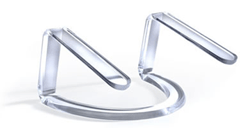
The iCurve blends form and function into a healthy computing environment for Mac portable users. Its open design not only allows unrestricted airflow, cutting down on how often your PowerBook’s fan might kick on, but it provides a convenient place to slide your full-size keyboard onto when you’re finished using it, clearing valuable desk space. In addition, the iCurve’s height is perfectly suited to match the PowerBook’s display with any of Apple’s LCDs, as shown in this press photo.

Personally, I don’t use an external monitor with my 15" PowerBook G4/500, but I do utilize a full-size keyboard and mouse. For me, the iCurve is the sum of style and function; I’ve received many compliments, “wows,” and a few “gee whizzes” from my co-workers as the iCurve floats my PowerBook above my desk’s surface.
Another plus I noted with the iCurve is that most external drives will easily fit between its legs. My PowerBook has only a DVD-ROM drive, so at home my LaCie CD-R sits under my iCurve for easy access when I need to load or burn a second CD.
You can type directly on your PowerBook’s keyboard while it rests on the iCurve, but I wouldn’t recommend it. If you’re a hard typer, you may find that the iCurve bounces too much for your liking. In addition, on the iCurve, as with the Lapvantage Dome, the keyboard is really too high for long typing bouts.
When I first received my iCurve, I was a bit thrown by how easy it would be to turn. One advantage of the Lapvantage Dome is that its base rotates quite easily, allowing one to pivot the screen—in a completely wireless situation—a full 360 degrees in the horizontal plane. Never fear, however. The iCurve’s acrylic surface slides quite easily on most surfaces, so it’s not a real issue with this stand. Purists might be concerned with scratching on the bottom of the iCurve from prolonged use in this regard, but I haven’t noticed any significant markings. The iCurve ships with a pack of rubber feet that you can stick to the bottom of the stand if you prefer it to be immobile.


Griffin Technology has a proven winner in the iCurve. Heck, I like it so much, I have two! Now my PowerBook rests comfortably at an ergonomically pleasing height both at the office and at home. The iCurve supports any portable in Apple’s lineup, including the 12" and 17" PowerBooks. You can order online from Griffin or drop by your local Apple Store to pick one up.
Reader Comments (31)
will slide right off the front! Is that slight little ledge enough to hold it back? I hit keyboards pretty hard when I'm working fast. Has anyone out there had problems?
Danal
Now, if those pads weren't there...
All the same, I wouldn't recommend typing on the PowerBook while it rests on the iCurve. As Lee suggests, it'll do in a pinch, but the iCurve is designed for the PowerBook to be used with an external keyboard and mouse. Besides, it sits up too high off of most surfaces to be ergonomically sound for typing on your portable while it rests on the iCurve.
you anyway.
What stops the laptop from sliding off the stand? We experimented with a variety of substances that are, shall we say, sticky. The same thing that lets a caterpillar climb a window was used at first, but then we ran out of caterpillars. Then we tried the stuff that a frog uses to stick bugs to its tongue. This worked great until the Federal Government informed us that the frogs in question were endangered and protected. We experimented with suction cups and magnets, to no avail. Then we found the perfect substance--the belly fur of a Northern Australian
Hairy Nosed Wombat. These guys cling to Eucalyptus trees like you would not believe. We shave these little buggers' bellies twice a year (it grows slow) and use it in a special formula that we form into small strips of material that we call "friction pads." These are then placed on our iCurve to prevent the laptop from slipping off the stand.
OK, in reality we use a product called Bump-on that is resistant to slippage. It will secure the laptop to the stand. As a bonus to those who are worrisome, we include a set of clear rubber half moon "bumps" or "stops" that will further inhibit the sliding of the laptop. You place these on the end of the iCurve arms, if you like.
I hope this helps explain. Best regards.
Griffin Team
I bought the stand and have never had my 12" slip, even while typing and bouncing on it directly.
It's an absolutely wonderful stand. I only wish they shipped invisible cables with it. The look is somewhat spoiled by all the junk I've got coming out of the side of the 'book.
A side point, it looks lovely with the 12", but when we tried my friend's 17" on it, the stand seemed to disappear and the Mac appears to float. Very different, but still wonderful (and still no slip).
They aren't all the same. None of the reviews tell you that, and Griffin doesn't either.
Here are some photos of the differences.
Also, the photo that ATPM used was a promotional photo from Griffin. The real ones have writing and non-slip pads on them, which may have reduced some of the comments here.
Yes, I am a little obsessive and paranoid (bad combo).
Dennis
Dennis
Malcolm
I'm a bigger fan of the Podium CoolPad. It doesn't raise your screen up as high as the iCurve, but it's more portable and I promise your laptop won't slide off.
Have you contacted Griffin? They may send you replacement pads for the top of the iCurve. It's worth checking out.
If you plan to use the PowerBook's own keyboard, you should consider something like the CoolPad instead.
The icurve is great, and if this happens to you you know what to do. Touch the pads, if they don't grip your sliding finger, give them a little wash!
JKB
Frank
Greg
I think the real question here is, why do you remove the battery? I don't believe there's any real benefit in doing so, especially since laptop batteries do drain even when not in use. Leaving it in will trickle-charge it back up when it drains below 95% if the power is still plugged in. For batteries that aren't brand new, that may take place every one or two weeks.
Anyone had the same problem?
Thanks for the tip.
Surely typing on such an elevated keyboard is one sure way to get repetitive strain! I personally still think that this is a great thing to have.
JKB
Add A Comment