Review: PhotoReviewer 1.4

Developer: Stick Software
Price: $10
Requirements: Mac OS X
Trial: Fully-featured (15 runs; “Unregistered” message always on screen)
It’s unfortunate: my digital camera and I do not speak the same language. Sure, I know what I’m taking a picture of, but the camera has no idea. As far as it’s concerned, DSC04521.jpg is a great name for the lump of data being recorded, and there’s nothing wrong with putting all my images in the same place. But when I get home, I have a list of uselessly-named pictures I’d like to sort into appropriate folders…
So begins the long and tedious process of opening a picture in Preview, deciding whether it’s worth keeping, closing it, dragging it to the right folder (or the trash), and repeating the process until I start longing for the simplicity of my film camera.
There’s got to a better way, and I don’t mean iPhoto. It just doesn’t make sense to start putting images into albums before editing and organizing them. I want to be able to find and view and edit my pictures quickly and easily in any application, and while iPhoto makes nice albums for browsing, it just doesn’t give me that. PhotoReviewer does.
Reviewing
When you open PhotoReviewer, you’re shown a dialog box asking which folder of images you’d like to review and where you’d like to put approved and deleted images. It’s pretty basic: the idea here is to show you a slideshow of images and let you quickly eliminate those pictures which came out too badly to be worth keeping.
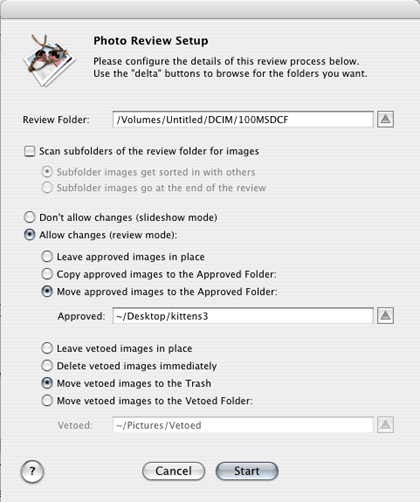
The main PhotoReviewer window displays the full image, scaled to fit in the window. Unlike in Preview, the image scales “live” as you change the size of the window. The graphical toolbar on top is customizable, but to be honest, I never use it, preferring to use my keyboard to tell PhotoReviewer what to do. To that end, a “Key Controls” window can optionally float above the image being reviewed (or off to the side), offering a quick summary of which key does what.
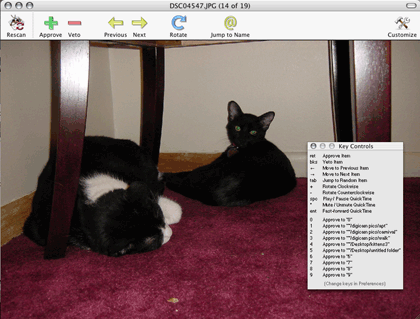
PhotoReviewer isn’t just for deciding which images to keep and which to discard. Much more usefully, you can configure up to ten different “sorting folders” (folders into which you might want to put images), each with its own user-assigned key. Once that’s done, PhotoReviewer will display your images one at a time. At the press of a single key, the displayed image will be wisked away into the specified folder, and the next image will appear. Clean and simple.
Most digital cameras can record movies as well as still images; PhotoReviewer uses QuickTime, so it can display your movies for review along with your photos. The movie plays in PhotoReviewer’s main window, with an optional controller below so you can pause, fast forward, and so on. Just like images, movies can be approved, sorted, or discarded.
The only flaw with the sorting process is that when reviewing photos from one drive (or on your digital camera/memory card) and saving approved images to a different drive, PhotoReviewer changes the “modified date” and “created date” to the present. I use those dates, set by my digital camera, to keep track of when my photos were taken, so it’s important to me that they be preserved. The workaround is simple enough: before using PhotoReviewer, copy the images into a Review folder on the target computer’s hard drive. When PhotoReviewer moves images from one folder to another on the same volume, it doesn’t change the dates.
Names
Remember those meaningless names assigned to your images by your camera? Since you’re sorting your pictures into usefully-named folders, you might not care too much about the file names…until its time to e-mail a few of them to a friend. Suddenly it looks like meaningful file names might be a good thing after all.
PhotoReviewer can help with you that, too. Just hit Command-R for the Rename Photo dialog box. You type a file name (e.g. Vacation) and optionally let PhotoReviewer append a sequential number to the name. Then you can move to the next image and use Command-Shift-R to rename it in sequence (Vacation002.jpg, Vacation003.jpg, etc.) without bringing up the dialog box.
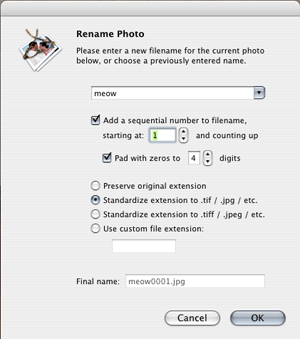
It’s easy to see that that’s more convenient than renaming images in the Finder, but there’s still room for improvement in PhotoReviewer. If you rename an image in sequence, approve the image (moving it to another folder), and try to rename the next image in sequence, you’ll find the sequence number does not increment: you’ll end up with a second Vacation001.jpg. As PhotoReviewer works now, you have to rename all your images first, then go back through them a second time to approve them. That’s enough of an annoyance that it really ought to be fixed.
More in the realm of longer-term feature requests, an option to name the file after the folder it’s being sorted into would be useful for when you’re sorting images into multiple folders. Another (more complicated but also more flexible) way to go would be to allow the user to specify a default “base file name” for each sort folder. Throw in an option to automatically rename images when sorting them, and you’d have something really slick: a single keypress could assign a meaningful, unique name to an image and move it into the desired folder.
Duplicates
One thing the Finder has always been bad at is handling duplicate file names. Try copying “me.jpg” into a folder that already holds a “me.jpg” and the Finder offers you two undesirable options, Replace and Stop. You don’t know if the two files contain the same data so you don’t want to replace. You’d really like to know if the files are the same: if they are, you just need one; if they’re not, you want to rename one and keep them both.
PhotoReviewer offers a “Delete Duplicates…” function. It looks at the content (not the names) of images in the Review, Approved, and Vetoed folders and deletes duplicate images. In my tests it worked beautifully, recognizing very similar images as different, and same images with different names as being the same. That’s important since the operation cannot be undone: duplicate images are really deleted, not merely moved to the trash.
So what happens if you didn’t run “Delete Duplicates…” on your images, and you try to sort an image into a folder that already has an image with that name? PhotoReviewer quietly appends a random six-digit number to the end of the filename, renaming it for you before moving it: there’s no useless replace-or-stop dialog. It would be awfully cool if PhotoReviewer could examine the possibly-duplicate image and silently avoid putting a second copy of the image into the target folder if they’re the same; maybe in a future version?
Speed
The thing that blows me away about PhotoReviewer is how fast it is. While I’m reviewing one image, PhotoReviewer is loading the next image, and the next one, and the one after that. My camera is old—it only takes 3-megapixel images, roughly 1.2 MB in size. But I can review pictures on my G4 PowerBook at a rate of about two per second without having to wait for an image to load. (If I really push it, the word “Loading” will display as PhotoReviewer catches up.) This sucks up a lot of RAM—when I quit PhotoReviewer after a long session, I have to wait for other programs to climb out of virtual memory before I can use them—but it’s worth it for the performance and responsiveness.
Conclusion
PhotoReviewer isn’t there to replace Photoshop or iPhoto; its goal is to make organizing images as files much easier. And it succeeds: it’s incredibly fast and easy to use, saving me lots of time and frustration. Some of PhotoReviewer’s features are a bit rough around the edges, but they are simple enough to work around. Hopefully the workarounds won’t be necessary in the future, but even as it stands, I find PhotoReviewer to be an indispensable addition to my digital imaging toolbox.
Reader Comments (2)
Add A Comment