Review: PolyRingtone Converter 1.0.1
Andy Drabble’s PolyRingtone Converter tempts the user with the promise of creating scalable, polyphonic MIDI (SP-MIDI) files that are optimized for the limited MIDI sequencers in modern cell phones, allowing users with data cables or Bluetooth to circumvent the outrageous prices charged by cell phone providers for downloadable ringtones. Unfortunately, this poorly implemented and feature-poor application does little more than tempt.
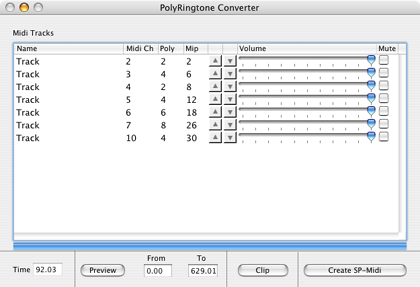
The main—and seemingly only—window of PolyRingtone Converter is shown above after a MIDI file was imported. Tracks can be promoted or demoted in priority with the up and down arrows, but the user is left wondering why the Mac’s drag-and-drop capabilities aren’t put to use here. The window cannot be resized, though columns can be resized and rearranged as in many Mac applications, making the omission of drag-and-drop capability for track priority even more puzzling.
The mute checkbox for each track works wonderfully within PolyRingtone Converter, but it seems to have no effect on the MIDI files the application creates. The volume control, on the other hand, does indeed have an effect on output, as well as within the application, but there is no ability to remove a track entirely. As a result, if you find a MIDI file with a couple what-the-heck-were-they-thinking tracks in it, you can only turn down their volume to about 10 percent of max, rather than eliminating them entirely. The best advice if this happens is to find a different MIDI file.
Clipping a song down to the portion you want to use as a ringtone works, but the textual interface for doing it is incredibly difficult to use. An iTunes-like song progress slider with movable start/stop markers would be a tremendous improvement. A true Help file, rather than the brief (though informative) Read Me, would also be welcome. The menus are littered with non-functional items and simple oversights, like a Preferences menu item that no amount of finagling will enable; non-functional Open, Save, and Save As commands; and the most egregious omission of all: no keyboard shortcut on the all-important “Import Midi File” menu item.
Finally, we come to the limitations of the unregistered demo version. The point of having demo versions of shareware is to provide potential customers a chance to evaluate the capabilities of the software, but with some limitation imposed to encourage purchase of the full version. In PolyRingtone Converter’s case, this limitation is that no more than approximately four seconds of SP-MIDI data will be generated from an edited file. Three to four seconds of export is a nearly impossible basis on which to judge the effectiveness of modifications to a song. Unregistered users will find that they really don’t know whether the song will sound any better or not, and charging $15 to find out seems excessive, considering the other serious drawbacks of this application.
The realities of the fast-changing cell phone market may doom this application to an early grave. Virtually all recent cell phones with Bluetooth, the primary means of transferring ringtones from your Mac to your phone, support 32 MIDI voices and/or MP3 ringtones. The more voices a phone supports, the better standard MIDI files will sound, and the less need there is for SP-MIDI conversion. And, obviously, support for MP3 ringtones renders MIDI files obsolete. While a full-featured, well-thought-out SP-MIDI generator would certainly be worth $15 to custom-ringtone-crazy users who already have the means to transfer files from a Mac to their phone, PolyRingtone Converter fairly screams, “Keep your money in your pocket.”

Reader Comments (1)
Sometimes a musical "idea" expressed in a different way can be more effective than the original music.
Add A Comment