Review: Shoebox Pro 1.2

Developer: KavaSoft
Price: $30 (Express); $80 (Pro)
Requirements: Mac OS X 10.3
Trial: Featured-limited (2 catalogs, 25 photos per slideshow, and 250 photos per catalog)
My current method of cataloging photos isn’t perfect, but it works. This method is nothing more than keeping an iView Media catalog on my hard drive for each archived CD of photos. Every batch of photos for an event are placed in a folder that is named something descriptive of that event. Inside that folder, I always place an empty folder indicating who the photographer was. This list of folder event names is copied and pasted into an Excel spreadsheet with a neighboring column indicating which CD the folder is located on. I can then sort the list alphabetically and/or search it to find an event, determine the correct CD, and retrieve the photos.
Simple, but it could be better. Thus, when the ATPM reviews editor indicated that Shoebox was on tap for review, I was quick to sing out my interest.
Kavasoft introduces Shoebox as “the world’s smartest photo organizer.” Its list of features had me convinced that it could easily replace my tried-and-true archiving methods—features like thumbnail viewing, category sorting, folder browsing, photo rating, lossless image rotation, and camera card importing. Best of all, I liked that Shoebox doesn’t maintain its own iPhoto-like database. This is the number one reason I’ve never had much use for iPhoto. I simply do not like the idea of my original photos being “taken” somewhere, even if I am able to retrieve them at any time. Moreover, I don’t like the idea of having any number of space-wasting thumbnails saved within that database.
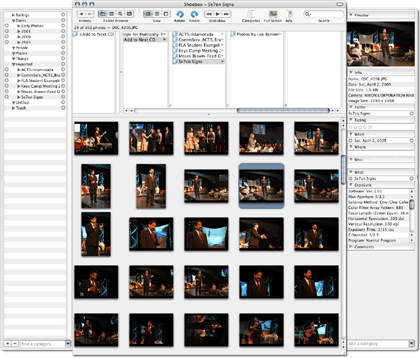
Shoebox provides a wide variety of methods to both find and display your photos.
The best way to get a sense of how Shoebox works is to imagine iPhoto, Image Capture, and a slimmed-down version of the Finder all wrapped together, and throw in some additional features for good measure. The problem, however, is that doing this sort of combination does not automatically make for a great application. I was expecting an application that would feel more like iView Media Pro. What I found was an application that felt like iPhoto on steroids. In any case, how many professional photographers do you know who keep their work in shoeboxes?
Don’t get me wrong, though. People who currently use iPhoto and are ready for an application that will take their photo management to the next level could very easily make the transition to Shoebox. They would certainly see it as an improvement. Its features also include an iPhoto import function, though I was unable to test it because I do not use iPhoto. Indeed, my photo cataloging needs were beyond iPhoto’s capabilities long before iPhoto was even a gleam in His Steveness’ eye.
Because I do not use iPhoto—and perhaps because of my ambitious expectations for Shoebox that were based on its product information—I was underwhelmed by Shoebox’s operation. To be honest, I was feeling a tad guilty for wanting to poorly rate Shoebox just because it wasn’t what I thought it was. But, I did read Kavasoft’s marketing and, as already mentioned, I did base my initial opinions on what I read.
So, I began importing and cataloging my most recent photos that haven’t yet been archived to CD. That’s when I began to realize that Shoebox—specifically, the unrestricted Pro version—needed some improvement, even for someone just looking for the next level beyond iPhoto.
By the way, the only difference between the Express and Pro versions is the number of catalogs, photos per slideshow, and photos per catalog you’re allowed. You get two, 1,000, and 10,000, respectively, with Express. The Pro version has no limits.
Right off the bat, I want to say that Shoebox “unexpectedly quit” on me three times while writing this review. I have no idea why. In all three cases, I was simply navigating my photos in Folder Browser mode.
Once I got past the crashes, I tallied the reasons Shoebox doesn’t cut it as a professional photo management application—reasons that may also be minor annoyances to iPhoto refugees. I was able to summarize those reasons into four main areas.
First, why are there no bona-fide fields to input the name of a photographer, cut-lines, copyright data, etc.? The Info pane reveals only a photo’s EXIF data and user-editable fields for “Where,” “Who,” and “What.” A photo management application should have more fields or at least the ability to manually create them. There are a lot of standardized data fields in the IPTC specification, and Shoebox essentially ignores them.
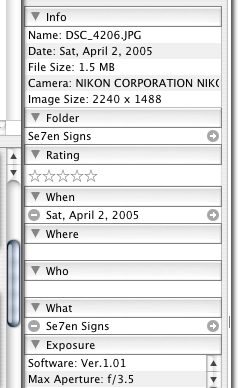
Kavasoft’s interpretation of annotations is EXIF information, four of the five W’s, and whatever can be crammed into a Comments field.
Second, why does Kavasoft believe that six—and only six—master categories are sufficient?
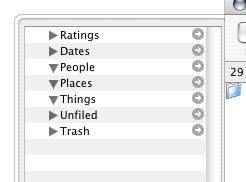
Ratings, Dates, People, Places, Things, and Unfiled. Want more? Tough!
If you think about it, three of them aren’t really categories, so you’re only left with just People, Places, and Things. Someone please tell me if I’m being unreasonable on this point, but I see no excuse for being limited to these primary categories, and I see no purpose to not allow the creation of additional primary categories.
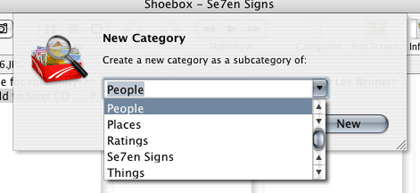
Any attempt to create a new category is futile. Shoebox only allows the creation of subcategories within the predefined, and uneditable, primary categories or a previously created subcategory.
The third point touches on the other main reason I don’t use iPhoto—archiving, or the lack thereof. What Shoebox could use (and iPhoto could, too, for that matter) is an intelligent way to move collections of photos to a CD or DVD and still maintain thumbnail and category indexes of them even though they’re no longer tying up space on the hard drive.
Face it, virtually no one’s main hard drive is going to have enough room for years of photos. There should be a better implementation of archiving them to external media. Ideally, it would include the ability to request a particular disc to be inserted when a thumbnail is double-clicked, accessing the high-resolution copy. Admittedly, iView Media Pro also does not have a true external media archiving solution, but at least it indicates the name of the CD that needs to be mounted to access images that were indexed from my archive CDs.
My last point touches on Shoebox’s method of storing catalog data. A picture should explain it all:
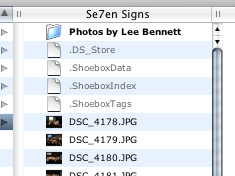
Shhhhh, you’re not supposed to see those!
But if a picture doesn’t tell all, I’ll spell it out for you. I do not want a photo catalog application to be spewing invisible files all over my hard drive. Shoebox places these three files in every folder of photos it touches. No, they’re not very big, but that’s beside the point. It’s clutter. It’s bad enough that the OS X Finder leaves .DS_Store files in every directory. Why can’t there be a central cache of Shoebox index files in a single location?
To be fair, there actually is a menu function to delete these hidden files, but using that command only deletes the hidden files recursively within a folder you select, and it only deletes the .ShoeboxIndex and .ShoeboxTags files. The .ShoeboxData files remain.
The verdict is, Shoebox has plenty of potential, but has some growing up to do. Additionally, either Kavasoft’s marketing should better-reflect the type of user who’ll benefit from using Shoebox, or the Pro version should be enhanced sufficiently to warrant calling it “Pro.”
Reader Comments (4)
The best thing, imo, is the use of aliases. By setting up some thought-out alias folders, Shoebox knows that "Nathan" is my nephew, and my daughter's cousin, and one of my sister's offspring. I love being able to show different versions of the same photo-set this way. (I can see all pictures of "Nathan," for example, or all of my daughters cousins, one of whom is Nathan).
I suppose you could do similar stuff with keywords in iPhoto, but it feels slicker to me in Shoebox.
It may feel like a downgrade for you from iView (which I never got the knack of), but to me it was a huge step forward from iPhoto, where I never really felt organized.
I've had Shoebox for a couple of weeks and feel like I can find photos quickly--for the first time since I kept them in a real shoebox!
If it weren't for Shoebox, I would never be able to find my photos. Shoebox flawlessly organizes and navigates the 21,500+ photos on my hard drive.
Kudos to Kavasoft!
Add A Comment