Software Review
vSpace Master 2.0

Developer: Kaon Interactive
Price: $1550
Requirements: Mac OS X 10.3 or Windows 2000
Trial: Fully-featured (90 days)
Kaon has created a cross-platform compatible 3D/VR presentation system that improves on many other 3D Web technologies by eliminating the need for Web browser plug-ins. vSpace Master creates Java archives (Jar files) containing the model data and the 3D viewer software required to present the model. Current operating systems and Web browsers easily run Jar applications without additional installation, making vSpace Master a practical way to present interactive 3D content on Web sites, CDs, DVDs, and wherever 3D and VR are needed.
vSpace Master is a presentation system, and not used for the direct creation of 3D content. Kaon’s software imports VRML 97 and Alias Studio models. Cinema 4D and Blender 3D were used to create the 3D model used in this article, but any 3D package that exports VRML 97 files will work. Native files for vSpace Master are XMM, and Kaon has opened the specs for this format to encourage future compatibility with other 3D applications.
Installing vSpace Master offered a feature we wish more software developers would include. The installer presented options for where we wanted additional application aliases, including the Dock, Desktop, User’s Home, Other, or no aliases at all. This option is very welcome, especially compared to installers that automatically create several application aliases spread throughout your hard drive.
Creating a 3D Presentation
With our VRML 97 models handy, we imported into vSpace Master using the File menu in the Main window. This is where complications might arise based on the capabilities of the software used to export the VRML 97 model.
Our Cinema 4D model imported perfectly, with objects retaining hierarchy and materials.
Our Blender 3D model imported objects and the hierarchy, but there were problems with meshes containing multiple materials. Only the first material assigned to a mesh could be used. After speaking with Kaon’s support, the cause was determined to be a flaw in Blender 3D’s VRML 97 export scripts. This was resolved by going back into Blender 3D, separating meshes with multiple materials based on material, deleting additional materials to leave only one material per mesh, and re-exporting the model into VRML 97 format. Blender 2.36, 2.37, and the recent 2.37a update all demonstrated the same VRML export problem.
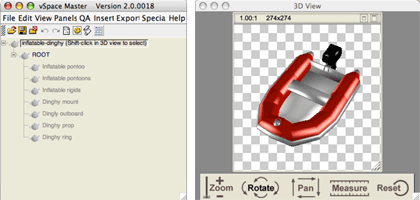
An inflatable dinghy model after VRML 97 import.
The imported model can be adjusted as necessary by changing lighting, view, mesh materials, face orientation, translation, scale, and visibility. These tools are easily accessed through different windows, all available in the Panels menu. vSpace Master also offers significant animation features using the Sequences & Views window and the Scripts window. If scripted correctly an animation can be displayed only when triggered by the user viewing the finished 3D content, an interactive feature not currently available with other 3D presentation technologies. These features and their application are best demonstrated by Kaon’s tutorials available in Real Player format.
The animation system with scripts and sequences requires some time and practice. It would be great if there were some basic “pre-programmed” scripts and sequences that would make some of the more common tasks automatic (such as simple model rotation). Having these “pre-scripted” animation functions for common presentations would greatly improve time-flow, possibly available through a wizard.
The animation system could also be improved with more interface integration instead of appearing in separate windows. The sequencer window is used to create the “keyframes,” but the separate scripting window is used to tie the sequences to a time line. Having these functions more directly interfaced to one another would improve workflow. Likewise, it would be nice if the materials functions would interface within the Main window to display the materials assigned to individual meshes within the hierarchy.
vSpace Master offers several options for exporting a presentation. The presentation export ranges from simple “rotation only” models to more sophisticated options that offer exterior studies, walkthoughs, and even Flash-embedded presentations. The more complex “Web Tour” options also create any necessary HTML and Flash files to present the 3D model on the Web. The exported vSpace Master viewer will automatically adjust the quality of the presentation based on the end-user’s computer abilities. Presenting our exported inflatable dinghy only required copying the files created by vSpace Master onto the Web server.
An exciting planned feature is 3D PDF that will export 3D presentations for inclusion in PDF files, but this feature was unavailable for testing during this review.
Comparing 3D Presentation Technologies
To fully understand Kaon’s system, it is important to compare vSpace Master to the other predominant 3D presentation methods. There are currently three methodologies for presenting 3D Web content.
Pre-rendered image presentations use still images that are selectively displayed based on user feedback. The Web server hosts many sequential images that represent different views of an object or scene. When the end-user “rotates” the object or changes the “view,” a different image is displayed. Which images are displayed creates an interactive representation of a 3D object or space. Advantages to this technique are that it can be created with HTML and JavaScript code, requires no specialized pre-installed Web browser plugins, and works well with CD/DVD based presentations. Blender 3D Italy’s 3D Viewer and 3DNP are examples of pre-rendered 3D presentation technologies. The same inflatable dinghy model used previously in the article was used to create this 3DNP example.
Unfortunately, there are also several disadvantages to the pre-rendered method. Because these methods are limited by the pre-rendered content, they restrict the audience from zooming, walkthroughs, and free movement through VR spaces. Creating the pre-rendered content can be very time consuming, with a full 360° representation of a 3D model requiring hundreds of images. Loading all of those images can be time-consuming for the end-user and places higher storage and bandwidth demands on the Web server, meaning the quality of the 3D presentation is entirely dependent on the user’s Internet connection and the server abilities.
The second method is dynamically rendered content using browser plug-ins, in which the 3D model is loaded from the server and rendered on the user’s computer. This is usually much more efficient than the pre-rendered method, because the geometry describing a 3D scene requires far less data than hundreds of rendered pictures of that same scene. Less data means faster load-times and lower server demands. A version of the same inflatable dinghy demonstrates a VRML presentation.
A common disadvantage to the plug-in presentations is somewhat obvious—the required browser plug-ins (for example FreeWRL and Cortona VRML Client) must be installed before viewing the 3D content. If the user doesn’t have a compatible plug-in installed, he must download the compatible software, quit the browser application, install the plug-in, and revisit the site. Being forced to install new software to view content often loses the audience—and those that remain are often frustrated by plug-in availability and compatibility issues between different platforms.
The third method is a hybrid of the previous two. These technologies use both pre-rendered images and a browser plug-in to process and present content. QuickTime Cubic and Panoramic VRs are the most common examples of this method.
By dynamically rendering the 3D presentation, vSpace Master offers the speed, lower bandwidth, and lower server demand advantages of plug-in–based technologies—but without requiring plug-ins.
Results
Overall the software was straightforward to use, especially for the intended audience of those with intermediate to advanced 3D skills. The interface and time-flow could be improved, but as it exists now the software is very effective with practice.
Once the user develops the required skills, vSpace Master’s 3D presentations work exactly as intended and offer a significant advantage to other 3D presentation technologies by eliminating the need for browser plugins. The 3D and VR presentations produced by vSpace Master are easy to install on a Web server—and even easier for the audience to enjoy.
Reader Comments (1)
is there a new version to the blender vrml export script ?
Thanx
Add A Comment