Software Review
WriteRoom 1.0

Developer: Hog Bay Software
Price: free
Requirements: Mac OS X 10.4. Universal.
Trial: Fully-featured
There is a lot of hype in the press today about multitasking, and the way that it’s stealing our downtime. We’re more connected, more available, and we do a lot more with our time.
That may be true. It may or may not be true that this benefits us.
But as a writer, this is the kiss of death.
I procrastinate, and I find silly excuses not to work on whatever I’m writing, from the monthly Bloggable to my (admittedly very long) weblog posts. It’s hard enough just to force myself to sit down in front of the computer. Whenever I get there, there’s always an e-mail waiting for a reply, or an IM, or something blinking and begging for attention.
And I’ll be damned if I can ever get anything written. So, you might say that something that keeps me focused is a good thing. You’d be right.
The answer? Just hit Escape. What’s that? When you hit Escape, you hear a “ding”? Sounds like you need to download WriteRoom. Then we can talk.
I’ve been writing almost my entire life. But the right software has always escaped me (har har har, Wes), ever since I had to switch from WordPerfect 5.1 for DOS to WordPerfect for Windows. I maintain that WP 5.1 was the perfect word processor. Word was and is all wrong, even if it has a hard-to-find option to switch the display to white text on a blue screen, just for converted WP users. None of the other office suites can even touch the need for a clean, clear, isolated writing space. About the best I was ever able to do was when I was a Linux user: I would log out of XWindows and use vim. As a Mac user, this was even more frustrating, because the only way to get this functionality was to hide all my other windows and make my Word window fill the whole screen, a labor-intensive process that is hard to temporarily undo. Then, I found WriteRoom.
What makes this little piece of software, just 1.9 MB, so revolutionary is that it gives you the ability to isolate yourself from your desktop—and only temporarily. Launching the application brings up a small window, with black text on a white background. (I immediately switched this to white on blue. Oh, WordPerfect.) But hit the Esc key, and you’re instantly in a cocoon of productivity. Your document will show in a tall, narrow strip in the center of your screen… with nothing but black surrounding it.
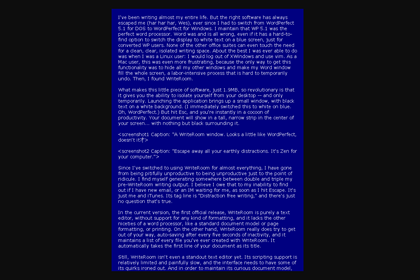
A WriteRoom window. Looks a little like WordPerfect, doesn’t it?
Since I’ve switched to using WriteRoom for almost everything, I have gone from being pitifully unproductive to being unproductive just to the point of ridicule. I find myself generating somewhere between double and triple my pre-WriteRoom writing output. I believe I owe that to my inability to find out if I have new e-mail, or an IM waiting for me, as soon as I hit Escape. It’s just me and iTunes. WriteRoom’s tag line is “Distraction free writing,” and there’s no question that’s true.
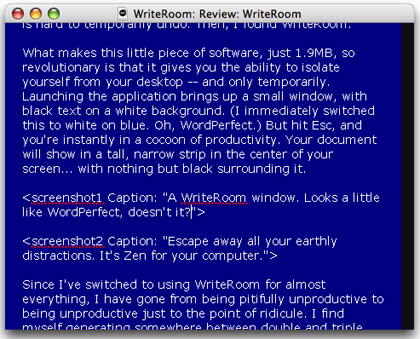
Escape away all your earthly distractions. It’s Zen for your computer.
In the current version, the first official release, WriteRoom is purely a text editor, without support for any kind of formatting, and it lacks the other niceties of a word processor, like a standard document model or page formatting, or printing. On the other hand, WriteRoom really does try to get out of your way, auto-saving after every five seconds of inactivity, and it maintains a list of every file you’ve ever created with WriteRoom. It automatically takes the first line of your document as its title.
Still, WriteRoom isn’t even a standout text editor yet. Its scripting support is relatively limited and painfully slow, and the interface needs to have some of its quirks ironed out. And in order to maintain its curious document model, WriteRoom stores all of your text in a proprietary data format in its Application Support folder. If you have preexisting text, you “import” it, and then you have to export the file to get your text back out when you’re done. The document will stay in the File menu until such time as you delete the WriteRoom file. (Thankfully, there’s also an option in the user interface.) As nice as this is, it would be nice if WriteRoom could treat its documents the way BBEdit and TextWrangler do, and store their user-state data separate from the document data.
Also, there are some distraction problems I’m still having. It would be nice if there were a way for WriteRoom to block Growl notifications and application audio, at least as a preference. It would be helpful if I could toggle an Exposé-like “Show me everything else” mode in a 50% transparency, or something, so I could see what else was going on at a glance without having to break out of dark-screen mode.
Never mind that what I really want is for the Esc key to also keep my TV turned off until I un-Esc, so that I can’t just for a teeny weeny second check the score of the Cubs game. That seems to be out of the realm of Mac software, so far.
Now if you’ll excuse me, I have to get back to being productive for the first time in years.
Reader Comments (19)
I hope the next version addresses most of version 1.0's shortcomings. The big change for the next version is that it will handle your documents in a more standard way. Instead of storing them in a private store, your documents will be stored in plain text files, the same way that Text Edit does things.
In fact the focus for this next release is to turn WriteRoom into a "modern" Text Edit. The idea is to support all of Text Edit base features, but build using NSDocument and our Blocks framework. This means WriteRoom will be able to take advantage of recent cocoa features (such as autosave) that Text Edit can't yet do. And it also means that other people will be able to easily add features to WriteRoom since it's Built on Blocks. So a modern, extensible Text Edit is the goal for version 2.0.
You mention that WriteRoom scripting needs improvement. If you can send along some specific examples that would be great... for example this scripting task is fast in some application, but slow in WriteRoom.
Thanks.
I don't understand... "printing"? Can't one print from WriteRoom?
Nice review, though...
Check it out at http://blue-tec.com/ulysses
I'm of two minds about adding features. It might be nice to be able to use TextEdit's formatting but the pure simplicity of plain text is freeing. I've tried demos of Ulysses, CopyWrite and Jer's Novel Writer, which all offer full screen composing too, but I found that the bells and whistles distracted me. Yes, I'm easily distracted. That's why WriteRoom is so helpful.
NANO, VI, Vim Emacs, etc may be workable on a Mac. They don't conform the Mac UI or have Mac elegance. They are great for system administration or shell scripting but you have to be a hardcore unix fan to really prefer them for composing. WriteRoom is much friendler as a writing environment.
I do use BBEdit every day and it is okay to knock off quick paragraphs but it isn't intended for composing longer pieces. It can be made to run in full screen mode but lacks some margin, font size and spacing conveniences that WriteRoom has. It is a programmers program, and great at that, but not the application of choice for composing, though it does use modern mouse conventions the way vi doesn't.
You have to try a dedicated full screen Mac writing program before you compare. For a writer, the difference is huge. If you prefer vim, there's this great free OS called Linux. It doesn't constrain you with the elegance and consistency of Human Interface Guidelines and is real shell friendly.
The point I was trying to make was that little applications like NANO essentially provide the same service. I'm also sure John Gruber would have something to say regarding BBEdit being used for long works. I couldn't think of anything else that I'd prefer using more when working on a long document.
And not to be nit-picky, but Linux is not a particular UI, there are however many different looking ones that run on top of it. Plus the OS X running on Unix just as shell friendly as anything else. Moreover I have no idea what Linux has to do with anything I was speaking of, I only offered Mac specific solutions.
The great thing about WriteRoom is that it's sort of like having a fenced-in backyard. That backyard is always right outside your door, and whenever you need it, it's there. But if you have to go back inside, the effort required is minimal.
In WriteRoom, pressing Escape gets you that backyard, separated from all the distractions of home. But as soon as something calls, or just to go back in and check your email, all you have to do is press Escape again.
It strikes me as the best combination of isolation and ease of leaving that isolation.
When I first switched to the Mac, I kept my Linux desktop sitting on my desk at home, ready for me to use whenever I needed to find a way to get some work done. (I had always dropped to console mode to work.) That way, all I had to do was rotate my chair between the two workstations.
Anyway, WriteRoom has that kind of combination, while allowing you to stay in the OS. It has an ease of use that quitting distracting applications and maximizing a window, say, or rebooting into Linux just can't give you. That's what I like about WriteRoom.
WriteRoom isn't "full screen mode".
"Full screen mode" displays only distraction induced white space - fear and self-loathing permeates.
WriteRoom creates a sense of Mindfulness ... a meditative state of creativity flourishes (okay, trickle then) ... Off the Grid in the Zone, the Writing Zone.
.... black borders does the trick
The only explanation - black borders...
pound those keys, dawg
Prettying things up is just a distraction. My need is to capture keystrokes into a text file as easily and simply as possible. Now, if there were a battery powered keyboard ala the radio shack 100 of 20 years ago I'd be set.
http://www.alphasmart.com/
There are nice subtle details, like the black borders surrounding the text, and the fact that the default text column width seems about "right" for composing and reading. You can probably get the other programs to behave this way, but that could take some work and defeats the whole idea of WriteRoom's simplicity.
There's something to be said for great specialized tools.
I absoltely need to be able to quickly do apple+b or apple+i and bold or italicize, at the very least, for this to be an effective program for me to do all my writing in. I understand some people don't want that, but just make it an option so those who do can use it! Like you said, make it a full-screen program that does everything TextEdit does and more (which includes basic formatting options).
I've created a shell script to turn MarkDown markup in the copy-paste buffer into XHTML and the XHTML into a PDF and then open the PDF in Preview.app, and then tied the script to ctrl-opt-v with Quicksilver, so that now when I write something in WriteRoom, I can use bold and italics and whatnot by just typing ** and __ (or even raw HTML), then when I finish press cmd-A, cmd-C, ctrl-opt-v for output. I also made a word counting script that counts characters/words/paragraphs from the clipboard and then outputs the numbers through growl and tied it to ctrl-opt-c.
If anyone's interested in these scripts, you can track me down at Carlsensei.com.
The only thing I don't get about it is the cost... it is $25! It doesn't do anything more than a basic text editor with a full screen mode.
I can acknowledge that it is a good idea, I have used it and I like it a lot, but really, $25. So little development has gone into it. The hotkey doesn't work with Leopard, you can't really make any advanced changes, scripting doesn't work well.
I like it.. but yeah, I am going to stick with Pages and MacVim, as they both have nice full screen modes.
Add A Comment