Review: Final Draft 5.02e

Company: Final Draft, Inc.
Web: http://www.finaldraft.com
E-mail: info@finaldraft.com
Price: $249
Requirements: Power Mac with Mac OS 7.6 or higher, 10 MB available hard disk space.
Upgrade Rating: Good
Three short years ago, I reviewed the screenwriting software Final Draft 4.1.7 in these pages. Since then, the company behind it has changed its name from BCSoftware to Final Draft, after its flagship product. Of course, in computer time, that’s a century. The technology has turned over not once, but twice since then, and I’m surprised we don’t have version 6 right now. Or 7. What we do have in 5.02e is one multi-platform CD instead of three floppies and an electronic version of the manual replacing the previous paper edition.
They’ve updated the toolbar, and if I didn’t know better, a quick glance would fool me into thinking I was running Word 98. (This is not necessarily a bad thing; it just takes getting used to.) What also took me by surprise are that certain menu items have been moved and a new menu has been created. Fortunately, the same features that I know and love from version 4 are still present in 5.
What, then, do we get new in this upgrade? To summarize what Final Draft says, we get an updated look and feel, Script Reader, and full Internet capability. (Insert appropriate ooohs and aaahs here.) They’ve also incorporated their 3x5 product into Final Draft, and labeled it the Scene Navigator—pretty useful, but I still like 3x5 as a stand-alone product.
I’ve touched on the look and feel—what really impressed me the most was the new Find & Replace.
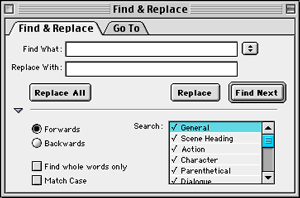
It’s a little more straightforward than the previous version, and allows for greater flexibility. Also, the Script Reader is an interesting addition. It allows you to hear your written word. Simply highlight the text you want read, and press Play.
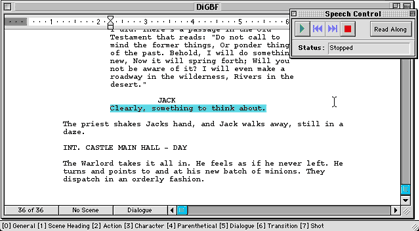
The downside to this is that it uses the Apple-installed voices from the Speech Manager. According to Apple, no new voices are forthcoming, and there is currently no way to create your own that I know of. For the scene above, I used Bruce and Victoria, both at High Quality, and although it didn’t sound like Kevin Spacey and Annette Bening, I did get a sense that what I’d written will sound the way I want it to.
The full Internet capability they boast about comes down to being able to send e-mail from Final Draft and the ability to register your screenplay online with ProtectRite, an online copyright protection service. Personally, I’ve always found the Library of Congress and the WGA to be enough.
Unfortunately, I’m still stuck on page 36, where I’ve been since approximately December. This is not a limitation of the software, however. I did create the instant opus entirely with Final Draft 5, and experienced little or no problems.
The .02e comes from updates, bug fixes, and Mac OS 9 compatibility. I can’t fully recommend this to users of Final Draft 4.1.7—the extras may or may not be worth the $79 upgrade price. But if you’re thinking that you’re about to write the Great American Screenplay and you currently don’t own any screenwriting software, Final Draft 5.02e is for you.
Reader Comments (1)
Add A Comment