Review: Illustrator 10

Developer: Adobe Systems
Price: $399 (street); $139.95 (upgrade)
Requirements: G3-based Mac with Mac OS 9.1 or Mac OS X 10.1, 128 MB RAM, 180 MB disk space.
Trial: Feature-limited (cannot save, export, or print)
The industry-standard vector graphics software Adobe Illustrator has just gone 10. Intended for cross-media design professionals, Web designers, and Web developers, it can produce graphics that can be published with ease anywhere. Before we go any further, let me admit that I love Macromedia Freehand, and somehow this love is becoming mutual for Illustrator. If anything, Adobe is showing its commitment to listen to its customers with each new version. This is particularly evident with Adobe recognizing the ever-growing need for artwork on Web pages, and making this package more Web savvy than ever.
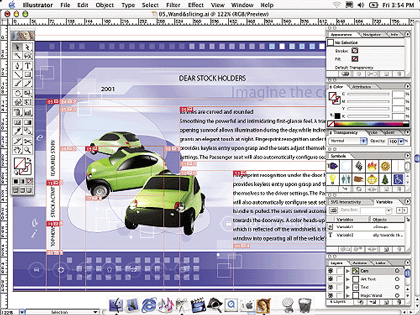
Adobe Illustrator 10 provides tighter integration with other Adobe products, is optimized for OS X (although it also runs on Mac OS 9.1 and 9.2), and delivers exciting new creative options that enhance productivity. For example, you can now create a master graphic and then save it as a symbol; every instance of the symbol that appears in the file references a single definition, keeping file sizes small while making it easy to manage change. New slicing options offer the ability to create object-based slices and to custom-optimize different slices in a Web layout. Slices update automatically if you make changes later, enabling a more flexible workflow. You can even specify CSS layer options when you export sliced HTML pages. And when a site uses large numbers of similarly formatted graphics—such as charts, graphs, or elements in a banner—you can harness the power of dynamic data-driven graphics, to automatically produce unique variations on an Illustrator template design. Illustrator 10 also supports industry standards such as SVG, HTML, XML, and Macromedia Flash (SWF) format.
A closer look at the goodies:
Symbols
Anyone that uses Macromedia Flash will be familiar with this concept. Whether you use Illustrator as a Web design tool or as a source for creating elements used in animations, ensuring small file sizes is one of your biggest production concerns. If your work takes too long to download, visitors may click away. With new support for symbols, Illustrator 10 provides an easy way for you to keep your file sizes small—even in complex designs. Each symbol instance in a drawing references the original symbol, which keeps file sizes small while making it easy to manage change: if you redefine a symbol, all child instances update automatically. For designs destined for the Web as well as for complex artwork such as technical drawings and maps, this powerful feature helps ensure consistency while improving performance.
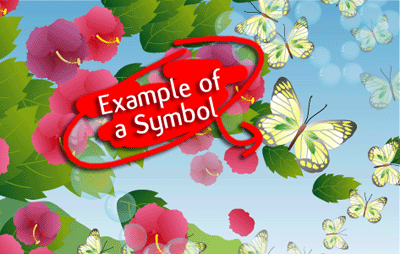
Defining and working with symbols is a breeze. Any artwork you create in Illustrator can be saved as a symbol—whether it includes drawn elements, text, images, or a combination. The results can be especially dramatic when you export animations. Without symbols, each element in every frame is represented, resulting in bulky file sizes. Animations that take advantage of symbols result in lighter, leaner files that work better online.
Slicing Artwork
Slicing a design into small, independent pieces makes a Web page appear to load more quickly, while making it possible to assign special behaviors to discrete sections of a page, such as links or rollover behavior. Using slices adds interactivity and improves the experience of a visitor to a site, making them essential for Web design. Illustrator 10 delivers slicing options that offer unprecedented control and flexibility to designers and developers alike, so it’s easier than ever to turn designs into quick-loading Web pages without needing to switch from program to program. As you’d expect, slices you define in Illustrator can be edited using familiar tools in either Adobe Photoshop or Adobe ImageReady, and are also recognized in Adobe GoLive.

Support for CSS Layers
When one slice overlaps another, CSS (Cascading Style Sheet) Layers provide a standard way to maintain the transparency of the front layer without affecting the back layer; they’re also convenient for hiding or making layers visible in different contexts. With Illustrator 10, you can export the top-level layers in your illustration as CSS layers in an HTML table. This lets you take advantage of these CSS features, and streamline the production of Web graphics. For example, a navigation bar might use a different layer for each set of localized buttons. When you export that file using CSS layers, you can make the layer that matches the user’s browser language visible and hide all others, so that users in France see the French-language buttons while those in the States see the English versions.
Dynamic Data-Driven Graphics for the Web
The ability to separate the design and the content of artwork by creating dynamic data-driven graphics is one of the most innovative features introduced in Illustrator 10. Today’s sophisticated Web sites use powerful databases to serve customized content to visitors, and that content is increasingly visual. By providing tools that enable users to link graphic templates to ODBC-compliant data sources, Illustrator 10 enables new workflow. Using dynamic data-driven graphics, designers and developers can now work together to streamline the production of graphics that use highly formatted designs.
How would this be used? Imagine a Web site with sales and information reports that are updated weekly; each product is paired with sales data and an image to identify it. A designer would begin by creating a template that includes formatted placeholder text for a product name, a placeholder graph format, and a place-holder image, then define each one as a variable using the new Variables palette. Using sample data, the designer would then create several data sets that show how the product names and images would appear in the context of a page on the site. Once the template design has been finalized and approved, it’s handed off to the developer. Whether a simple script or a dynamic image server is used, the developer links variables in the template to fields in a database in order to automatically create a unique graphic for each data combination. Adding new products or making changes to existing products (for example, replacing an image or changing a product’s name) becomes a simple data management task, rather than a project that spans departments and requires additional resources. Designers can use the Preview In Browser plug-in to preview how artwork will look, prior to being generated by image servers such as AlterCast, without needing to have a copy of the server product installed.
Creative Freedom
In the Freehand war, Adobe always was one step ahead when it came to fancy, good looking effects. And now Illustrator 10 builds more on Illustrator 9’s fame to expand your creative options with new features. New live distortion options make it possible to bend, twist, warp, and otherwise distort design elements while retaining their editability. Any path—including mesh objects—can be used as an envelope, within which other objects can be manipulated, which is useful for everything from simulating package designs to creating stylized logos. Warp settings can be saved as styles, so you can distort different objects consistently. With interactive liquify tools, you can bloat, pucker, twirl, and otherwise manipulate any artwork—images, drawn objects, and text—to create a variety of effects. Draw lines, arcs, and grids with point-and-click ease when you use flexible new drawing tools, and create editable photo-realistic lens flare effects with the new Flare tool. And because compound shapes are an essential building block for many designs, new enhancements make creating them faster and easier than ever.
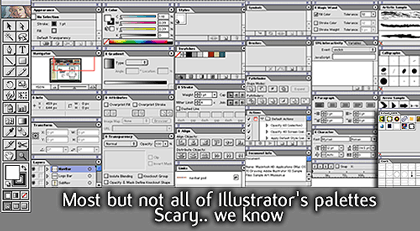
The Big Finale
What can I say, Illustrator is getting better and better by the day. At this rate this tool is becoming so powerful that I imagine a day not so far ahead where Illustrator, Photoshop, and ImageReady are merged into one single product that delivers a one-stop application for any design need. The only downside is that these products are becoming more and more resource hungry. Forget the projected requirements; this baby can easily eat any hard disk space, RAM, or processor that you might have. Suffice to say if you just open all of Illustrators palettes you’d need one full screen.
Reader Comments (0)
Add A Comment