About This Particular Outliner
Outliner Features—Part 1
The Story So Far
This is our regular column about outlining on the Mac. Before digging into reviews of individual products and product classes, we’ll work through three overviews. Last month’s ATPO concerned history. In two months we’ll look at the various types of outliner uses. This month and next month, we tackle the core of the problem: outliner features.
Outliner Features
No one has a generally accepted definition of what an outliner is. One could approach a definition by describing what one uses an outliner for, but here we’ll take a different tack; we’ll provide all the features that exist in certain products that exploit the nesting paradigm. Then, you can compare your needs to this list and match it to the product or workstyle you are evaluating. In the December issue, we’ll explore usage patterns.
In the following list we will give an example screenshot from an application with that feature and we will separately list other applications with that feature, in order of robustness of the implementation. If no OS X example exists, we’ll use one from another platform in the priority of OS 9, OS X-accessible Unix, Linux, others. We’ll also try to list all the OS X applications with that feature.
Some products have nearly all the features we list. But rather than show a screenshot of the same application over and over again, we tried to have as many different applications displayed as possible. That helps broaden your horizons a bit and set the stage for the scope of our review.
(We know that we will overlook many cases and ask you—the reader—to help us out. If you are reading this off-line, send additions or corrections to tgoranson@atpm.com—or visit the article at the ATPM Web site and add a comment. In my experience, the community of outline users on the Mac are to the rest of Mac users as Mac users are to Windows users: extremely generous and helpful.)
Ordinary Nesting, Promote/Demote, Collapsing
This is the absolute basic core of an outliner. Nesting is the simple operation of putting something in or under something else and having that relationship displayed, usually by indenting. Pretty much any outliner allows this to be controlled by the keyboard (except the most common outliner: the Finder). Mac outliners almost always show nesting with a triangle that rotates, while Microsoft Windows and Word products still use DOS-derived plus and minus characters.
The Finder is the basic reference for Mac outliner interfaces. All the products mentioned here have these basic capabilities (excepting VoodooPad and IdeaKnot).
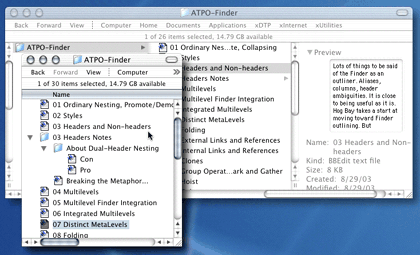
Finder
Styles
Nearly all outlining is primarily text-based. Some outliners provide ways of setting and controlling styles in both the header and paragraph text. The style is reassigned automatically as the entry changes position in the hierarchy.
Word’s outliner handles this, albeit awkwardly because headers must be named and styled in a particularly rigid way. But otherwise, it handles named styles as a word processor, except header character styles do not change as the header levels do. The screenshot shows Word. OmniOutliner has rule-based paragraph but not character styles for headers—each level of header can have a style (which carries over to columns), but notes inexplicably cannot. Inspiration has similar capabilities and control over the font for notes. Schedule and NoteBook control similar header-specific paragraph styles.
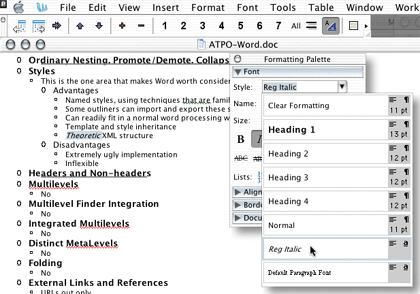
Word
Headers and Non-headers
Some outliners display every entry as one kind of entity, usually a “header,” but it is usually the case that two entities are supported. In the case of the Finder, you have folders and stuff that can be in folders (applications and files); but in the OS X Finder, this is complicated by some applications being packages that can contain other elements. (Also, it is possible to have “disk image” files that contain applications—whew!) Generally, though, you have headers and something different: subservient text as notes or leaves.
Inspiration, jEdit, Word, and AppleWorks place the text (notes) under the headers in a one-pane layout. Inspiration’s is most like the traditional outliner. Tinderbox’s outline explorer, OmniOutliner, Hog Bay Notebook, SkinkHunt Notes all have two-pane layouts, with headers in one pane and text in another. The screenshot shows Hog Bay Notebook, with a typical two-page-side-by-side layout. (It has other panes but not relevant to this breakdown.) NoteBook and NoteTaker are special cases that divide the two panes on different “pages.” Many mail and news applications have three-pane layouts, distributing the headers in two panes.
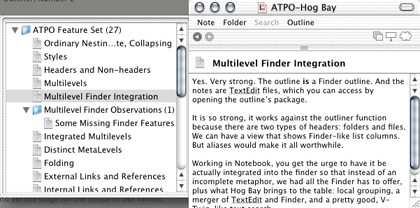
Hog Bay Notebook
Multilevels
The two-level distinction in some outliners is a hard boundary. Much handier is when you have two levels and each level supports outlines, one picking up where the other leaves off. The value is that outlines can be useful for organizing documents consisting of notes, but larger notes also often benefit from outlining within them, perhaps as bullets. This is an extremely useful evolution, basically outlines within outlines.
The screenshot shows two screens of NoteBook where you can see the outline of pages that each has its own outline. Nearly all full outliner operations are supported in the “table of contents” pages. Inspiration can jury-rig something like this because it can link from a note or header to another outline document.
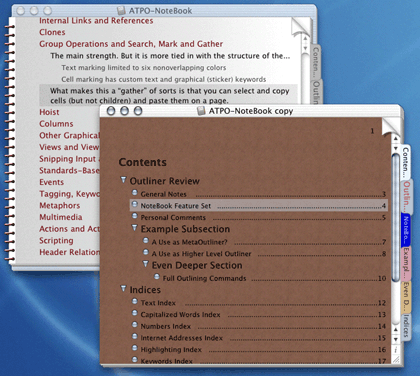
NoteBook
Multilevel Finder Integration
Even better is when you have the higher level outline integrated within the Finder. After all, at some level all outlines are Finder documents.
We don’t have a strong collection of applications that support this, but NoteTaker comes pretty close. It has a “library” of outline files. These are not displayed hierarchically, but at least there is some direct connection between the outliner panes and the existence in the Finder. The screenshot shows Eudora, which can be seen as an outliner of e-mail notes. In this case, the top level headers are shown as mailboxes in folders. That’s the way they really exist in the Finder.
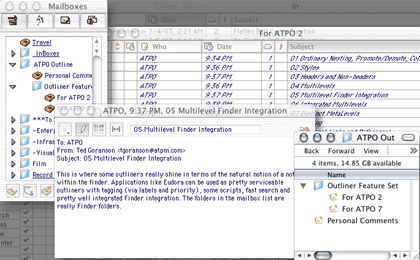
Eudora
SkinkHunt Notes has true Finder integration in one sense: notes are really individual files, openable in any text editor. Notes serve as a Finder supplement for editing and simple searching. Hog Bay Notebook is similar, but it hides its files in a Finder package.
jEdit is an open-source Java outliner that runs out of the box on OS X, but has a non-Mac interface. It is a terrific example of Finder outline integration. One of its panes is the Finder outline, like in the shot below, but the “note” is an outline. A third pane is the text of the note.
Distinct MetaLevels
The multilevel idea can be taken a step further. Often, you need to have outlines about outlines instead of outlines within outlines, for example if you had a long document in outline form, you may also want to maintain a “to do” list outline that is connected in some way.
Apple’s Keynote has this ability, shown in the screenshot, which makes it in some ways the most powerful outliner on the Mac. To fully leverage it, you have to devise a special set of templates. You can also see some of that in the earlier NoteBook shot, but the extra higher level structure adds extra divider pages.
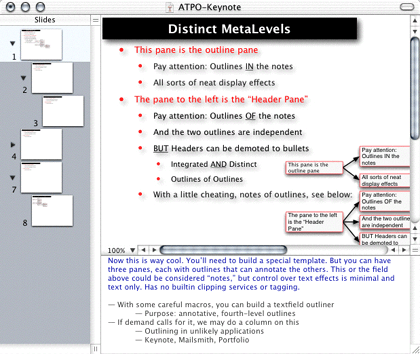
Keynote
Folding
This is the one function whose name is confusing because many products use the term for what we called “collapsing” above. For this article, collapsing is the process of making whole headers and paragraphs invisible, tucking them up under a “parent.” Folding is a different kind of tucking under; it works on paragraphs and blocks to reduce them to a single line, hiding the rest. A simple case of folding might involve a long paragraph that is reduced to just the first line—plus some indication that it is folded; this shows that a paragraph is there and something about its content without showing the whole thing.
Folding is most common in single-pane outline displays, and a common use is to fold everything so that every header and paragraph is reduced to a single line. This can show the overall structure of a huge document, including paragraph leaves in a single view. You can use folding and collapsing independently. At one time, folding was one of the basics of text editors, but it has faded somewhat. Now only about half of the full-featured editors employ folding.
One of the most interesting of these is jEdit. It has a very strong implementation of folding, so strong in fact it subsumes outlining. Though intended as a full editor, it can easily be used as an outliner front end to TeX-based systems. jEdit is shown in the example screenshot in both modes. The view on the right shows an outline folded like MORE and NoteBook do it, where the folds correspond to the outline structure. But see on the left we have shifted to “explicit folding” mode where blocks are marked with triple brackets. Then these entire blocks can be folded independent of the outline.
Alas, folding is one area where the Mac is weak, but NoteBook has an implementation that is handy. It is like MORE’s was, and is bound to the outline structure, meaning you can only fold headers, not arbitrary blocks. But it has a nice touch: just entering a folded header temporarily expands it.
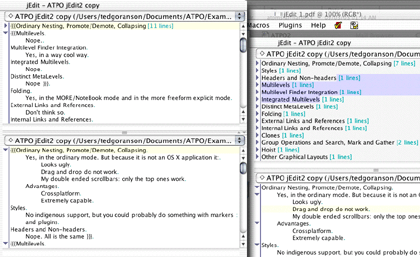
jEdit
Other Graphical Layouts
Columns are great for many uses. But there is another two-dimensional display that is popular and useful: nested diagrams of different sorts. There are several different philosophies connected to such displays, some reaching religious fervor. What you will prefer is going to be a highly personal decision.
One category of these are diagrams that place headers at nodes, showing the child relationship as a line or arrow. Inspiration is the most flexible of these and is shown in the screenshot. It allows all sorts of graphical control over layout and the graphics assigned to headers. Outlines can be edited and browsed in the diagram view. These are tree diagrams and often look like starbursts or trees or (if they go from top to bottom) like organizational charts. MyMIND does this in a rudimentary way. Some newsreaders show news item threads graphically in this way too, and you could consider them graphical outliners.
One style of tree diagram is the “mind map,” a rigid set of graphic conventions that is supposed to expedite brainstorming and has many adherents. If that’s what you need, NovaMind is your outliner.
Another approach to displaying trees is to consider them as containers. A parent might be a rectangle that contains another rectangle that is a child. This has a certain economy that then allows for the graphical display of links among elements. That’s what Tinderbox does, using tools developed over a decade. Pretty powerful.
OmniOutliner outlines can be imported into its sister product OmniGraffle, a charting application, but the transition is a bit lumpy and only one-way. Greater integration is planned.
Schedule has an amazing variety of views: chart, resource, and calendar views, all relating to its outline.
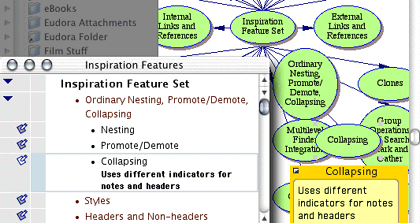
Inspiration
Snipping Input and Drag and Drop
Some outliners are designed to be friendly to capturing a thought by quickly typing and then going back and refining. But others are designed to capture information that pre-exists in digital form, like a snippet manager or scrapbook with organizing features. A key component to this is some sort of snippet or clipping input mechanism. It can be through the Services submenu, contextual menu (Control-click), a specific keystroke, or dragging to a target. It could be automatic, using guided RSS or Google-like search capabilities, which would search a specific area and automatically “snip” items. We’ll also include in this capability the ability to import, manually or automatically, information in structured formats, usually the OPML format.
The king of this group is DEVONthink, which is pretty amazing in what it can swallow. It can incorporate in its database pretty much anything directly or by reference. We have many outliners with lesser but still impressive capabilities. The screenshot shows SkinkHunt Notes, a solid example from this group.
Importing will be covered in depth on down the line: those with reasonable or better capabilities (in no particular order) are DEVONthink, Hog Bay Notebook, NoteBook, NoteTaker, and Skinkhunt Notes. The latter is shown in the screenshot. Also, Mailsmith and Portfolio are great if you stretch them into service as outliners—as we’ll suggest in a future column.
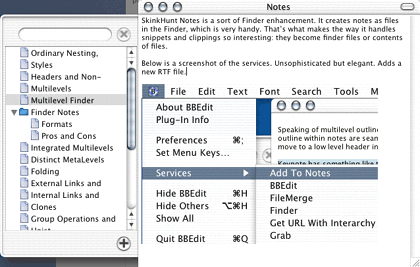
SkinkHunt Notes
Products
OS X Outliners
- AppleWorks
- BrainForest Deluxe
- Deep Notes
- DEVONthink
- Frontier/Radio
- Hog Bay Notebook
- IdeaKnot
- IdeaGraph (Java)
- Inspiration
- Keynote
- Mailsmith
- MyMIND
- Liner
- NoteBook
- NotePad Deluxe
- NotePod
- NoteTaker
- NovaMind
- OmniOutliner
- Outliner4X
- Portfolio
- PowerPoint
- Power Structure
- Schedule
- SkinkHunt Notes
- Slacker ToDo Lists
- Tasks (PHP)
- Tinderbox
- VooDooPad
- Word
Outlining Editors that run on Mac OS X
- Emacs
- Eclipse
- Hyperbole/Koutliner (for Emacs)
- jEdit
- Leo
- Vim
- VimOutliner (for Vim)
- TVO (Gnu/for Vim)
Outliners that Run under Classic, Previous Mac OSes, or are Abandoned
- Acta (free, dropped by Portfolio Software)
- Dylan Binder (dropped by Apple)
- IdeaKeeper
- INcontrol (Attain Corp. out of business)
- InfoDepot (Chena Software out of business after OS 8)
- MORE (free, dropped by Symantec)
- NisusOutliner (abandoned)
- Palimpsest (dropped by Western Civilization)
- SK8 (dropped by Apple)
Outliners of Interest on Other Other Operating Systems
- ADM (Windows)
- Agenda (Windows, free, dropped by Lotus)
- Brainstorm (Windows)
- Chandler (GNU/Linux)
- Grandview (DOS) and ECCO (Windows, dropped by Symantec)
- Info Select (Windows)
- Jot+ (Windows)
- KeyNote (Windows)
- KOutline (GNU/Linux)
- Maple (Windows)
- NoteMap (Windows)
- Scintilla (Windows, GNU/Linux)
- TreePad (Windows)
Also in This Series
- A Progress Report · February 2008
- Some Perspectives on the Worldwide Developers Conference · July 2007
- Writing Environments, Plus Two New Outliners · November 2006
- Examining New Business Models · September 2006
- Outlining Interface Futures · July 2006
- Outlining Workflows and ConceptDraw · May 2006
- Dossier and Outliner Web Interaction · March 2006
- Two New Outliners: Mori and iKnow & Manage · February 2006
- Styles Revisited, Video Features, and a Proposal · December 2005
- Complete Archive
Reader Comments (26)
This is an excellent series on outliners so far! I love your in-depth, thoughtful treatment of the whole subject. This goes way beyond typical reviews that barely scratch the surface. Bravo, and please keep it up!
Just to add to your very long list of outliners, including some apps with outlining functionality that I hadn't thought of using as an outliner like Keynote, there are a few others I hope you'll include in your round-up. These are all OS X outliners and you may have not included them in your list for various reasons, but here they are for your consideration: PocketNotes, Life Balance, Sh-Out! My Brain (that's not a typo!), Snap Notes, MA Memo, PMX, Project Desktop, and the new OS X version of Panorama, the only Mac relational database I'm aware of that sports a built-in outliner (I wish they all did). I don't have any experience with them. I just ran across them in my shopping around for a good, robust outliner.
I'm looking for something that probably doesn't yet exist—a program for organizing information that has the structure/relationship functionality you identified in your first article: 1) outlining for hierarchy, 2) table/spreadsheet for matrices, 3) database functionality for multiple relationships and TOC/indexing/searching, and 4) links/hypertext for non-linear association and interactive navigation. Are you or any other readers aware of an app that has all four of these functions? Some of the apps you mention have most of the functionality, but are missing one or two elements.
Anyway, I look forward to the next installments in the series, but wish I didn't have to wait a month between them!
Thanks again,
Jeff
Please message me privately. This area of outlining is vast and I'd like your help on these extra applications. In fact, ANYONE who has suggestions and insights is invited to help with this shared journey.
-Ted
In the area of outliners that run under previous OSes or are abandoned, I hope you'll include Arrange/WebArranger which, unfortunately, seems to have been dropped by CE Software.
Jeff, I suspect Arrange would have fit the bill. I wonder if this outstanding application might be revived?
Enjoy!
Jim
I'd love to include Arrange but I can't seem to find a copy. If anyone out there has it running and is willing to collaborate, I'd appreciate it.
Best, Ted
Also, the ability to export and import to standard formats such as OPML is worth consideration. I recently used OmniOutliner to transcribe a large amount of data into XML (via OPML export and an XSL transform to the final format) in a vastly more efficient manner than any of my XML-editor colleagues were able to.
Palm synchronization is important to me, too. For another PIM like BrainForest with an outliner that syncs with its own corresponding Palm app—not just with Palm's own software, so you have the same outlining functionality on your Palm—check out Life Balance on VersionTracker.com. As you can see from the frequency of updates and positive user reviews, the developers of Life Balance are much more active and effective than BrainForest's seem to be. Also, FastTrack Schedule, a project management scheduling (Gantt) app, which is listed by Ted under 'OS X Outliners,' has a Palm counterpart. These two could give you both long-term Gantt charts as well as short-term appointments and ordered to-do lists on your desktop and your Palm, with bi-directional syncing.
MindWrite had this in a rather clunky way. InControl had it beautifully implemented, with settable options of how to handle parents/children of the selected entries. I still use InControl in Classic mode because I can't find a Cocoa outliner with this essential feature. If anyone knows of one, I'd appreciate a steer.
Also, think about using project builder (yes, the development tool from Apple) as an outliner. This article gave the original idea.
I am looking forward to the dedicated column and to part 2. Thanks for writing this excellent column.
You missed it. DEVONthink is right there on the list, where it should be. Well use it as an example next month.
I didnt list Apples Project Builder because it is soon to be replaced by xCode. Youll note I listed a large number of editors that can be similarly adapted as outliners. Therell be a dedicated column on this, including xCode.
Best, Ted
It's lovely to have the totally visual approach in sync with the more linear, textual one.
Other outliners to consider include the Userland products, Frontier and Radio. I am, at best, a novice user of these tools, but the outlining metaphor is embedded throughout. For example, content for a web page can be structured as an outline with markup appropriate to each level generated upon output.
A Radio "tool," ActiveRenderer, even generates collapsible outlines for Radio weblogs using Javascript. Pretty neat.
You must have missed Frontier/Radio as the fifth item in the list.
In planning future columns, I am unsure how much attention to give Frontier. At $900 a year, it is pretty steep unless you use it as intended (web content manager) instead of as an outliner.
I am interested in opinions on this.
Best, Ted
I, for one, would be interested in learning more about Frontier and Radio. I just downloaded the demos and Radio has, it seems so far, the same outlining features as Frontier. I gather that Radio is a 'lite' version of Frontier, having the same feature set except for the web server functions. If that's true, then one could get an exceptional outliner for $39.95--the price of Radio. If I'm mistaken on this, someone with more familiarity of Userland's products should please chime in.
I have a comment: Ideakeeper (listed under "Outliners that Run under Classic, Previous Mac OSes, or are Abandoned") is effectively abandoned. It has not been updated since May 2000. You can download a copy but, if you register, the programmer accepts your money then does not send you a registration code nor answers your e-mail.
As I've moved from Windows to Mac and OS X (yes, I'm a Switcher), this series is a treasure trove. Thanks.
Action Outline - http://www.actionoutline.com/
MyInfo - http://www.milenix.com/ The Brain (used to be Natrificial) - http://www.thebrain.com/ Simple OS X notes/outliners
Notes - http://ayanamichan.com/richard/notes/
Alepin - http://www.macchampion.com/alepin_features.shtml I don't think this has an outliner yet, but it was a direct competitor of Alepin and Hog Bay Notebook before they added outliner features. However, it has not updated for about a year.
Jotz - http://thinkertons.com/jotz.htm Palm OS Outliners: Natara Bonsai - http://www.natara.com/
This is, in my view, the best available outliner, but has no OS X conduit or desktop. Also there's an excellent journal application called DayNotez that functions as a freetext database. Shadow Plan - http://www.codejedi.com/
Not quite as :smooth: as Bonsai, but very good and has an OS X link. I understand Brain Forest has a OS X desktop, but may lack a search facility (in my experience, a relative weakness of many Palm applications).
The successor to Hypercard is Revolution. Here is a page that describes the relationship.
Revolution and Hypercard are development environments, so I suppose you could write an outliner in them. I guess your question is whether the card metaphor is useful in building an outliner. Takenote! is one outliner that takes this approach.
Best, Ted
I added OneNote to the list in a later column. It is Windows-only as you probably know and is really not even a desktop application as it was invented for a Tablet PC. But even at that, its pretty uninteresting, especially now (long after this column was published) that we have a Microsoft Notebook on the Mac that has many of the same non-tablet features.
When someone shows me a Windows outliner that can do something that an available Mac OS X outliner can, I'll be sure to feature it.
Best, Ted
I have looked at/evaluated other outliners but these just seem to provide a 'path' to an object such as a document, image, with the object displayed in its own separate pane. Clunky I know but ECCO does not have a viewing pane - I have to 2-click on the item which holds the image path and ECCO opens the associated application. I can then add subitems below the image-path item... To my mind this makes an ECCO outline so much cleaner and more consistent than say Info Select.
My friend is a Mac user and would like to try outlining software . I have looked at some of the Mac outliners listed in your site. These generally follow the display-pane paradigm. Do you know of a Mac outliner which works like I have described ECCO (oh, and it must have columns!)
Peter
Welcome to the Mac world.
At ATPO, we think a core value in outlining is the ability to see the structure of the document or file (or perhaps a subset of the structure) while AT THE SAME TIME seeing one component in context.
This does not seem to describe what you are looking for. VooDooPad Pro may come close, though. Its not an outliner by the ATPO definition but is handy as all getout.
Best, Ted
Could you please give some more details as to how to use jEdit as an outliner, as I use jEdit but can't see how to do some basic outliner tasks like dragging nodes
Cheers,
Tom
I guess the column is a bit misleading on this.jEdit only supports folding (and some indent/outdent commands). I included it as an example in that area.
It isn't a full outliner. In our ATPO Tracker, we don't track it as an outliner.
Best, Ted
Are you still interested in the WebArranger stuff? I used to have it on a floppy somewhere, and if you are still interested, I can go looking for it. Can't guarantee that the floppy will still work or if I can find it, but if I can, and you want it, I'll be glad to do the work. Just let me know if you still need/want it.
-Jon
Add A Comment